Customer Services
Copyright © 2025 Desertcart Holdings Limited
Desert Online General Trading LLC
Dubai, United Arab Emirates


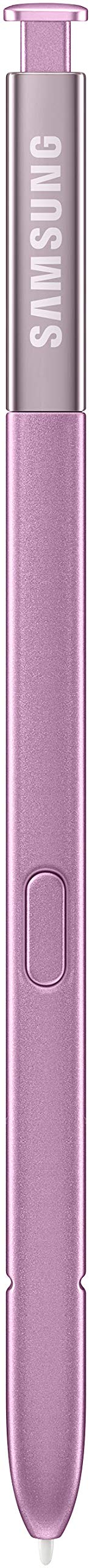


🖌️ Elevate Your Ideas with Every Stroke!
The Samsung Official Original Galaxy Note 9 S Pen Stylus in Violet is designed for professionals seeking precision and creativity. With over 250 built-in functions and seamless integration with the Galaxy Note 9, this stylus enhances productivity while adding a stylish touch to your tech arsenal.
C**R
These have worked great for me- NEVER let me down yet.
I am now ordering , like my 6th or 7th stylus from this seller. The stylus has worked perfectly for me, but what does NOT work is my memory! I keep putting these darn things down and forgetting where I put them! I have had 1 Samsung Note before. I cannot recall which one though. And I had the same problem. I don't know why I cannot just remember to place the stylus back into the phone, but when pulled away for something else, I put the 2 down and when I return, I cannot for the life of me find the darn stylus. Or, rarely, it may show up weeks later. (Maybe I have someone unseen, who likes to "lift" styluses!)🥴 Pretty soon, I'll have put more into styluses,than I did into the darn phone! But as far as the quality, no,its not the original. But, I called where I purchased the phone and they want almost $60 for a "genuine" factory made Samsung stylus. No way! I'dbe broke, in no time. And as far as workability, none of the many I have purchased from him, has failed me yet by either not connecting with the phone or by ceasing to work. So, I'd give this seller 10 stars if I could, compared with what I've read about some of the others out there on Amazon for sale, as the reviews are not positive in the least. As long as I keep losing them, and I will, he has me as a satisfied customer.
E**I
Gracias
Excelente producto
L**S
Arrived early, function perfectly.
The two spares I ordered arrived early. Not in a box (a small padded envelope inside a padded mailer), but were recognized immediately by my Note 9 & function perfectly, no reset required.Of course I do restart the phone ~weekly, so that can positively affect some functions by keeping the phone refreshed.I held each stylus in front of the phone & clicked the button- they immediately activated the camera screen.I've misplaced a couple here in the house, while browsing & whatnot, holding more than one item in my hand they slipped from my grip & my husband's recliner ate them. Never could feel them down in the crevice or shake them out to the floor.Be real- they ARE just little hollow, thin, lightweight plastic wands with a tiny bit of electronics inside, we LIKE that they're lightweight.While removing one from the phone with my fingernail, I have accidentally pulled out the lock-into-the-port button on the end; no worries, just reseat it in the wand then click back into place.I treat them gently & always place back in the port when not in use, I've not actually LOST any... I know where they are! 🙂These behave just like new.
K**E
Exactly like the original that came with the phone!!! Perfect name brand Samsung product❣
I love this product❣ when I originally saved this product it was 50 dollars & before I could place my order they sold out..so I checked back to find this one through this seller exactly the same (violet: to match my phone) only no tools were pictured for 36! Reading the reviews worried me but I went ahead & ordered mine..it arrived a day early & came with the tools as well❣ i stuck into my note 9, & BAM it synced right up in no time and did all the functions I hoped & I saved 14 buck 🤑 I highly recommend this product it's the real deal, I'm completely satisfied with mine.
B**Y
Works and looks exactly like original S pen
I was somewhat concerned based on some of the reviews but I broke my Samsung Note 9 S Pen and was desperate for a replacement. This pen looks and feels like the original. Best of all it works exactly like my old pen. To pair with phone: insert stylus in phone, go to Settings => Advanced Features => S Pen => S Pen Unlock. Turn off S Pen Unlock with the stylus in your phone, turn it back on. The notification line at the top of your phone will show the pen blinking. When it stops, the phone and pen are paired. You're back in business. Much cheaper than buying a new phone or living without the remote features you set up for your pen.
K**M
Good replacement
This pen is lighter than the original, which makes it seem cheaper. However, it works great and exactly like the original. The bluetooth aspect was something I worried about, but it connected easily and the air commands are flawless. Would definitely buy again if I need another replacement. Hopefully the price goes down a little more by then (was $36 at the time of purchase).
D**Y
Original S Pen, really..............
Just received this item. Delivery was quick, packaging was wonderful. The pen comes with tips and clip which I did not know. Everything about the pen is identical to the original, actually feels better, I guess because it's new. Immediate set up in my phone, color identical. This pen is a great product, pricy but it's for an expensive phone and a must for anyone who loves the Note series. So, fear not, it's exactly what they say j(at least for me) This is a very delicate, well-packed item that needs you to take your time unpacking. It, like anything else it will break if you force it, maybe that's why they came broken, BE CAREFUL, TAKE YOUR TIME I purchased two of these
R**Y
100x better than
.. the cheaper versions I purchased in the past! Get THIS ONE!!
Trustpilot
2 weeks ago
1 month ago
4 days ago
3 weeks ago