Customer Services
Copyright © 2025 Desertcart Holdings Limited











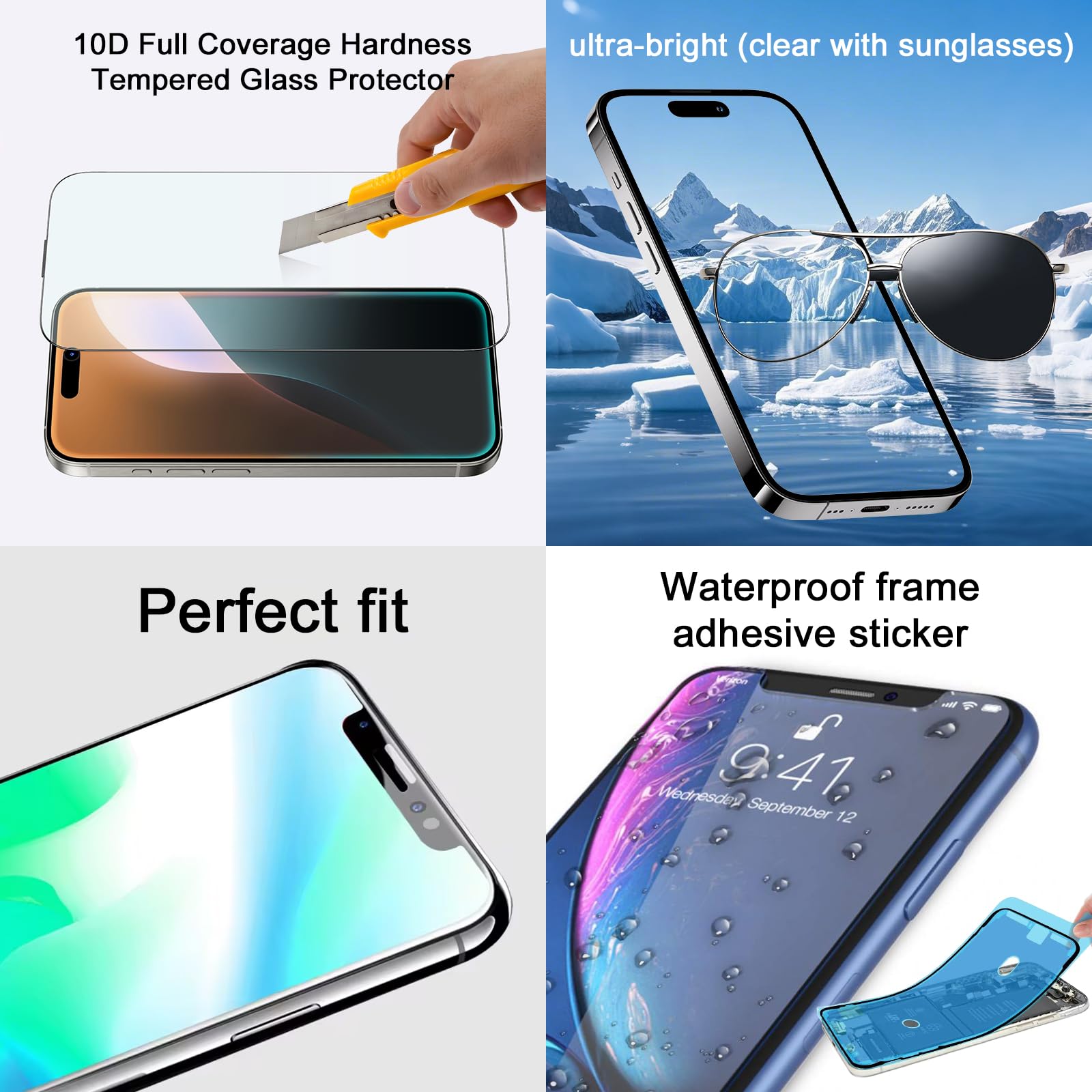




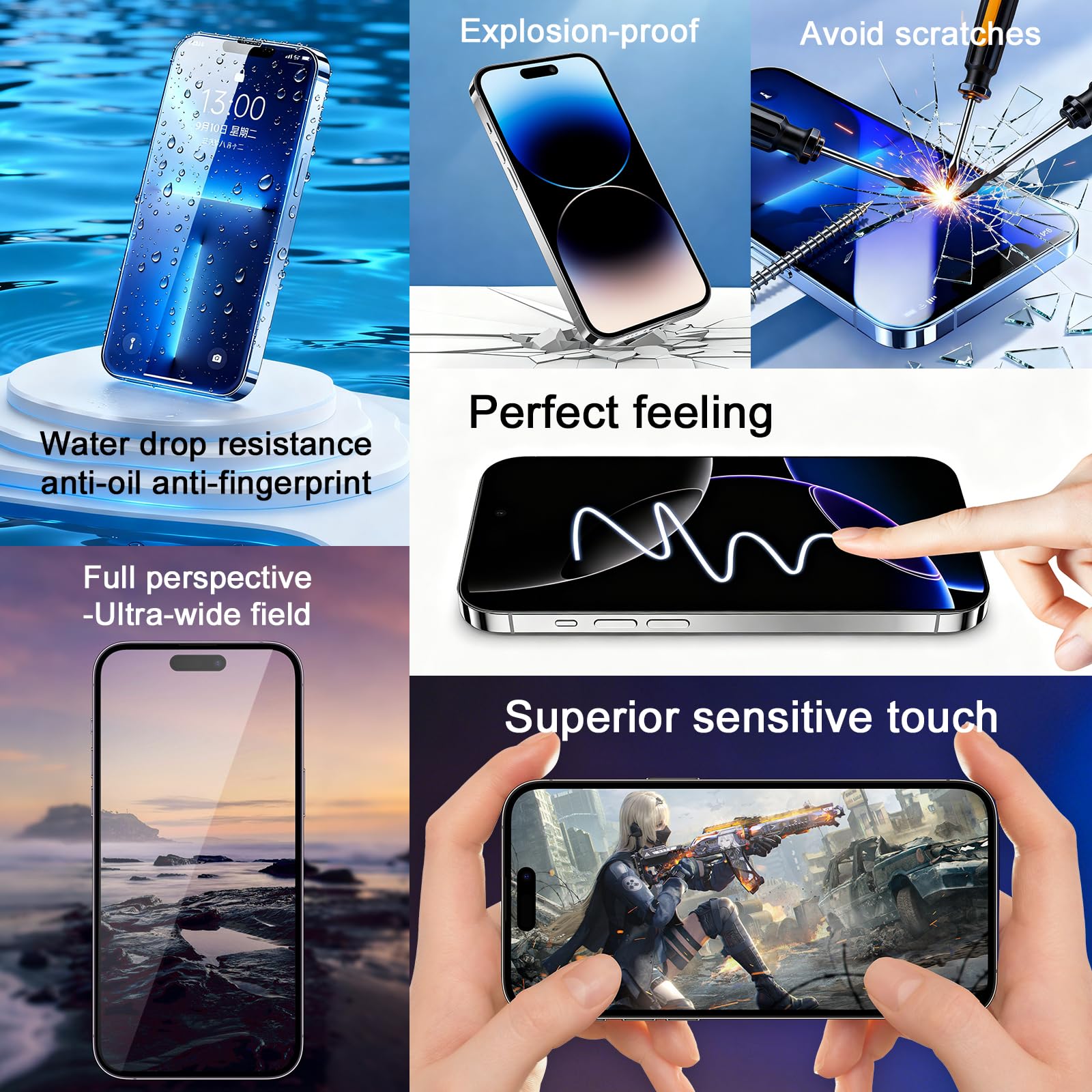
🔧 Fix it like a pro, flaunt it like a boss!
The LMQ iPhone 11 6.1" LCD Screen Replacement Kit offers a precise, high-quality Incell display with original size and color fidelity, complete with 3D Touch and Face ID compatibility. Designed exclusively for iPhone 11 models A2111, A2223, and A2221, it includes a full repair toolkit, waterproof adhesive, and clear installation guides—empowering you to restore your phone’s screen effortlessly while maintaining factory-level performance and protection.


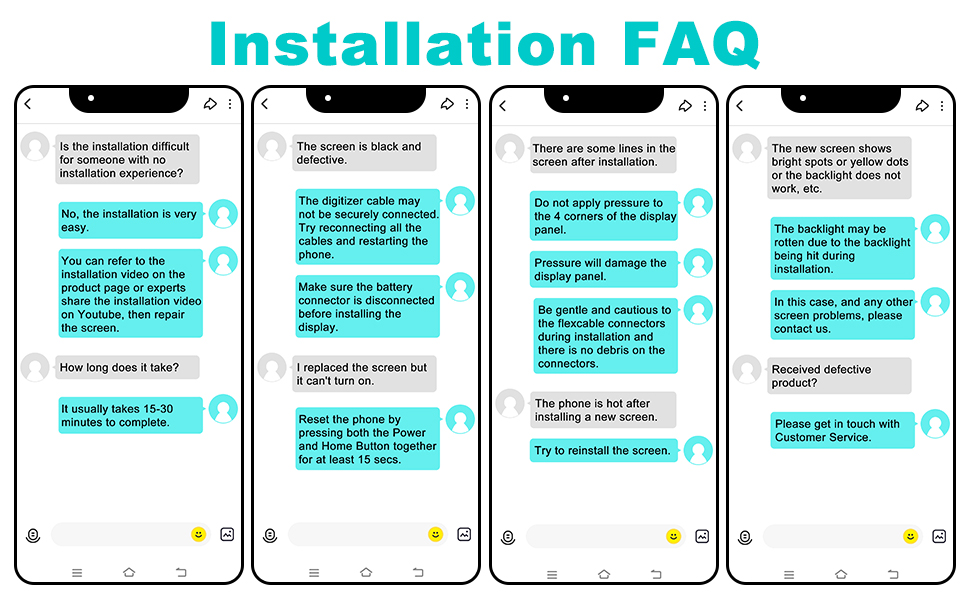


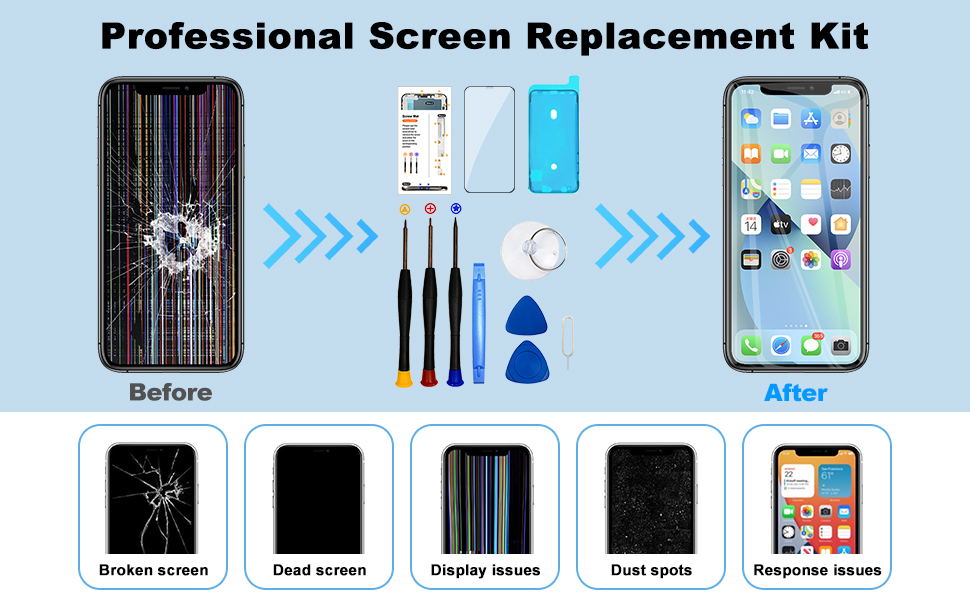

| ASIN | B0CL3YFYQ7 |
| Best Sellers Rank | #1,254,725 in Electronics ( See Top 100 in Electronics ) #2,417 in Mobile Displays |
| Customer Reviews | 4.2 4.2 out of 5 stars (241) |
| Date First Available | 28 June 2025 |
| Item Weight | 180 g |
| Item model number | screen for iphone 11 |
| Manufacturer | LMQ |
| OS | iOS |
| Other display features | Wireless |
| Package Dimensions | 17.7 x 13.9 x 1.9 cm; 180 g |
U**D
Hands down the easiest most clear screen replacement kit I ever used as a nonprofessional normie. The very clear and easy to follow instructions included in the kit not like others that tells you to go on YouTube to watch a video. Also a clear graphic screw mat to know which screw driver to use and to remember where it goes is a bonus!
H**N
Delivery was so quick. Great product, quality is like orginal screen.
L**E
Has great touch sensitivity and fits snug as bug but seems to be missing a snap for tap to pay and ai face identification for unlock screen will probably buy again
T**H
I love it work perfectly fine i suggest if you ever need your screen replaced come to Amazon you can do it yourself instead of paying all that money for someone else to do it when this is cheaper than paying all that money for nothing.
M**G
Installed perfectly to an iPhone 11. Before replacing I was worried if I would be able to keep the facelock and while the instructions didn’t walk me through it exactly…. It works perfectly. Actually better than before for some reason. Maybe the clean lenses of the new screen! Perfect, hope it holds up!
Trustpilot
3 days ago
1 day ago