Customer Services
Copyright © 2025 Desertcart Holdings Limited
Desert Online General Trading LLC
Warehouse # 7, 4th Street, Umm Ramool, Dubai, 30183, Dubai



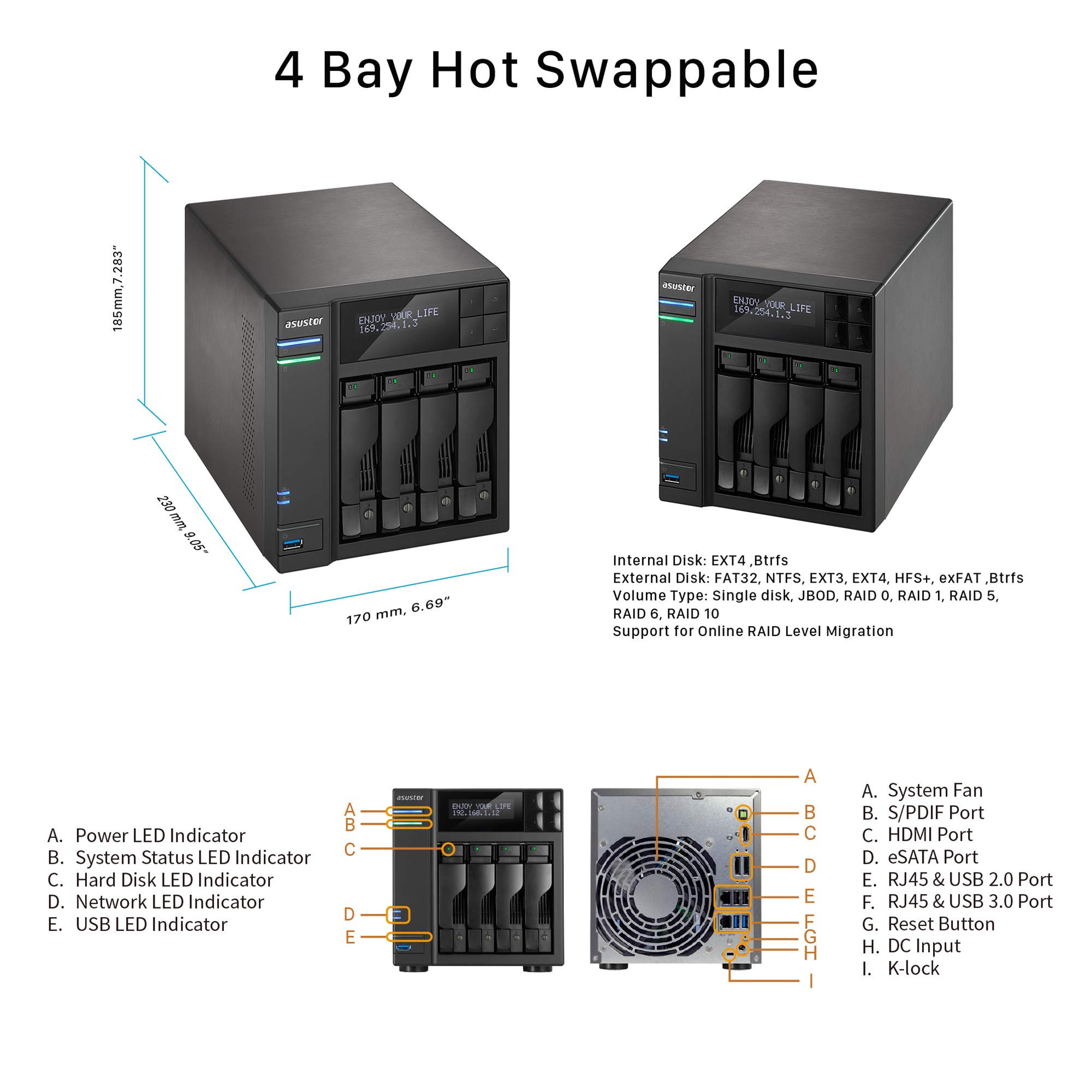

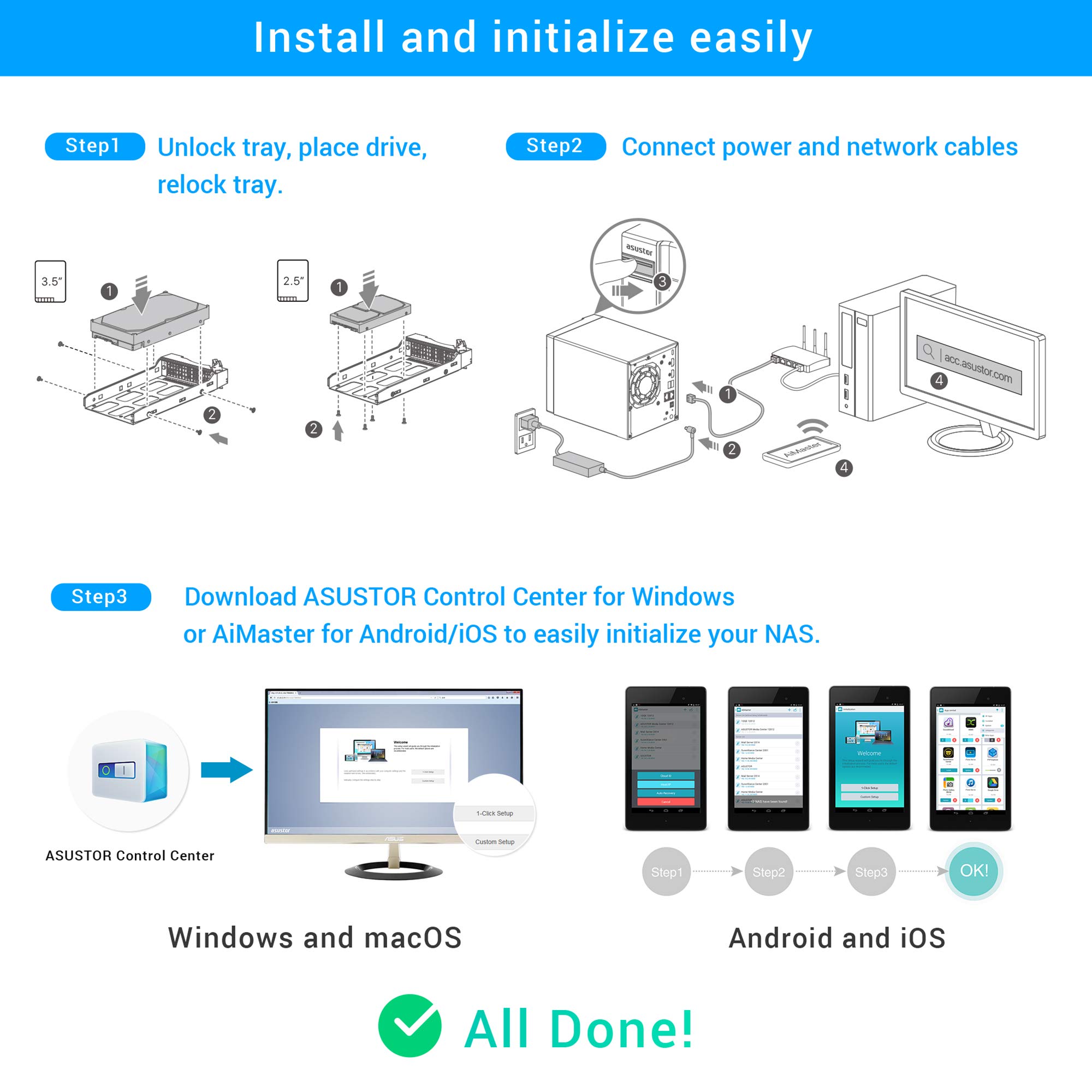
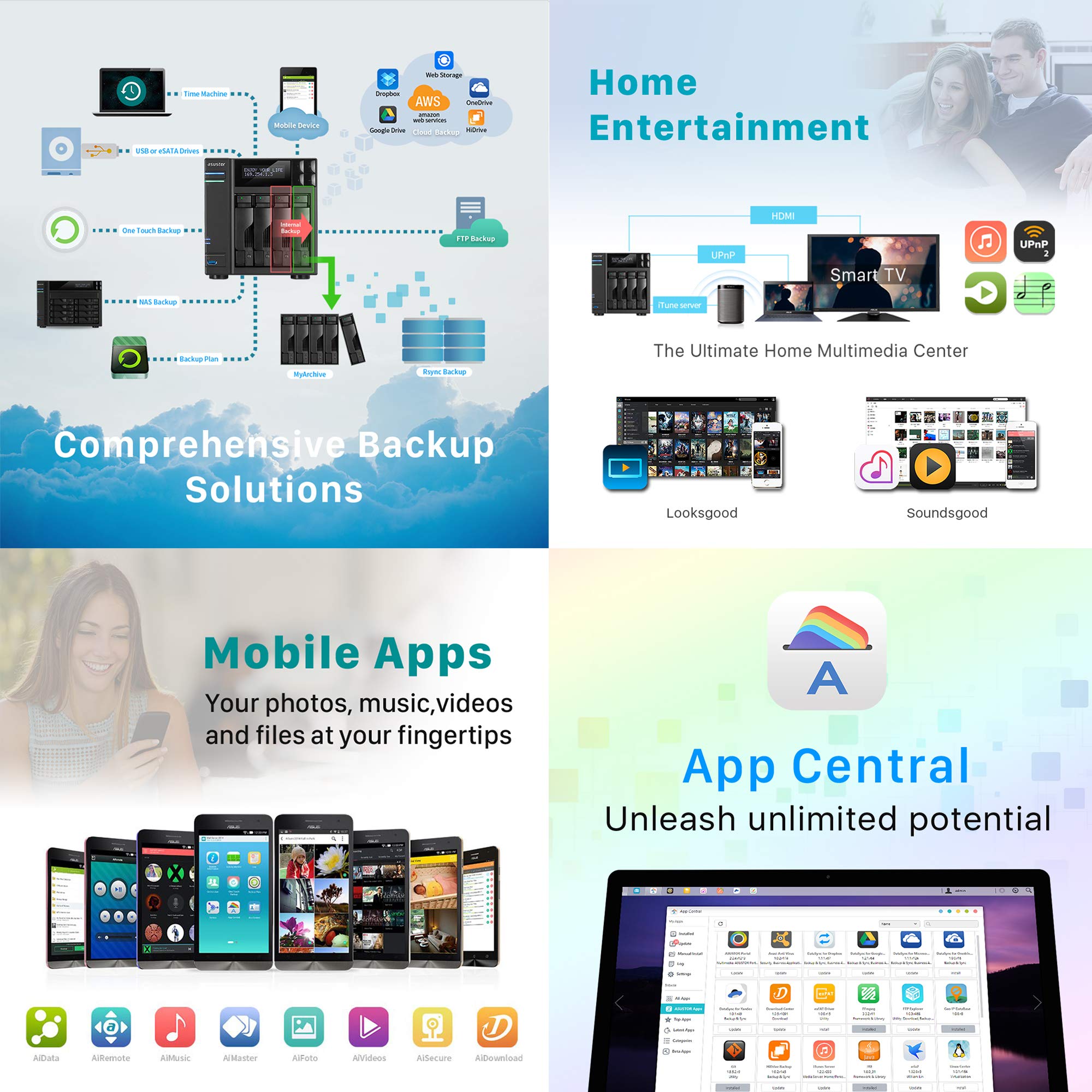

🚀 Elevate Your Storage Game!
The Asustor AS6204T is a high-performance 4-bay NAS designed for businesses seeking reliable data management. Powered by an Intel Quad-Core processor and equipped with 4GB of RAM (expandable to 8GB), it supports hot-swappable drives and features dual Gigabit LAN for enhanced connectivity. Compact yet powerful, this NAS is perfect for professionals looking to streamline their data storage solutions.
| Brand | Asustor |
| Product Dimensions | 34.49 x 62.48 x 50.04 cm; 2.9 Kilograms |
| Item model number | AS6204T |
| Manufacturer | Asustor |
| Color | Black |
| Processor Count | 4 |
| RAM Size | 4 GB |
| Number of USB 2.0 Ports | 2 |
| Wattage | 27.5 watts |
| Power Source | AC |
| Hardware Platform | PC;Mac;Unix |
| Operating System | ASUSTOR Data Master (ADM) 2.5 |
| Are Batteries Included | No |
| Item Weight | 2.9 Kilograms |
K**T
Excellent NAS with some learning curve (previous Window Home Server user)
I have just installed one of these to replace my HP EX495 Windows Home Server. I have had the AS6204T for about 3-4 weeks so far.The "as bought" configuration has a quad core Celeron N3150 (Braswell) running at 2.06GHz and 4GB of DDR3 RAM.PortsUSB (front) = 1, USB3 (rear) = 2, USB2 (rear) = 2, 2 ESATA ports, 2 Gb LAN ports and an HDMI port. I installed three 4TB HGST server drives (7200 rpm) running RAID5 and use the 4th bay for backups to be taken offsite.First impressions are as follows:The build seems very solid, size is 7.3"H * 6.69"W *9"D. Very quiet box.Operating the NASADM is their web interface to the NAS. On the whole, very nicely done. I do have some issues with some of the fixed size dialog boxes which makes reading things like log display almost as one cannot expand the dialog box at all.....that suggestion has been passed up the line from the TS folks. ASUS have a downloadable PC program to allow backups of a PC to the NAS. Bay4 (in my case) can be setup as an "MyArchive" (removable) disk. BTW, the disk trays (drives are screwed in) are far superior to my EX495 system. Extra drive trays cost $33 each direct from ASUSTOR. They do NOT have a storage box capable of holding the drive (when out of the system) and mounting tray securely. I am using Amazon generic boxes at the moment for this purpose. I have suggested to ASUSTOR that they sell a box capable of holding a drive (mine are 3.5" but the NAS will also accept 2.5" drives)...that suggestion has been passed up the line from the TS folks.ASUSTOR Tech SupportTech Support, by the way, is out of Taiwan. They do have the ability to TeamViewer into the NAS but the 12 hour time difference (from US EST) can be challenging. I have found the support staff to be reasonably quick to respond but I believe that ASUSTOR could do with hosting TS out of the USA for US customers.BackupsBackups seem, to me, to be very slow. This is just by me timing backup starts and ends. My PC itself (all "data" files reside on the NAS) backs up about 76GB which takes almost 3 hours. The "Backup Plan" software (as far as I can tell) doesn't do incremental or differential backups. ASUSTOR TS deems this to be normal.I have a backup regime that I use:Weekly Thursday backups of the NAS to an external ESATA drive.Weekly Friday backups of the PCs to the NAS itself.Monthly backups to a "MyArchive" disk mounted in bay4 (I have 3 * 4TB HGST 7200 rpm drives ib bays 1 through 3). These disks are rotated on a father/son basis with one drive being stored out of the house. To do this I purchased a 5th drive tray (from the ASUSTOR website) for around $33 or so. I also bought some basic cases from Amazon for the MyArchive drives as they would NOT fit in the cases I had for bare drives.Remote logins.I did have a problem logging in remotely initially. Setting up my "CloudID" (ASUSTORs term for a remote login ID kept giving me messages about having 2 routers. That confused my initially as I don't. Then, I remembered that my cable modem is also a router. My modem was "bridged" before it was replaced by Brighthouse a few months ago. I called Brighthouse and asked them to check whether the modem was bridged (it was not). They changed that from their end. I still could not login remotely. I updated my TS request to say that "bridging" the cable modem didn't fix the issue. They wrote back (the following day) - remember that 12 hour time difference - saying that they could. I tried again and it worked. I am guessing that maybe I tried too quickly for somewhere on the web (maybe routers needed updating somewhere else?). Anyways, it does work now.Link Aggregation.The AS6204T supports this (has to be turned on in ADM->Settings). However, it doesn't seem to work (yet). Another TS request to ASUSTOR is ongoing on this topic. I have also raised an question with Linksys (as my WRT1900AC AFAIK also supports it. The NAS reports on it's front panel display that one of the LAN poirts is "Lost" and the one is "Connected". Apparently (according to LinkSys) my WRT1900AC does NOT support Link Aggregation - bummer!).IP Address for the NAS.I had set this as a fixed IP address in ADM. I noticed at some point in time the FreeCommander (a downloadable file manager with dual pane capability) that I use - showed some of the network shares as "red" (meaning not connected). At some point in time (when, I don't know) the IP address for the NAS changed from 192.168.1.128 to .129). It's not clear to me when or how this happened. I set the IP address to be dynamic (not my choice) and I could then browse the NAS shares again (even though FreeCommander still tagged some shares as "red"). This is still under investigation. The Backup Plan software (installed on each PC) keeps the IP address, so I had to change that otherwise, it reports a "Login Fail. Username or password not recognized". Not an obvious error message to me. I mentioned to ASUSTOR that the time masking on the backups was incorrect. They supplied me with a beta version of "Backup Plan" where this was fixed. That beta version also fixed the backup time not showing when editing the script. This was done in around 7 days by ASUSTOR. Excellent response time IMHO.Summary (so far).The ASUSTOR seems a very nice box. I think it has a few warts to iron out (mentioned above) but in general I would recommend it heartily.UPDATE1 (10/07/2016)The URL below contains a full description of the sleep mode of the AS6204T NAS:[...]Power consumption for the AS6204T is:Operation 27.5WDisk Hibernation 13.6WSleep Mode 0.95WUPDATE2 (10/09/2016)I am fighting with setting up backups for all of my PCs.I believe that ASUSTOR could have a more centralized (read via the NAS) solution to backups (versus NAS backups being done on the NAS and PC backups via separate software installed on the PC. My previous WHS system did this and it was 7 years old.As it is, the "Backup & Restore" functionality is contained in the web based ADM interface (except for setting up PC backups). PC backups use a totally separate PC based install of their "Backup Plan" software. In my opinion, it would be much better from a user standpoint to have all "Backup & Restore in one place (ADM in ASUSTORs product). The ADM software is not capable, at present, of waking up a sleeping PC to take a backup of that PC.So, to centralize backup would mean changing the PC based software program to be able to wake up the PC (assuming a scheduled job existed) to take the backup but having the PC backup setup itself take place in the ADM software and transmitted to the PC based software for the schedule.This approach keeps everything nicely in one place for controlling backups (under ADM) and would enable unattended PC backups to take place.Quieter than my HP EX495. I don't have a way of testing the noise but seem to remember that it was pretty quiet. The review below (which I didn't see in my pre-sale research) seems to show 34 to 40 dba.[...]It seems that the NAS has the ability to do all the backups that I am trying to do. Not necessarily HOW I like to do them <g>.The backups that I do run are outlined below:PC Backups"Backup Plan" (separately downloadable from ASUSTOR) MUST be running in the background for scheduled tasks to work for backing up a PC. This software must be running on any PC that needs to be backed up. The NAS does NOT wake up unless you have a separately scheduled wake up task. IOW, you have to setup a separate wake up task within Backup Plan for just before the scheduled backup time.Having Backup Plan up and running in the background is not an option when the software installs like much software (you can set it to run when Windows starts by using the "gear" icon in the top right of the screen).Internal BackupsBacking up to what ASUSTOR calls a "MyArchive" disk is known as an "internal backup". In my case, I run 3 * 4TB HGST NAS drives in Bays 1 - 3 and a "MyArchive" WD Red disk in Bay 4 ( I rotate 2 separate HDs in Bay 4 with one being stored offsite). The internal backup backs up data from the RAID array to a user manually defined folder (via other parts of the the NAS ADM interface) on the drive in Bay4. I have an ASUSTOR service ticket open to suggest that internal backups create a dated folder for each backup.External BackupsBacking up to an ESATA drive is the 3rd type of backup that I run (there are quite a few more that I do NOT use). This type of backup is known as an "external backup". This can be a scheduled task, but obviously one either has to have the external drive always running OR remind yourself somehow (I use an Outlook appointment) to remind you to turn the drive on.So, all in all, I like this NAS. I just wish that the "backup" was more centralized and did NOT have to all these separate little things to get "organized"._________________My system is this: ASUSTOR AS6204T, 12 TB RAID-5 over three drive bays (3 * 4TB HGST drives), 2TB Fantom Esata backup drive
A**R
I like it ok but it isn't what I was hoping ...
Well, I like it ok but it isn't what I was hoping it was going to be. I'm not savy enough to walk right in and put it to use. I will have to read and prepare to use this. Now, you might be smarter than me or more familiar with servers and raids and the like and you probably would like this item. Just a lot of home work ahead for me. Ease of setting up and installing/inserting drives was really easy.
I**U
SUPPORT FAILURE
BOUGHT AFTER EXTENSIVE REVIEWING. FOR A NON GEEK THIS IS VERY DIFFICULT TO USE, INSTREUCTIONS TOTALY INADEQUATE.BOX FAILED AFTER 6MONTHS USE, NEVER WORKED AGAIN.SUPPORT WILL NOT ALLOW CONTACT, HAVE TO FILL OUT 'TICKET', WITH MASSES OF INFORMATION REQUIRED WHICH IS NOT AVAILABLE. NO CONTACT ALLOW OTHERWISE.UNFORTUNATELY THIS DIDN'T FAIL UNTIL I'D AQUIRED A SECOND UNIT, IT TOO FAILED A FEW MONTHS AFTER PURCHASE. SAME UNABLE TO CONTACT SUPPORT. ONLINE DOCUMENTATION COMPLETELY INADEQUATE.ENJD RESULT SPENT HUNDREDS OF DOLLARS ON 2 BRICKS.
D**R
It has an awesome design compact
I did my research for almost 8 months. I looked at almost every NAS out there and all roads brought me back to the AS6204T. It has an awesome design compact, powerful and quite. The setup GUI makes setting the unit effortless I was up and running in 30 minutes. More than enough power for my home setup and it gives me extra room for growth. If you are thinking about getting this NAS pull the trigger and buy it, I have no regrets.
R**.
A great NAS coming from the as302t this has been an ...
A great NAS coming from the as302t this has been an excellent upgrade. Over the last month since owning it ive had zero issues and setup was a breeze. having 4 bays is great for adding more storage down the road. I initially installed 8gb of ram before i turned it on. I can't say enough how much i love this nas and have been using it as my plex server with no issues at all.
Trustpilot
2 weeks ago
2 weeks ago