Customer Services
Copyright © 2025 Desertcart Holdings Limited
Desert Online General Trading LLC
Dubai, United Arab Emirates







🚀 Elevate your desktop storage game with PCIe-powered speed!
The Tangxi M.2 PCIe 3.0 x1 adapter card converts standard PCIe slots into high-speed NVMe M.2 SSD interfaces, supporting multiple SSD sizes (2230-2280) and compatible with Linux and Windows. Designed with precision mounting options and differential line alignment, it ensures stable, fast data transfer for professional-grade desktop upgrades.

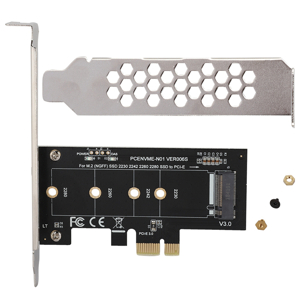






| Brand | Tangxi |
| Item model number | Tangxiq0czdu32tb |
| Operating System | Linux,Windows |
| Item Weight | 2.46 ounces |
| Product Dimensions | 4.72 x 3.62 x 0.71 inches |
| Item Dimensions LxWxH | 4.72 x 3.62 x 0.71 inches |
| Manufacturer | PUSOKEI |
| ASIN | B07V4KMB8W |
| Date First Available | July 11, 2019 |
Trustpilot
2 weeks ago
1 month ago