








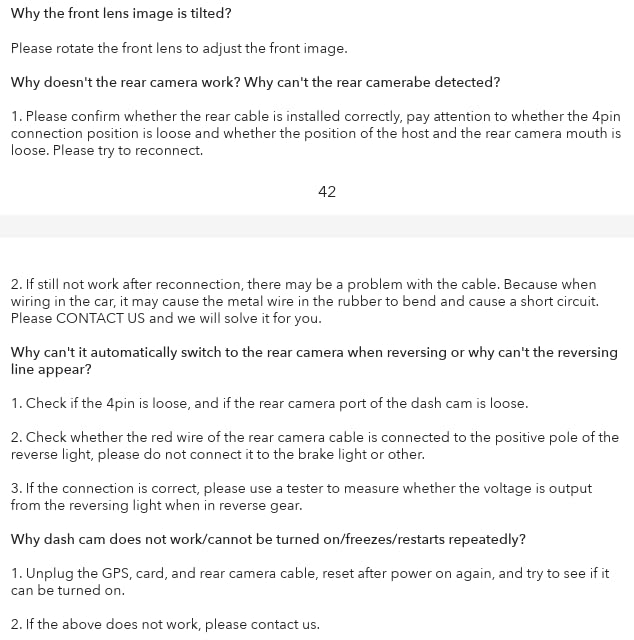
🚗 See More, Drive Safer, Stay Connected!
The WOLFBOX 12" 4K Rear View Mirror Camera combines a stunning ultra-HD 12-inch display with a 1080P WDR rear camera, enhanced night vision, and a 5.8GHz WiFi connection for seamless smartphone integration. Featuring intelligent voice control, loop recording, G-sensor collision detection, and parking monitoring, it’s a comprehensive smart dash cam solution. Included 64GB storage and GPS tracking make it a plug-and-play upgrade for any vehicle, backed by a 1-year warranty and 24/7 customer support.




| Auto Part Position | Rear, Front |
| Are Batteries Included | No |
| Display Type | Touch Screen LCD |
| Supported Standards | TS |
| Compatible Devices | WOLFBOX vehicles, Bus, Car, Minivan, Truck |
| Frame Rate | 24, 25, or 30 FPS |
| Real Angle of View | 140 Degrees |
| Included Memory Card Size | 64 GB |
| Flash Memory Supported Size Maximum | 256 GB |
| Field Of View | 170 Degrees |
| Control Method | Touch |
| Screen Size | 12 |
| Optical Sensor Technology | CMOS |
| Flash Memory Type | card |
| Auto Part Orientation | Front and Inside |
| Compatible with Vehicle Type | Car |
| Connectivity Technology | USB |
| Additional Features | Reverse Assist,Parking Monitor, Built-In GPS,Touch Screen, Built-In Display,Reverse Assist, Night Vision,Loop Recording, Built-In Supercapacitor |
| Video Capture Resolution | 2160p |
| Mounting Type | Rearview Mirror Mount |
| Item Weight | 1 Kilograms |
| Item Dimensions D x W x H | 11.85"D x 2.83"W x 0.71"H |
| Color | black |
Y**0
Great Dash Cam
I ended up getting the g850 after having glare issues during sunny day with the g930. Unfortunately Wolfbox doesn’t make anti glare film for the 10” product line.After installing the anti glare film on the g850 it pretty much took care of the glare issue and made it usable at any time of the day. Yes the video isn’t as crispy with the film on, but it has no effect on what’s being recorded so it’s not a big deal.I did notice a difference in the back camera at night. It was a lot better and the light blowout from headlights wasn’t as bad. I was actually able to see separations in headlights behind me unlike the non wdr rear camera where the headlights just blended together.I was lucky enough to get all types of weather in socal this week so I got to see how the camera did during sunny days, cloudy days and now rainy days. My particular concern was rainy days with the rear camera since I use it as my actual rearview. There were times where drops of water completely made it useless, but it only last for a few seconds if that. When it does get wet there’s a ton of light bleed from headlights, but again once you start moving it clears up. I would see this as an issue when you’re backing up into a drive way or parking spot and there’s no wind or movement to get the drop of water off the lens.Overall I’m very happy with the dash cam. This 12” version definitely has its benefits, one being the greater field of view you see on the screen and of course the WDR rear camera. The video recording is nice an clear on the front, but the back, since it’s 1080p, it’s obviously not as sharp an image but you’re able to make out license plates a slower speeds and stand still.Update: Finally got around to hooking up the wiring that engages the reverse camera and parking lines. Works great. I love how the video automatically angles lower to show more of the ground. If you drive a 2011 CT200H it’s the red wire that goes to the reverse light.Note: If you do plan on installing the anti glare film be ready for a headache. Lint central! Be patient and start at one end and press down the middle. I would list the film back up if I noticed bubbles caused by lint and removed it. Too some time, but eventually got done.
Z**K
Allot of technology for the money
Excellent item. Easy to install & setup. This replaces the G840S which was faulty. This one is a rudimentary voice command unit, very handy. Price was super, giving me piece of mind & safely, even at night. Night vision is better than most, with good video quality. I used the auxiliary hard wire power cable for a clean install, but all cables were long enough for an easy installation. It automatically starts recording within 10 or so seconds, making it a seamless part of safe travel.
L**E
Not a replacement for rearview mirror
+This is a great dash cam. Picture quality is great in both directions. I really like the backup camera function with the parking lines. The playback quality is also great! It can also be used to review the recording for clarification of what passengers have said while in the car.+Installation was simple and straightforward for the wires. If you choose to mount the dash cam to the rear view mirror (RVM), this is quite easy as well with the straps provided. I had to be creative and mounted this to the dash using: old RVM, a toggle bolt, regular bolt and lock nut (underside not pictured), and a metal plate. Epoxy did not hold the old RVM to the plastic dash.-Sometimes, the newer LED headlights will appear to flicker, likely due to framerate. This can be distracting thinking that it is an emergency vehicle.--It does not function well at replacing the RVM. When used as a mirror, it is as if you are trying to look beyond the reflection- you have to train your eye to ignore the immediate information (reflection/camera display) and see the reflection in the glass behind as you would when you move the regular RVM at night when someone is using high beams behind you. The viewing angle is also much further away and you cannot see as much or in as much detail (speeds of other cars, distance of other cars) as you would with a regular RVM. I have the rear camera mounted just above the rear license plate. In terms of useful information for the driver, the RVM exceeds the Wolfbox rear camera view.-When driving at night, some of the newer headlights (i.e. Mercedes at night in the attached photos) can wash out the view.+/-When it rains, mist can accumulate on the rear camera causing some obscurity (see photo). This varied widely due to the amount of current rainfall.+I decided to mount this dash cam to the dash (go figure) instead of hooking to the RVM. I believe it functions a lot better this way and am happy with it.+/-First one, the power display button malfunctioned about a month in and would not respond. Everything else was working fine; I wanted to turn the display off for driving at night. Customer service was great, they sent out a new one and paid for shipping.TLDR; Great as a dash cam, not suitable as a rear view mirror replacement.
M**T
Great dashcam with excellent customer service
This dash cam is great. It works as advertised and the quality of videos and audio is fantastic. Night vision is good. It has enough cable length to reach to the back. Price is just right.After 9 moth of use, I drove about 4,000 miles, it started to malfunction. I reached out to the seller and after asking a series of questions to troubleshoot, they honored the warranty and sent me a replacement. The customer service and follow up was excellent.I would buy the product again recommend it.
Trustpilot
2 months ago
3 days ago