











🚀 Unlock lightning-fast storage and stay cool while you conquer your digital world!
The Samsung 970 EVO Plus 1TB NVMe M.2 SSD combines breakthrough V-NAND technology with blazing sequential read/write speeds up to 3,500/3,300 MB/s. Designed for gamers and professionals, it features advanced heat control via Dynamic Thermal Guard and is backed by a 5-year warranty with up to 600 TBW endurance. Its compact M.2 form factor and Samsung Magician software make it a top-tier choice for high-performance storage expansion.

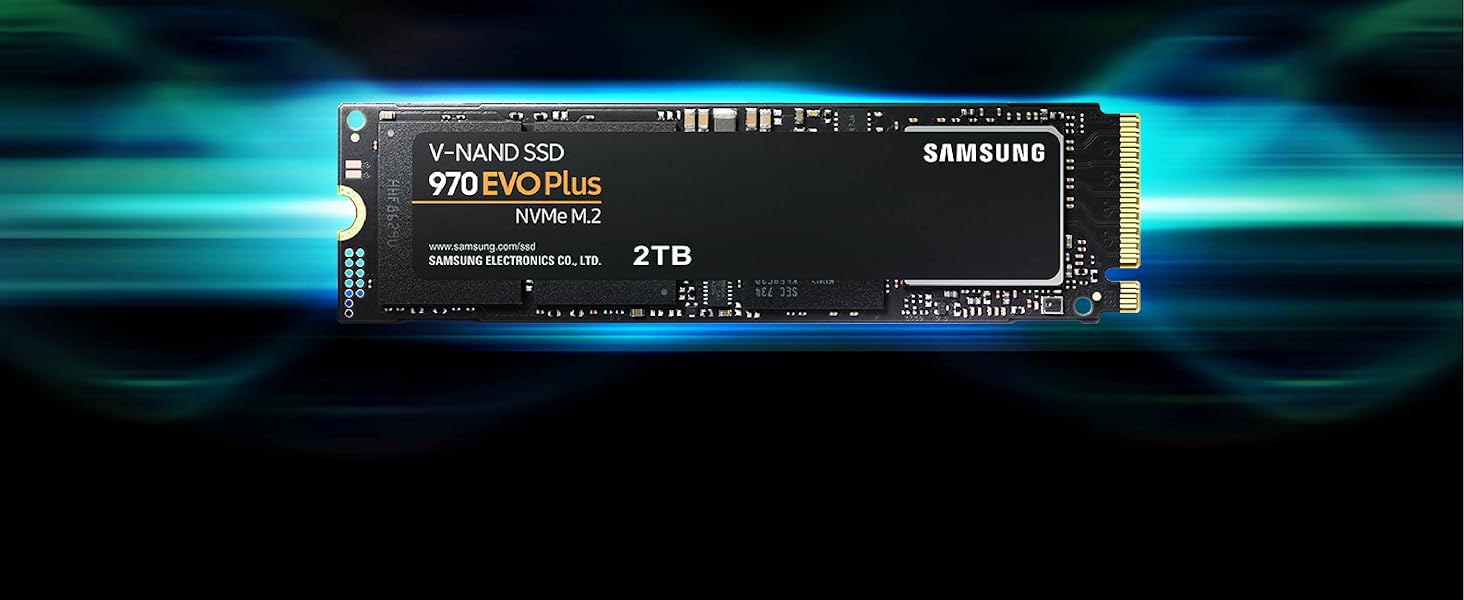



| Hard Drive | 1 TB Solid State Hard Drive |
| Brand | SAMSUNG |
| Series | SAMMZV7S1T0B |
| Item model number | MZ-V7S1T0B/AM |
| Hardware Platform | PC |
| Item Weight | 0.32 ounces |
| Product Dimensions | 3.15 x 0.9 x 0.87 inches |
| Item Dimensions LxWxH | 3.15 x 0.9 x 0.87 inches |
| Color | Black |
| Flash Memory Size | 1 |
| Hard Drive Interface | NVMe |
| Manufacturer | Samsung |
| ASIN | B07MFZY2F2 |
| Is Discontinued By Manufacturer | No |
| Date First Available | February 10, 2019 |
T**S
Excellent SSD Upgrade
Purchased the Samsung 970 EVO Plus SSD 2TB NVMe M.2 for my mid 2015 MacBook Pro (Excellent computers that many people still use and love). For some time Apple played evil by not permitting SSD upgrade other than from one company, which made prices expensive.I used a Sintech adapted (about $12) for the installation. Installation was very easy. It is quite fast and works very well. I am very happy.Installation/Migration recommendations:First, check out the Apple Support Boot to Recovery Options.There are a few way to reload or migrate files after purchasing the SSD upgrade.1) Not recommended. Cloning the SD with specific cloning apps. I do not recommend. Too much hassle.2) Mot recommended. Attempting to use an external USB enclosure for the new SSD and using the migration process through Disk tools (reboot to recovery). You will need to format the SSD, load system, and then start migration. Unfortunately, the disk or enclosure will likely not be recognized. You may very well get frustrated.3) Best method. Create and use and external USB Boot drive. It will take a bit to load the files on the the USB thumb drive, but it is very worth it. This process will work. Make sure you do a little homework on how to make a boot drive and for migration. Then shut down the computer and install the new adapter with the Samsung SSD "internally." Then restart with the external Boot Drive that you just made, and make you way to Disk tools (pretty clear cut). The drive will now appear. Format the SSD and load system. You can now migrate files using either the Time Machine back-up that you should have made, or place the new SSD in the external enclosure and use the Migration tool. I chose to remove the SSD, place it in my external USB/SSD enclosure, and then use the Migration tool. To do that I restarted in Recover Mode (Not the external boot drive) again made my way to Migration. It took a while to migrate all of the data (over night for 900 GB) but it worked very well. You will need to log in to a few apps. You may also need to take care of any cloud services that will re-sync. DropBox may to a a bit of attention.I did not include all of the steps. Do a bit of homework. It is not that hard. But follow the steps.* Be patient and do the migration right. This SSD is very good and will work.
K**L
Blazing Fast NVMe Drive – Perfect as Extra Cache
The Samsung 970 EVO Plus 500GB NVMe SSD (MZ-V7S500B/AM) has been an excellent upgrade for my system. I use it as extra cache with PrimoCache, and the performance difference is night and day. Transferring large files is effortless — I can move 20GB files between drives in under 30 seconds, which is seriously impressive.The drive is powered by V-NAND technology and a solid NVMe interface, which ensures top-tier speed and reliability. Installation was simple, and Samsung’s Magician software makes it easy to monitor drive health and update firmware. Even under heavy workloads, it stays cool and stable.✅ Pros:Blazing fast NVMe speeds for file transfers and cachingWorks seamlessly as PrimoCache storage500GB capacity is perfect for system cache or high-speed storageBacked by Samsung reliability and software supportConsistently stable and cool under load❌ Cons:500GB fills up quickly if used as a primary storage drivePricier than SATA SSDs (but the speed is unmatched)💡 Tips:Perfect for cache acceleration with tools like PrimoCache.Pair it with a larger HDD to balance capacity and speed.Update firmware via Samsung Magician for best performance.Make sure your motherboard supports NVMe M.2 before buying.Bottom Line:The Samsung 970 EVO Plus 500GB is a lightning-fast, reliable NVMe SSD that excels as a caching drive or high-speed storage solution. For anyone working with large files, gaming, or boosting system responsiveness, this drive is a rock-solid investment.
S**Y
Easy and Significant Upgrade
Super easy installation and hasn't given me any issues. Lots of storage and runs fast, perfect for my gaming PC. Great value for the performance.
C**M
Easy to install. High-quality, dependable SSD
This SSD card was easy to install. It fit perfectly in the slot on my laptop. It is a high-quality, dependable SSD that significantly improved the speed of my laptop.
R**S
Blazing Fast Storage Upgrade for Power Users
Blazing Fast Storage Upgrade for Power UsersThe Samsung 970 EVO Plus 2TB NVMe SSD is everything I hoped for in a high-end storage upgrade. Installation was straightforward—the M.2 form factor slid right into my motherboard slot, and Samsung’s software recognized it immediately. Once set up, the speed difference compared to my older SATA SSD was night and day. Boot times are nearly instant, large files transfer in seconds, and heavy applications (like Photoshop and Premiere Pro) open without hesitation.Gaming performance has also noticeably improved. Load screens that used to take 30–40 seconds now finish in under 10, and I can alt-tab between a game and background apps without stutter. The drive runs cool even under sustained workloads, thanks to Samsung’s thermal control technology, and I haven’t experienced throttling.At 2TB, the storage capacity feels generous—plenty of room for a large Steam library, work files, and media projects without worrying about constant cleanup. Samsung Magician software adds extra convenience, letting me monitor health, update firmware, and benchmark performance.If there’s one thing to note, it’s that you’ll need an NVMe-capable slot on your motherboard. For anyone still running only SATA, this won’t be compatible. Also, while not the cheapest option, the performance and reliability justify the price in my opinion.Bottom line: The Samsung 970 EVO Plus 2TB delivers blazing NVMe speed, stable thermals, and ample space, making it a fantastic choice for gamers, creators, and anyone wanting to future-proof their system.
J**Y
Great reliable SSD nvme
Nice and fast and remains cool under load
Trustpilot
1 week ago
1 week ago