













🎮 Dominate your game with ultra-wide clarity and lightning speed!
The LG UltraGear 34GP83A-B is a 34-inch curved Nano IPS gaming monitor featuring a 3440x1440 WQHD resolution, 1ms Motion Blur Reduction, and an overclocked 160Hz refresh rate. It supports VESA DisplayHDR 400, NVIDIA G-SYNC, and AMD FreeSync Premium for tear-free, smooth gameplay. Designed for competitive gamers, it includes Dynamic Action Sync, Black Stabilizer, and Crosshair features to enhance responsiveness and precision.





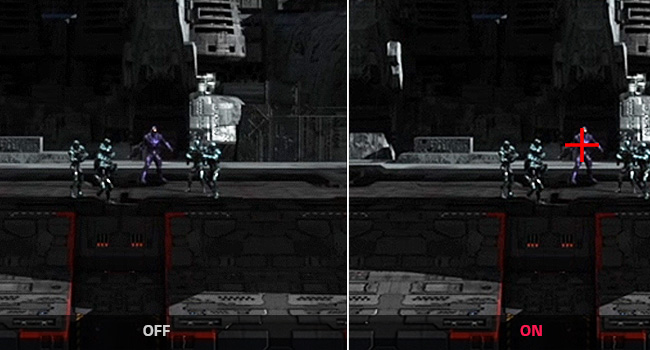

| Standing screen display size | 34 Inches |
| Screen Resolution | 3440x1440 |
| Max Screen Resolution | 3440 x 1440 Pixels |
| Number of USB 3.0 Ports | 1 |
| Brand | LG |
| Series | 34GP83A-B |
| Item model number | 34GP83A-B |
| Item Weight | 16.8 pounds |
| Product Dimensions | 32.3 x 12.3 x 18.3 inches |
| Item Dimensions LxWxH | 32.3 x 12.3 x 18.3 inches |
| Color | Black |
| Voltage | 120 Volts |
| Manufacturer | LG Electronics |
| ASIN | B08DWD38VX |
| Date First Available | July 1, 2020 |
Trustpilot
2 days ago
1 week ago