







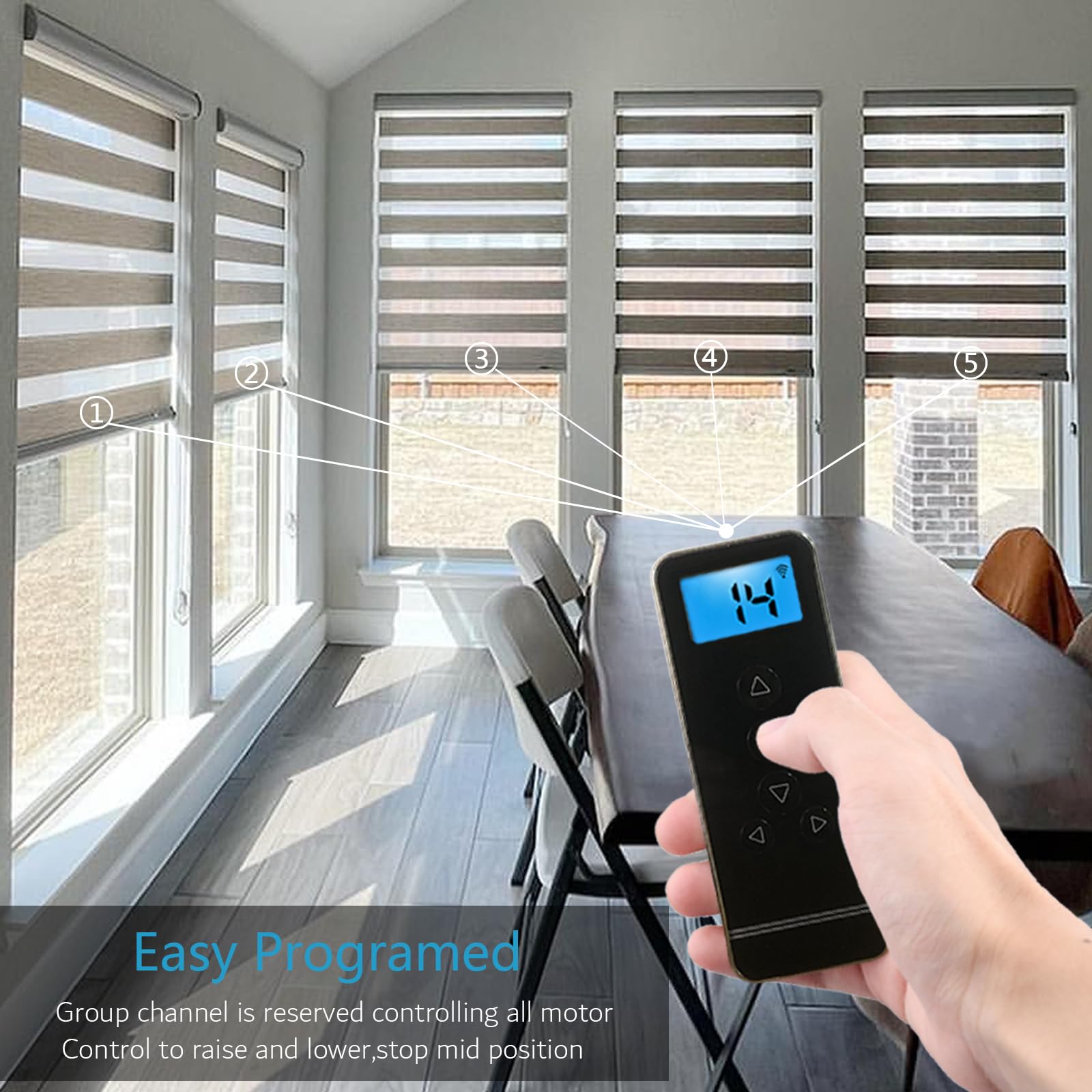
🪟 Elevate Your Space with Effortless Control!
The Rollerhouse 15 Channel Remote Controller is designed for modern living, allowing you to control up to 14 motorized window shades and blinds with ease. With a robust battery life of 6 to 12 months and an impressive radio control range of 200 meters outdoors, this remote is compatible with Rollerhouse and BOFU motors, making it a versatile addition to your smart home setup.
| Color | Black |
| Button Quantity | 15 |
| Supported Battery Types | CR2430 |
| Maximum Range | 200 Meters |
| Connectivity Technology | Radio Frequency |
| Special Features | 433MHz rolling code RF signal for the remote control |
| Maximum Number of Supported Devices | 15 |
A**V
Very good remote control
Working very well, price is not expensive at all according to the stores that selling blinds and I recommending this item 👍🏻
P**T
Très satisfait
Merci super
A**T
This works great with Blinds2Go branded roller blinds
I bought this to control my Blinds2Go roller blinds, which didn't come with a remote. The model on this control is "BF-315".(For those who use Home Assistant automation, you can capture these RF codes using a Sonoff RF Bridge flashed with Tasmota and Portisch, and integrate it into Home Assistant, and control your blinds remotely!)The remote has two buttons on the back in order to pair/program with your blinds; "C" and "L".To pair the blinds, firstly you PRESS AND HOLD the RESET button on your actual blinds (beside the recharging power socket) until the blinds move a little up and down once. Next, select a channel on the remote by pressing the Left and Right arrows (I chose 1) and then use a blunt object to press the "C" button on the back of the control. The blinds respond by jogging up and down again. You can now use the remote control on Channel 1 with the blinds!You can also set an Upper and Lower limit to the blinds, so they don't just keep rolling beyond where you want. Press the "L" button on the back of the controller which put the control into Learn mode. First, press the Up button on the front of the control until the blinds are at the upper limit you want. When you're happy at the top, press the "L" button on the back again, and the blinds will jog up and down, to confirm the upper limit. You then need to Press the Down button til you've reached the Lower limit you want. Again, when you're happy at the lower limit, press the "L" button again. That's it! The blinds now have a defined Upper and Lower limit and will stop at these points automatically.
R**A
Good product for price
Good product for price
C**N
Va bien
Bien
Trustpilot
3 weeks ago
2 weeks ago