







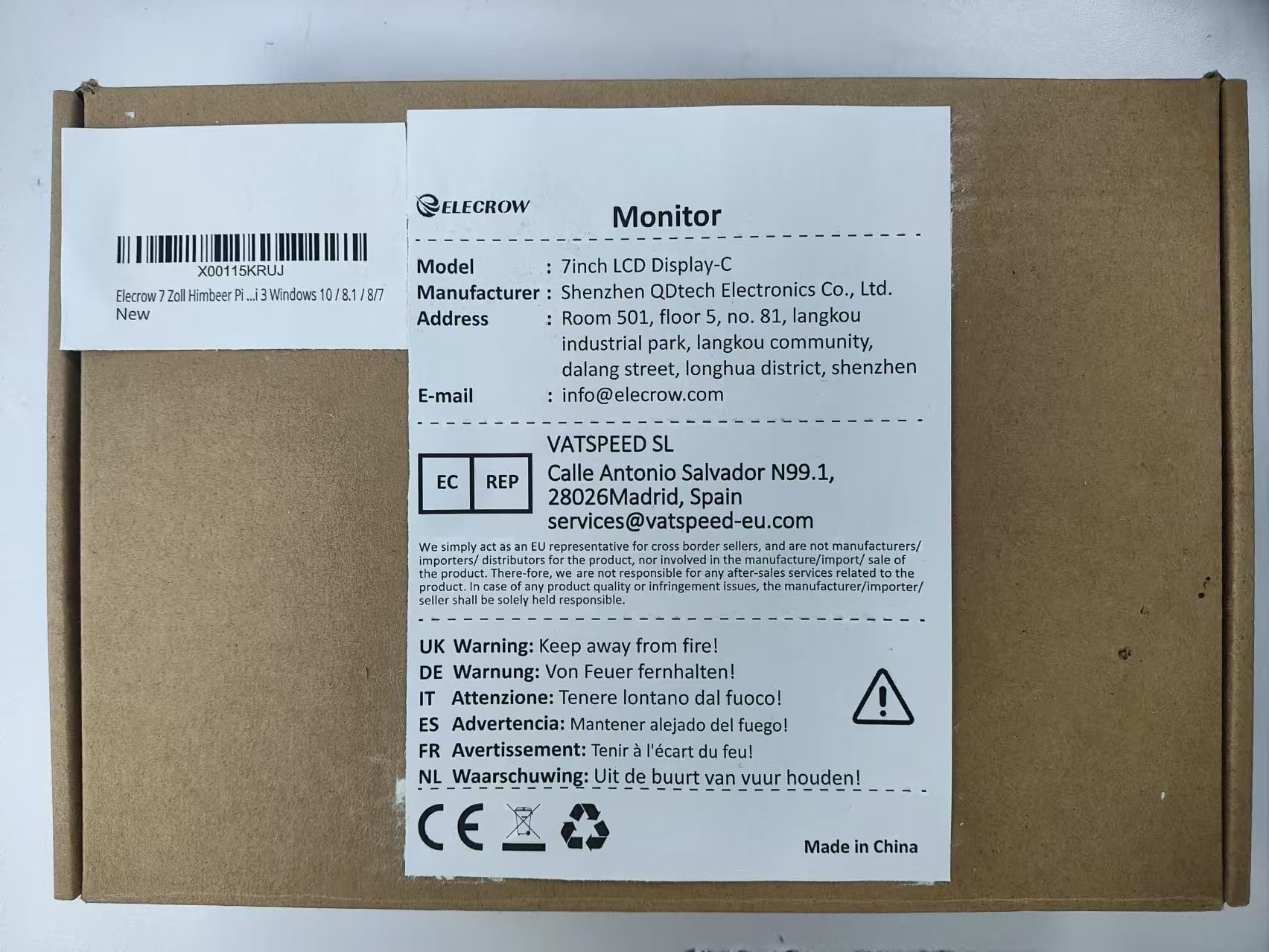
🚀 Elevate your Raspberry Pi game with a touchscreen that means business!
The ELECROW 7-inch touchscreen monitor features a 1024x600 IPS display with 5-point capacitive touch, compatible with all Raspberry Pi models and other mini PCs. Its energy-efficient LED backlight and DIY-friendly mounting design make it the perfect compact display for professional and creative projects.
| Brand | ELECROW |
| Product Dimensions | 1.5 x 16.4 x 12.3 cm; 400 g |
| Item model number | 7-inch 1024*600monitor |
| Manufacturer | Elecrow |
| Series | touchscreen |
| Colour | Black |
| Standing screen display size | 7 Inches |
| Screen Resolution | 1024x600 |
| Resolution | 1024 x 600 |
| Number of HDMI Ports | 1 |
| Voltage | 2.3E+2 Volts (AC) |
| Are Batteries Included | No |
| Item Weight | 400 g |
| Guaranteed software updates until | unknown |
G**D
Clear crisp and easy to use
Display is exellent, touch screen works very well even with my fat fingers. Installation on my Pi was simple, worked straight out of the box.My only very minor criticism if that is that for the way I want to mount it it would be nicer if the cables connected underneath the panel rather than out of the side. But I am sure others will like them just as they are.
T**R
Victron gx alternative monitor
Cheap compared to the victron monitor and works on my set up connected to cerbo GX and put in middle usb and hdmi connection and worked flawlessly. Just got to fit now ?!
H**E
love it, but it may have a glitch
I got this as a replacement for one I broke, so I already knew it was a good product. unfortunately on this one, the touch screen operates my big screen and not my little screen. confusing. also there are 2 power inputs, one for Touchscreen and the second for no touch screen, well this is how it works on my old one. On this one they both power the touch screen side, so its touch screen or nothing. This is fine for me, as I purchased a jowly box from amazon to place it in. (its grey, 20cm by 14 I think. glass front, to clasps on it if your going to look for it. for earings/rings) . Apart from that, this is a great little screen for gamers using PC. I using it for Zoom whilst I game live. and for system performance when not live. Picture quality is 10/10. A real nice little monitor. Works as second screen on my Tab/Laptop and PC. Tested it on Xbox for fun and it worked, but to small for gaming on there. Overall I recommend this for gamers as a second screen.
K**I
you get exactly what is shown in pics and description
great lcd, thin slim with mounting holes on each corners, the touchscreen works well with 2 x usb connection, one for power the other for the touchscreen to work, hdmi connection works great, there is a backlight switch on back for on n off which is handy to putting monitor off when pc is off, good quality screen, bright and working as it should, good buy.
C**S
Perfect as a PC sensor pannel
Works great as a PC sensor panel, the screw holes on the screen even lined up with the fan mounts in my case so fixing it in place was easier than I had expected. After that it was just plug and play with windows excepting it as a 2nd screen.Did have to order some extra fixing screws as the kit only comes with 4 screws and each of the 4 stand-offs supplied required a screw at either end...Only modification I ended up making was a touch of black paint to hide the blue PCB that over laps at the edges of the screen, this could just as easily be covered with black tape.
Z**Y
Perfect for an external GPS / navigation screen for my flight simulator.
I built this into a console that sits on my desk top so I can access the radio stack or the GPS panel.I just connected the HDMI out from my graphics card to the HDMI in on the screen and set it up in the flight sim. I used a powered USB hub to power the screen, through the supplied USB cable.I initially used the functions within the flight simulator software to 'break out' the default GPS to a separate screen. This works, but you get a much better experience if you use a third-party application. The touchscreen works really well, and is particularly good when used to simulate a real touch screen GPS like the Garmin GTN 650. I have also used it with the GNS which was fitted to the aircraft I flew IRL, and it was very good. As you can see from the photos, I combined the control knobs on the Saitek radio panel with the display, as the GNS isn't touch screen IRL. You CAN operate the knobs on the screen by touch, but it's a bit weird and the point of my panel was to have the right tactile experience so I could practice for my PPL.For use in a flight or driving sim rig, it's absolutely amazing. As well as the GPS, you can run instruments on it, FIP gauges, pretty much anything that will display on a screen. I'm currently rebuilding my panel into a full rig, and I'll probably add a second one of these panels.As you can see, because it's just a monitor, you can watch anything on it - including movies!A few people have commented that the touch screen doesn't work when using a Raspberry Pi, but this is not true - I often use it with my Pi400. You do have to make sure that the Pi's power supply is up to the job. The official one I have will run the screen and the Pi without issues, but just to be certain I have got a more powerful supply. Running off a powered USB hub I've had no issues.
L**.
Built an android auto headunit, also use it for consoles!
I use this in my car with a raspberry pi to create a DIY android auto headunit, as the real ones cost 250+! Works great, DPI is decent so text looks nice, and refresh rate is 60hz so its fairly responsiveBecause the refresh rate is 60hz It's also appropriate for use with consoles, which look surprisingly good on this little screen.
A**S
Great little monitor
No problems with the viewing angle, image quality, touch input, or cost. The only problem I had is identical to a similar monitor where my raspberry pi 5 using Wayland kept trying to output 1080p resolution to this little monitor. After setting the resolution to 1024 x 576 (Resolution is available in Pi OS without adding lines to config.txt) I have not had any issues since.I bought this little monitor to sit above my Milling machine so I didn't have to keep printing off schematics etc, fitted into a custom 3d printed case which is fixed next to my DRO this looks fantastic and has saved me a significant amount of paper and time
Trustpilot
5 days ago
2 months ago