


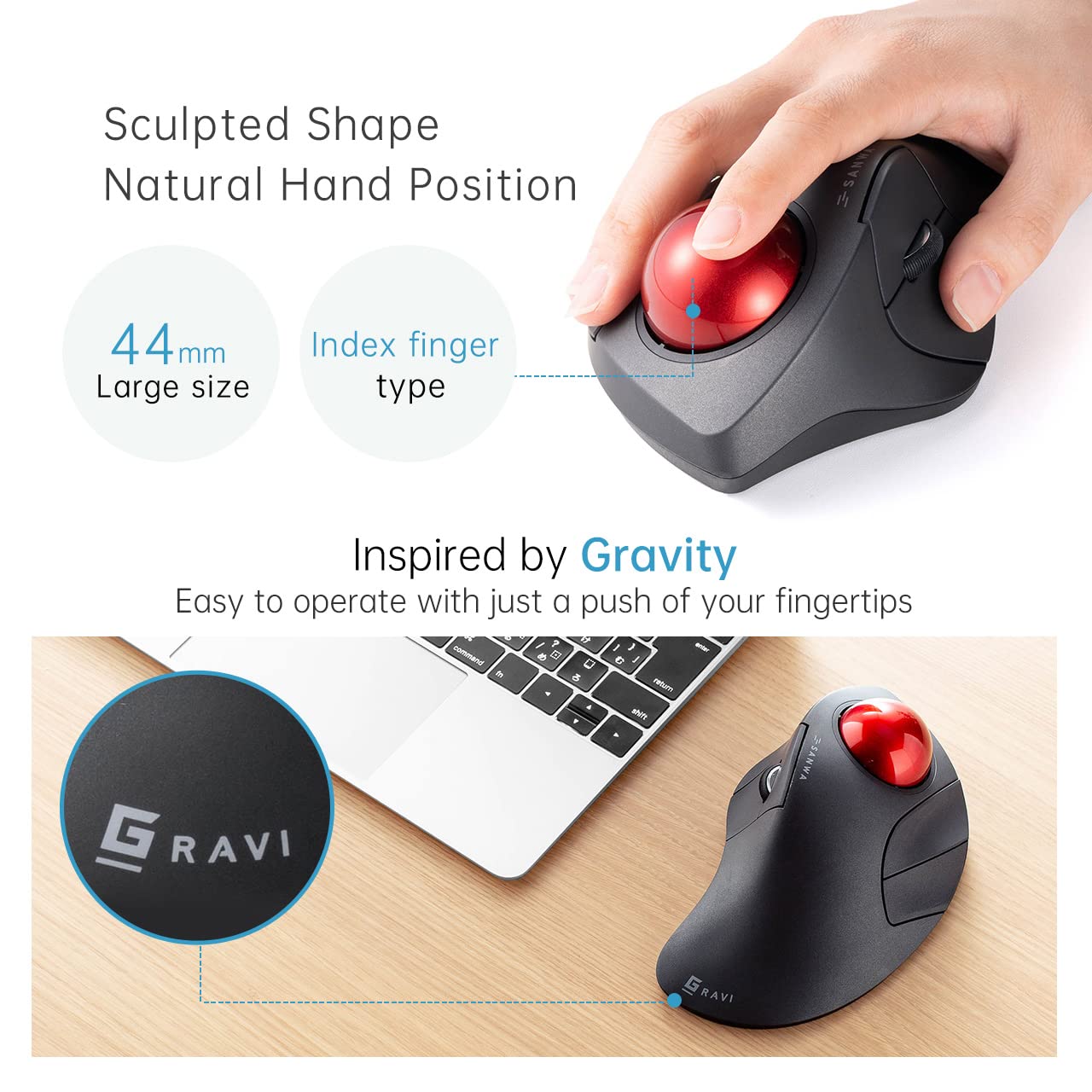






🖥️ Elevate your workspace with silent precision!
The SANWA Wired Ergonomic Trackball Mouse combines a 44mm trackball with adjustable DPI settings and programmable buttons, offering a comfortable and efficient user experience. Its ergonomic design promotes natural wrist positioning, while its noiseless operation makes it ideal for quiet settings. Compatible with various operating systems, this mouse is perfect for professionals seeking enhanced productivity.
J**N
Great Replacement for a Microsoft Trackball Explorer
I've been looking for something similar to the Microsoft Trackball Explorer, of course this is heavily inspired by that but that's not a bad thing. I have medium to large size hands and this works great for me. I've tried the Elecom huge and Deft Pro and find this more comfortable. Ball tracks/rolls smoothly so need to swap out the bearings. The scroll wheel is a little on the narrow side and it does not have a vertical switches in the scroll wheel. The plastic is not totally shiny, it's hard without any padding but the shape negates the need for padding, feels OK but not as tactile to the touch as some like the MX Ergo. The switches are "silent". I have a gameball and ploopy trackball, I'd say from a comfort level it's on par with those. So far I'm really happy with it, I have noticed the price has already gone up (for the wired version) but in terms of value I think it's worth it.
A**R
Buttons Assigned to wrong location
I have used rollerballs for 43 years (yes they have been used for that long). In all that time the buttons have been assigned the same way. However, this rollerball doesn't do that, The left click and right click is assigned to the thumb to the two buttons on the left side. The other side which is operated with your fingers are assigned to "I don't care because I'm never going to use them" functions. Sanwa provides an executable that allows you to customize the buttons. However, this app has to be running all the time. The whole thing is a great disappointment. The rollerball itself is great, the feel in your hand is great, but overall, the Rollerball is functionally useless to me. I simply do not understand why the default button assignment is not the same as all other rollerballs.
S**S
Decent trackball, some minor bugs
The good: The trackball is rather comfortable. In spite of what some other customers have reported, I think the ball glides around very well. It is just right for me. You want some firmness when moving the ball around otherwise the cursor will be jumpy. I tested the trackball on some computer games for a little while today and acquiring small fast moving targets was much quicker and more precise than having done so with the touch pad I was using. I don't think this trackball will cause any muscle fatigue or carpel tunnel on me. Button positioning is excellent.The bad: The driver download that is required to customize all 5 buttons is not available. I visited the url for the driver that was provided in the instruction manual and it lead me to a 404 error. A little bit of online research led me to the 3rd party program X-Mouse. The X-Mouse program fixed the 5 button issue but it was a bit tricky to setup-- required about 30 minutes of troubleshooting. Right clicking is buggy for some of the functions in the game that I tested it on. Sometimes I have to hold the right click button down to prevent the device from automatically double right clicking.Overall: I am personally satisfied with the device. Decent gaming trackballs are over $100 these days and this one is a good value for me. It doesn't come pre-setup and fully functional right when you plug it in so I would not recommend this device if you aren't any good at fixing computer problems.
C**S
Quite amazing for the price, probably my new daily driver
I actually had to get my first one replaced because the trackball would get so stuck that it could only roll on 1 axis BUT the replacement mouse I had received in return has been amazing.Trackball movement:For something of this price the smoothness of the trackball is amazing almost rivaling trackballs in the price tier above it. The only problem I have is it becomes a bit sticky when making very small and precise movements. I would definitely say that it is way smoother than my Elecom huge (Even after changing the bearings).Button Presses:The buttons take just the right amount of pressure to push and are quiet similar to what you would find on the Logitech MX Master 3s. The middle mouse button, however, takes way too much force to press causing you to have to lift up your index fingers so it doesn't move the cursor.Scroll Wheel:The scroll wheel is situated in a place where it fits perfectly and I don't have to angle my whole hand in order to access it. It also has a satisfying tactile response to scrolling.Software and Customer Service:Unfortunately, the website they state in their manual to install their software does not exist as of this time so I cannot review that. Their customer service response speed was fairly quick replying to my request notifying me that the software was going through upgrades and it should be up in a few days.I did want to change the buttons as currently the right and left mouse buttons are on the side while the right two buttons is back and forward. While I can change this with other software, I use a lot of other trackball mouse and don't want to have all my trackball mouses change options. While having both right and left click on the thumb is annoying, I will wait a few days and hope the software can fix this.Quality Control:Another issue may be with quality control as I had an original wired version, a replaced wired version, and a wifi version, but each of them felt vastly different. If I had not received this specific replacement, this review may have gone a completely different direction.
M**R
Good trackball-But
Could not change speed of cursor. Need software but could no get.
Trustpilot
3 weeks ago
2 weeks ago