


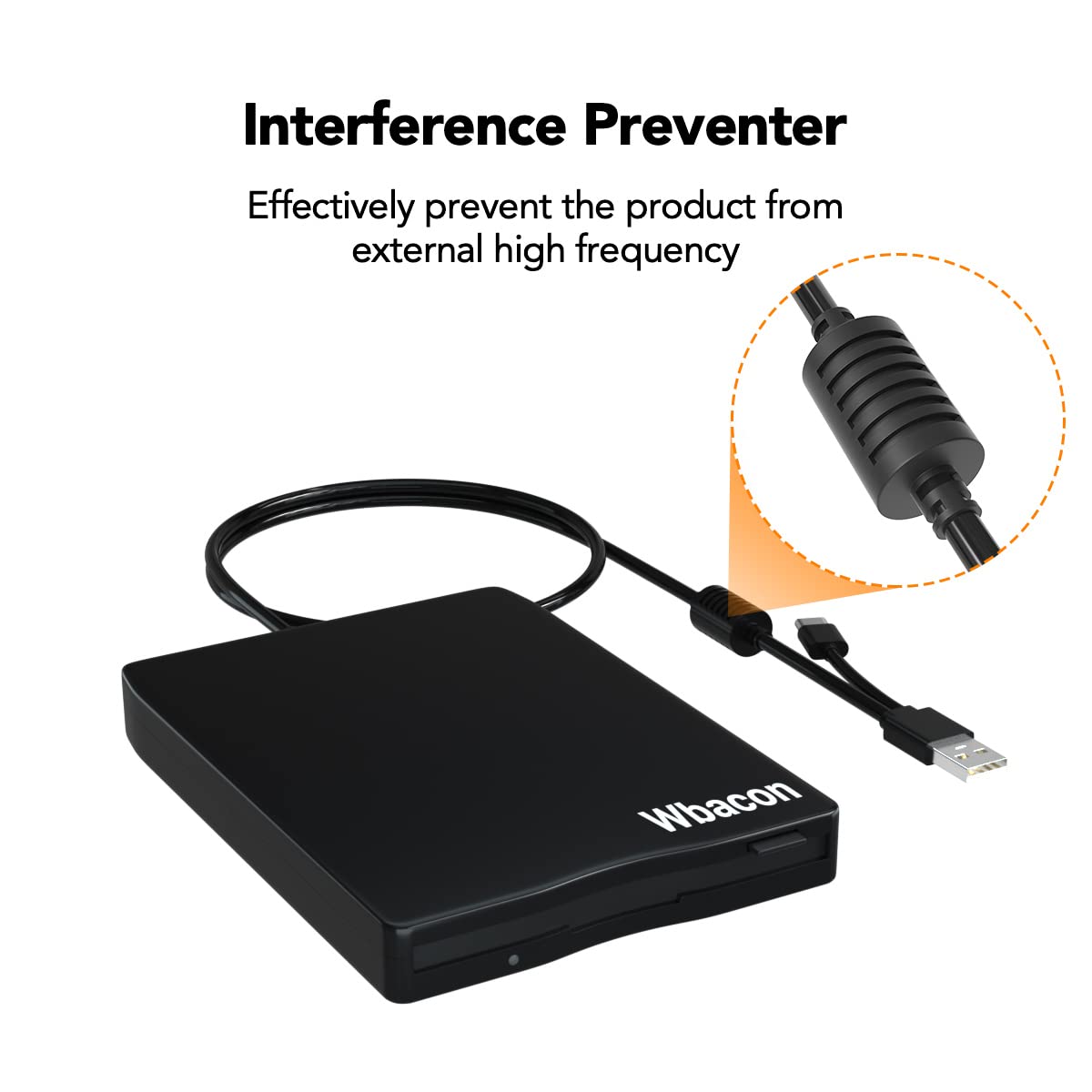





💡 Relive the Past, One Floppy at a Time!
The Wbacon USB Floppy Disk Drive is a compact and portable external reader designed for accessing 3.5-inch floppy disks. With a plug-and-play setup, it requires no additional drivers and is compatible with a wide range of operating systems, making it an ideal solution for retrieving nostalgic data. Weighing just 0.52 pounds and measuring only 0.59 inches thick, this drive is perfect for professionals and students alike who need to access old files on the go. Plus, it comes with a 1-year warranty for added confidence in your purchase.
| Hard Drive | 1.44 MB Solid State Drive |
| Brand | Wbacon |
| Hardware Platform | PC |
| Item Weight | 11.3 ounces |
| Package Dimensions | 7.99 x 5.91 x 1.14 inches |
| Hard Drive Interface | USB 2.0 |
| Manufacturer | Wbacon |
| Country of Origin | China |
| Date First Available | December 30, 2022 |
S**S
Works great!
Needed to transfer some files from the old style disk to my computer. This is quick and easy to use along with being reasonably priced.
R**.
Good value. Effortless setup. Directory refresh "glitch" is annoying, but workable.
This floppy disk drive worked out of the box Plug-and-Play with my MS Windows 10 Pro (for workstations) computer. It is not as fast as the Sony drive we have at work (I think that one is 2x speed) and it definitely has a much cheaper feel. It's feels like thin plastic that would crack easily if you dropped it. The sony drive was many times the price of this one, so these quality differences are completely expected and reasonable. However, for the price, it's a solid buy.The only complaint I have is that it doesn't refresh the directory in Windows when you swap a disk. All the USB floppy drives I've seen have this problem, though, and it seems to be a problem with how Windows recognized the USB interface. Windows does not seem to be informed when a disk is removed. I seen a lot of comments saying that you need to disconnect the drive and reconnect it to reload th directory when you change disks. That will work, but you can also just close the file explorer window and open a new one to do the same thing. So, it is annoying, and I feel this problem should be solvable, but it seems to be a standard problem and it's not that bad unless you have lots and lots of disks to go through. I rate it as at least as good as any of the multitude other drives at this price point. I would recommend it and buy it again if needed.
C**H
Not Windows 11 Compatible
The price is right, but not if you are running windows 11! The other reviewers are right!
E**6
Extensive Review of Wbacon Dual interface3.5 USB External Floppy Disk Drive Portable 1.44 MB FDD
This USB External 1.44MB Diskette Drive works on both my Windows 10 Version 22H2 Build (Lenovo P410) and Ubuntu 22.04 LTS (Lenovo P620) workstations out of the box without any driver updates. In Widows 10, the uploaded 8 images show the procedure to use the diskette drive. Open "Control Panel", then "Hardware and Sound" and finally click "Devices and Printers" icon (Better copy this "Devices and Printers" icon into your desktop so you just have to click it the next time - Right click the "Devices and Printers" icon and select "Create shortcut"). Figure 1 illustrates to show the "Properties" of the USB External dikette drive. Figure 2 illustrates how to show the file contents of the 1.44MB diskette mounted on the device. Figure 3 shows the contents list of the 1.44MB diskette drive after clicking the "Floppy Disk Drive (A:)" selection in Figure 2. In Figure 4, right Click to launch the Windows File Manager Menu to perform copy of all the contents of the diskette drive and wait for the Flie Manager menu to display (this took long to render as the files are being prepared for the Windows File Manager). Figure 5 finally showed the Windows File Manager menu and select the "Copy" option. Figure 6 shows to right click on the target hard disk sub-directory window to paste the diskette files to copy. Figure 7 shows the copied files in the target hard disk drive sub-directory. The last Figure 8 shows how to copy the files using MS-DOS command window to the target hard disk sub-directory and in this case, I intentionally use a bad 1.44MB diskette to show that the USB diskette drive can detect bad or unreadable sectors of the files being copied and the bad files will be skipped. Overall, this is a very good external USB 1.44 MB Disktte drive, one must be proficient in Windows 10 and MS-DOS commands to use the device proficiently. One last tip, if the 1.44MB diskette has bad sectors and one is using the GUI Windows 10 File Manager, the USB diskette device takes a long time to recognize the files and it behaves like a program loop is occurring, therefore, one has to cancel the File Manager window and after cancellation, just use MS-DOS command window to copy the contents as the MS-DOS command feature detects corrupted sectors of the diskette files as shown in Figure 8.
A**A
Worth It
I was worth the money and it performed the tasks I needed.
V**A
Plug and play in W10
Liked the plug and play very much. Just plugged with USB-A to my Lenovo laptop running W10 Pro 64 version 22H2, Build# 19045.3086, viewed a stack of old diskettes without any issues. Very pleased.
B**L
It works - mostly
I'm going through a large amount of older PC parts, and needed new DOS disks. Of course, most of my functioning machines have no floppies - so I needed something like this. The first one I bought just wouldn't work, so I tried this. It worked, but sometimes the image program wouldn't. I found that if I pre-formatted the disk with this drive, then ran the image program, things would work just fine. So, it's worth a shot if you need one.
D**T
Does not work on my Windows 11 or Windows 7 computers
The product title on Amazon says for PC Windows XP 7 8 10 11. The instructions that came with the drive explains it is for 98 2000 Millineum edition and XP. I tried it with my Windows 11 anyway and it does not work with 11. It also does not work with my old windows 7 computer.
Trustpilot
3 weeks ago
2 weeks ago