Customer Services
Copyright © 2025 Desertcart Holdings Limited
Desert Online General Trading LLC
Dubai, United Arab Emirates



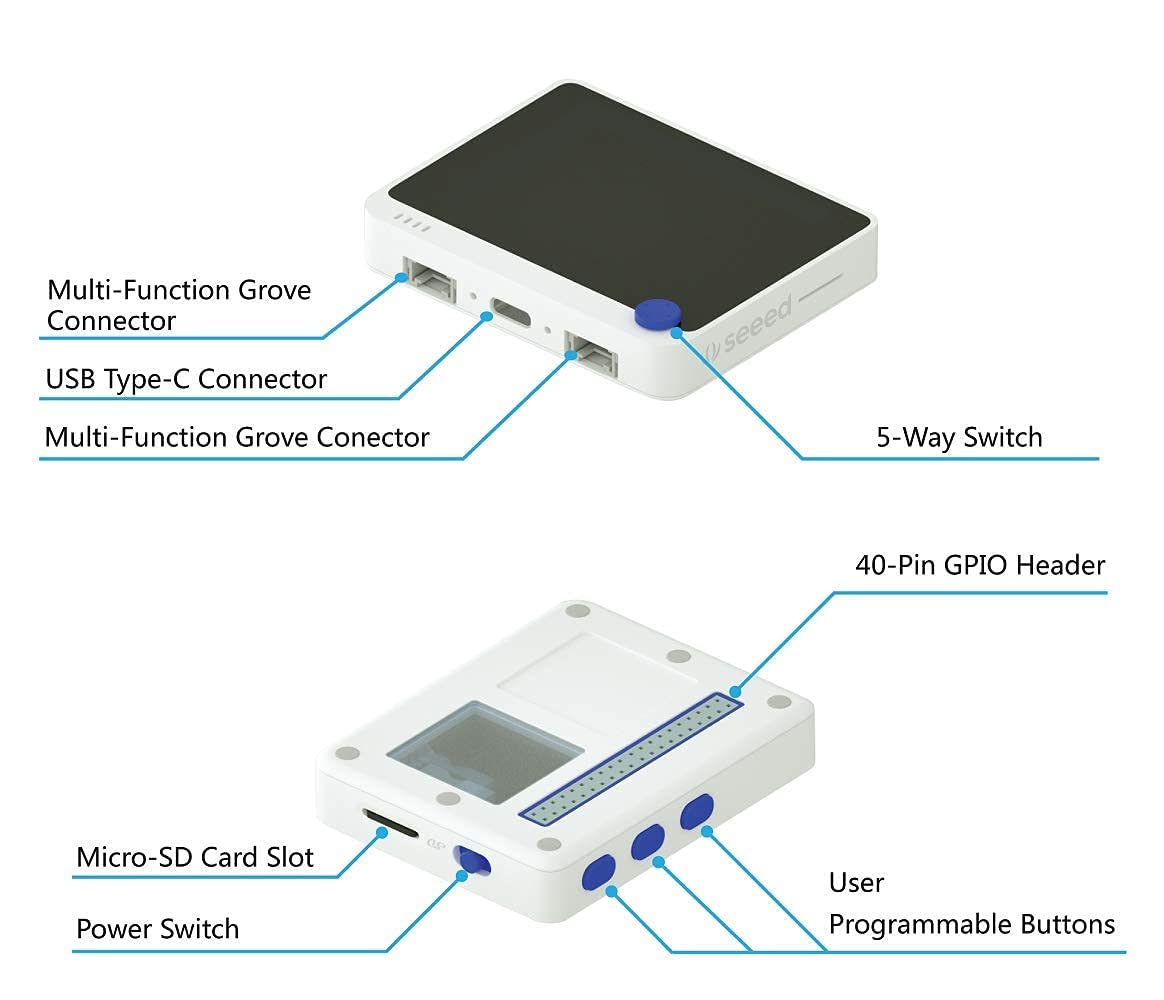


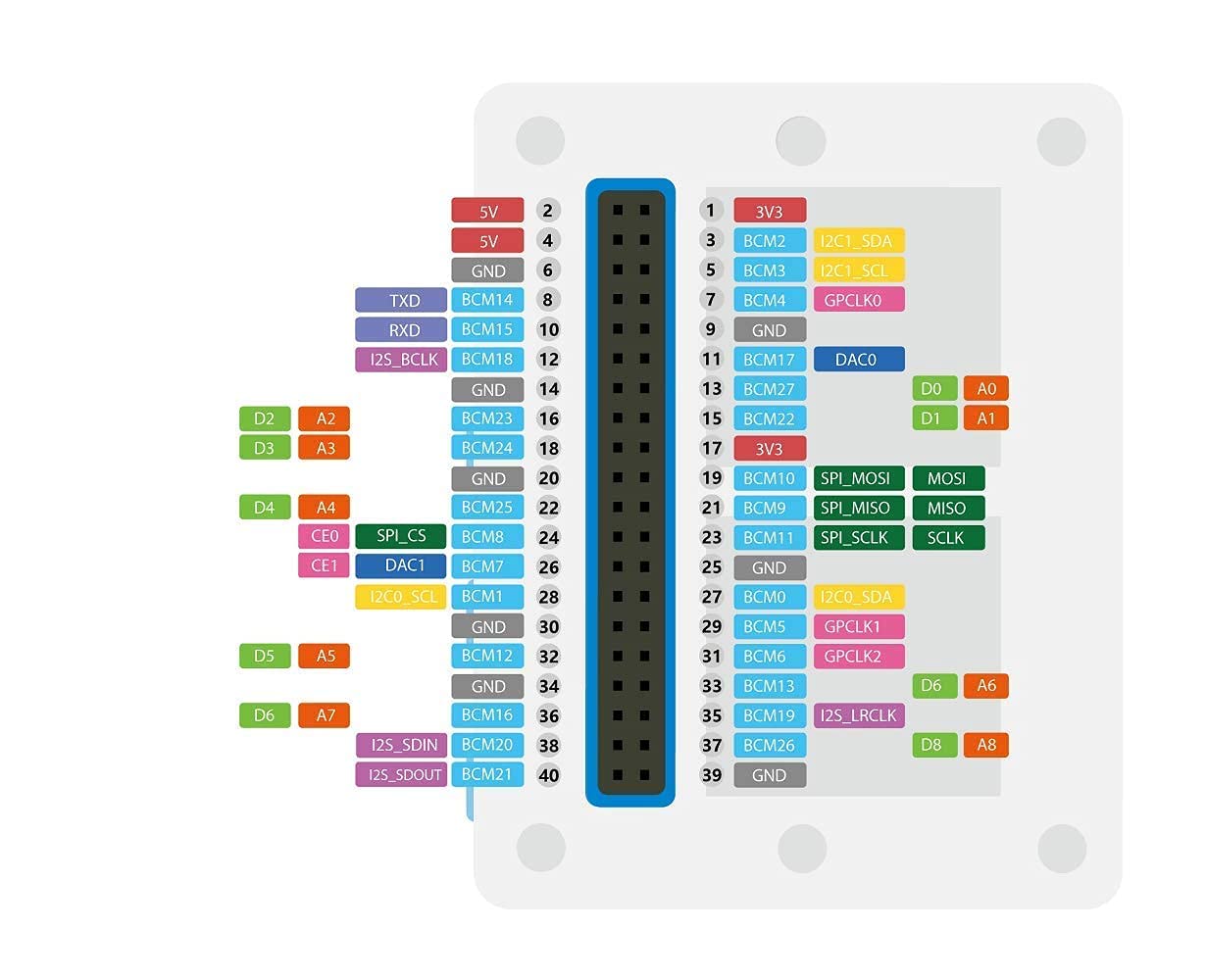



🚀 Power your next-gen projects with the ultimate wireless microcontroller terminal!
The Seeed Studio Wio Terminal is a compact, highly integrated development board featuring a 2.4'' LCD, ATSAMD51 processor (120-200MHz), and Realtek RTL8720DN for dual-band Wi-Fi and BLE5.0. It supports Raspberry Pi GPIO, 300+ Grove modules, and multiple programming environments including Arduino and MicroPython, making it ideal for IoT, TinyML, and rapid prototyping.

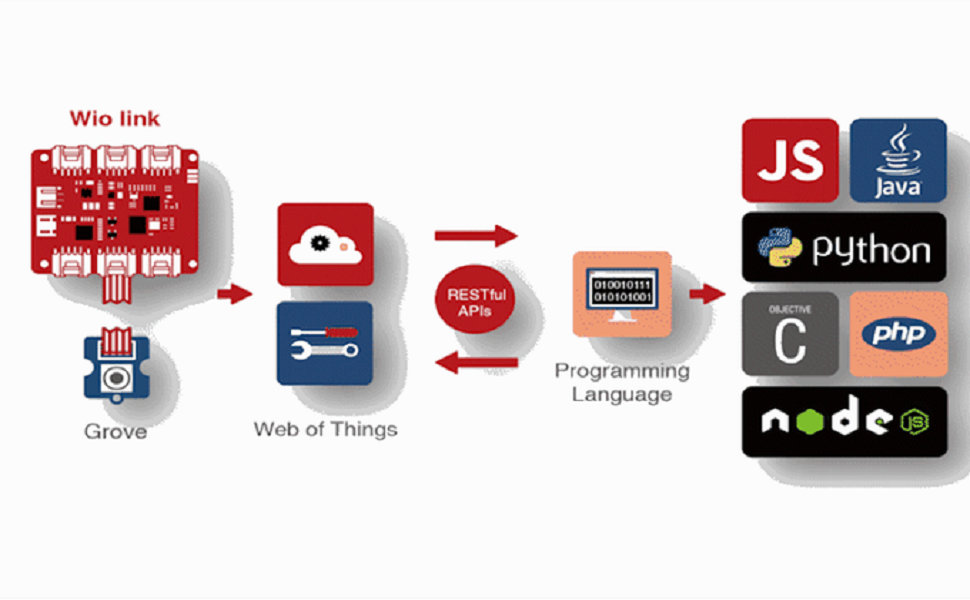
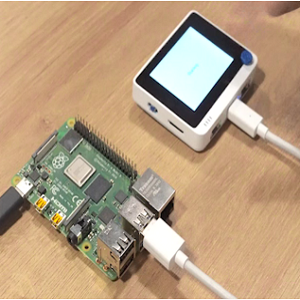


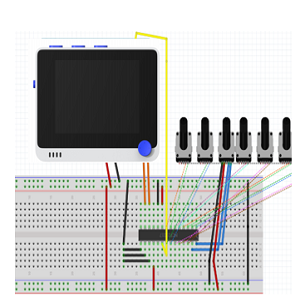
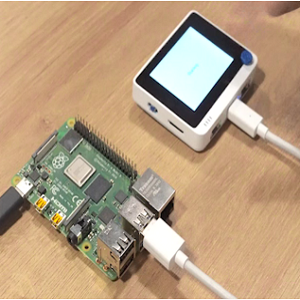


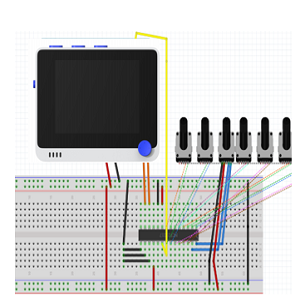








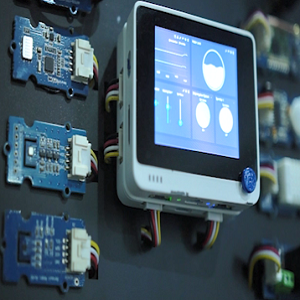



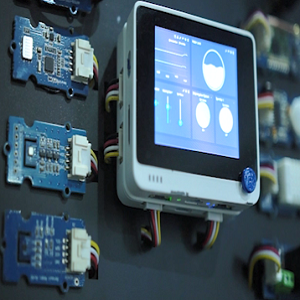




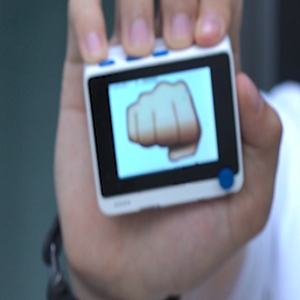




| Processor | 1.2E+2 core_m_family |
| RAM | DDR2 |
| Wireless Type | Bluetooth |
| Brand | seeed studio |
| Series | ATSAMD51 Core with Realtek RTL8720DN |
| Item model number | 102991299 |
| Operating System | Arduino, MicroPython, ArduPy (user-defined) |
| Item Weight | 3.2 ounces |
| Product Dimensions | 2.83 x 2.24 x 0.47 inches |
| Item Dimensions LxWxH | 2.83 x 2.24 x 0.47 inches |
| Color | Wio terminal |
| Processor Brand | Microchip |
| Number of Processors | 1 |
| Manufacturer | seeed studio |
| ASIN | B087LNFZ2T |
| Date First Available | April 24, 2020 |
Trustpilot
3 weeks ago
3 weeks ago