

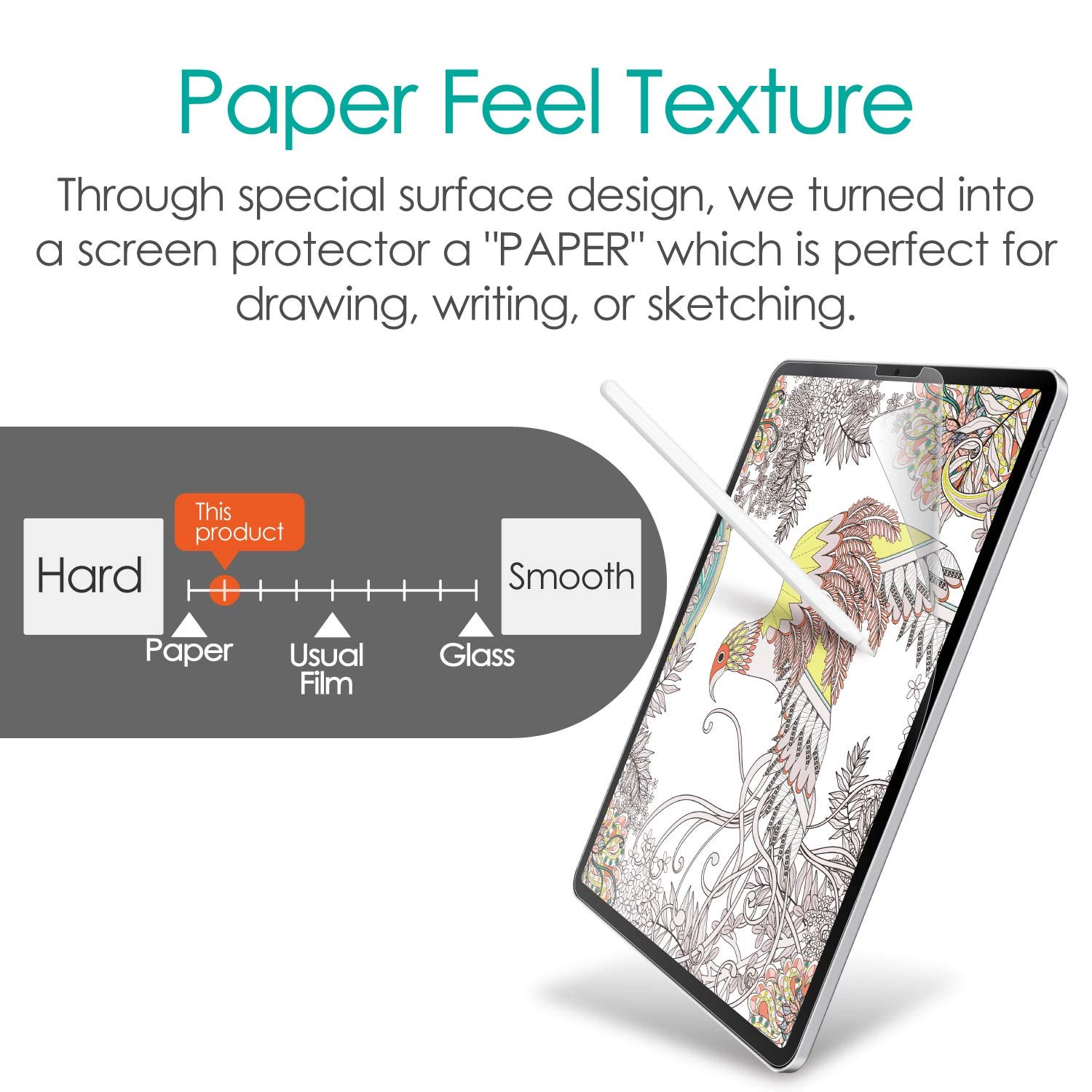



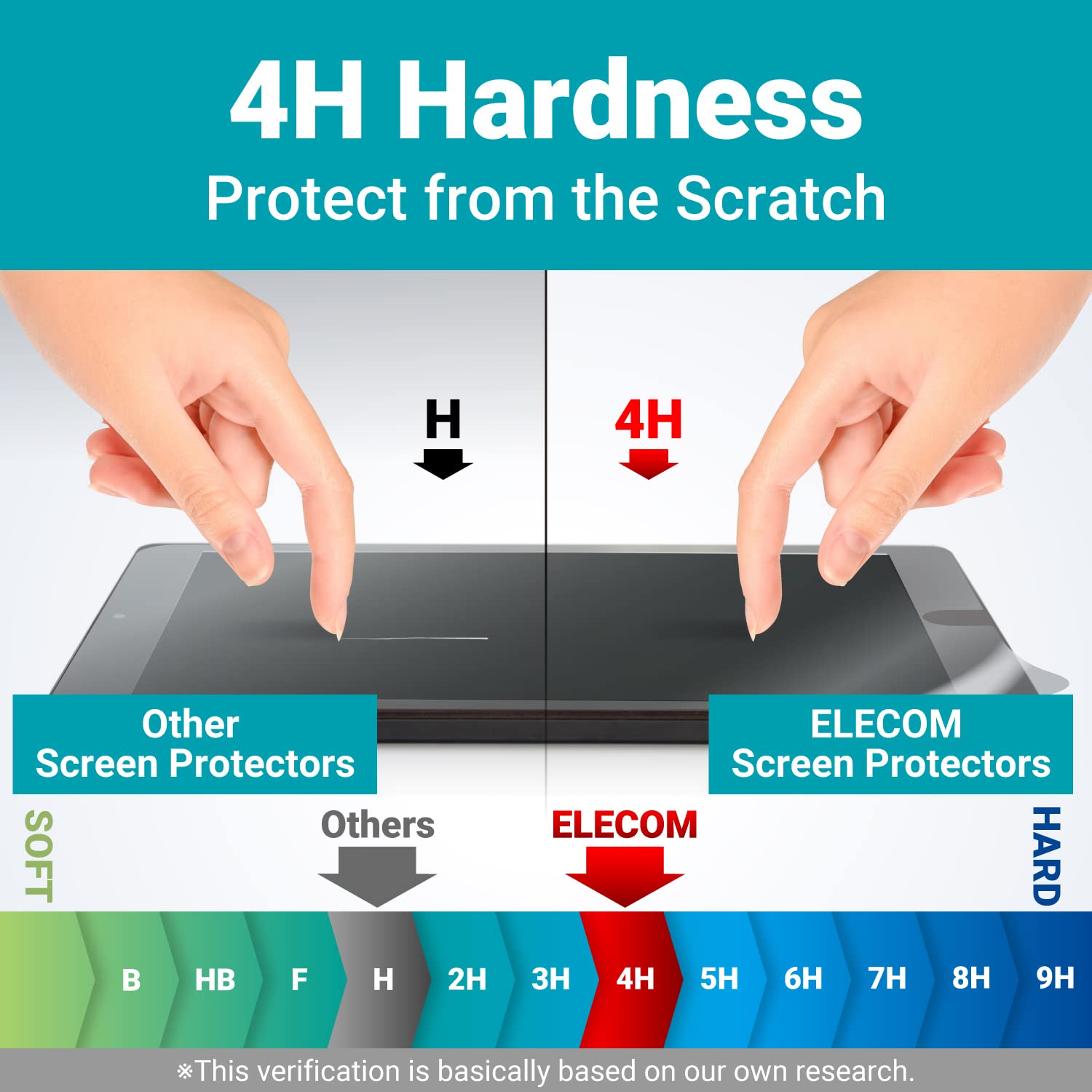

🖌️ Elevate Your Digital Artistry!
The Elecom-Japan Paper-Feel Screen Protector for iPad Pro 12.9 inch (2018) offers a unique paper-like texture for an authentic drawing experience. It features anti-glare and scratch-resistant properties, ensuring your screen remains pristine while providing comfort for artists and note-takers alike. Compatible with multiple iPad models, this protector comes with a multilingual manual for easy setup.
| Finish Type | Matte |
| Screen Surface Description | Matte |
| Screen Size | 12.9 Inches |
| Compatible Phone Models | 2018 iPad Pro 12.9 inch |
| Special Features | Creates a feeling close to that of paper, and it has high touch response which minimizes slip making drawing lines easier. |
| Compatible Devices | 2018 iPad Pro 12.9 inch |
| Unit Count | 1.0 Count |
| Number of Items | 1 |
| Item Dimensions L x W | 14.6"L x 5.9"W |
| Material Type | Paper |
T**T
High quality “paper feel”
Bought this for a “paper feel” for when using my Apple Pencil. It does not disappoint, feels very similar to writing on paper. Although a matte screen protector, visibility is still very good without compromising too much from the original quality.Since this is a big screen protector, applying it, is quite difficult. With persistence, you can eventually get rid of the air bubbles.
E**T
Perfect!
Fantastic quality, good protection and easy to intall.thanks a lot!
P**S
Great feel
Happy with the product
C**L
Nice would buy a again.
I got the bond type (japanese, 'cuz it's 1 pound cheaper and I'm that cheap).Likes:- I actually kinda like the slight distorsion it gives.- Feels nice to write on it. Not quite pencil-like, more like a Sharpie, but a huuuge improvement over the glass screen, especially while writing.- Feel well made.Dislikes:- I would prefer looking at the iPad's naked screen if I had a strong light hitting the tablet. This protector reflects the light in a weird way, but it might be just me, dunno- The surface is slightly abrasive (duh) - this also means it catches oils from your hands faster. I just washed my hands before using it for the first time and it my hands leave lots of oily-ish traces on it. Not a dealbreaker, but I was surprised it's so noticeable.Misc:- Didn't have any problems while applying it, seemed pretty simple to me.- It's a bit better than the naked screen when it comes to fingerprints, but they do appear quite easily if you're not like super-super clean on your hands
J**S
Game changer for writing...
I've been using my ipad pro 12.9" 2020 model (4th gen) for a week or two and it was great... but I'd heard you could get screen protectors that really helped the writing. I ignored that for a bit, writing was pretty good. Different but okay. Anyway I decided I'd try this product out... as I thought if nothing else, might help prevent any scratches on the screen! Well wow... colour me impressed. Writing is improved SO SO much... it feels better than paper, I am so happy that I'm going to order another one to keep as a spare. Installation isn't easy, never is... but I managed to get it done with no air bubbles with a bit of patience. Thrilled with the result and wow note taking suddenly became a whole lot easier and even fun... Total game changer. 5 stars for its note-taking. It does dampen the colour a bit... but I bought this iPad for notes. It does feel a bit weird on your fingers too... but you buy this for the pencil feel and that is frankly amazing.
K**E
Good value and barely any grain but be prepared for some issues
I’ve used a few paper like screen protectors now, mainly due to having a faulty iPad Pro and having to have it replaced and just general wear over several months and in need of a new one. This one is defiantly one of the best I had but there are some things to look out for:Pros:The biggest thing is that the rainbow or grain on this protector is next to none, defiantly the clearest I’ve hadGood traction whilst using the Apple Pencil, able to glide but not too thing in eitherNo bad viewing anglesGood anti glareCons:Unless you’ve done this a few times already like me, your going to have a hard time. Packaging does not come with another sticky dust collectorsI’ve noticed some really bad touch input with my fingers since installing, but it’s not the end of the world as I’d rather trade off less grain and good glide than thatI think it’s reasonably priced and until the paper like v2 comes out I’d recommend this.
R**S
Elecom vs Paperlike Comparison
I have 2 iPads at the moment (11” Pro and 12.9” Pro) and have the Paperlike 2 on one and this Elecom one on the other so I’ll compare them for you.Paperlike comes with 2 screen protectors in the pack, I messed up the first so I was very glad to have a spare. The first one I got dust under and it wasn’t lined up well so I peeled it off and tried again, second time it applied perfectly. It’s not difficult, watch some guides on YouTube and be ready to peel it back up to grab any dust particles that sneak in.The Elecom protector only has one in the pack but it was easy enough to install. I got some dust trapped but pealing it back with some selotape was easy enough and I used the included sticker to grab the dust. Air bubbles were easy to smooth out, I had 2 tiny bubbles which vanished on their own over night.Swiping on the screen the Elecom feels like a rougher texture but with the pencil they both feel very similar.Both have this grainy rainbow effect on the screen which I don’t like at all, but the trade off in the control you get with the Apple Pencil makes it worth using in my opinion.If you are good at installing screen protectors go for the Elecom, if you don’t want to wait for the Paperlike also go for the Elecom. If you want a second shot at installing a screen protector then get the Paperlike because you get two in a pack.As for wear on the pencil nib, I’ve not noticed any at all, but I don’t press on hard with the pencil either.I would say both are as good as each other, they both perform the same. I found the Elecom easier to install (more forgiving) but I like that you get two in a pack with Paperlike.
A**S
Buena relación calidad y precio
The media could not be loaded. Muy buen protector con sensación papel, la escritura es tal como la prometen, y muy fácil de instalar y de limpiar.
A**L
Affordable and Great value
Makes my iPad more paper like making it easier to draw comfortably
D**R
Excelente, se siente como si escribieras en papel
Excelente, parece que escribes en papel
A**D
Good product but needs better QC
Almost perfect. It are with a small dent. I don't think it was shipping damage since the packaging was intact so it must have come that way from the factory. This caused a bubble to form and caused more when I tried to work it out.All in all it is a good product. It cuts down on the glare and provided extra friction to help with writing. I may swap out for a smoother one when thus one gets worn down.Installation wise it's easy but you should consider using tape to act as a hinge since they did provide installation stickers for alignment.4 stars because it arrived with a small dent.
A**.
Excelente mica para escribir, con la mayor fidelidad del papel.
Su tacto en cuanto a la fidelidad de parecer papel, realmente es muy similar. La mica es bastante áspera, de verdad sientes que escribes sobre papel. El único pero, sería que es difícil de instalar, y que, sí tienes el Apple Pencil, tendrás ciertos problemas con la punta, se desgasta muy rápido. Su superficie es un poco rugosa.
Trustpilot
1 month ago
2 months ago