Sobre nosotros
Servicios al cliente
Atención al cliente
Acceso Regional
Legales y políticas
Obtén la aplicación

Apunta tu cámara para descargar la aplicación
Copyright © 2024 Desertcart Holdings Limited








🚀 Elevate your device with speed and style — don’t get left behind!
The Transcend 64GB MTS400S M.2 2242 SATA III SSD delivers a compact, high-speed storage solution with up to 500MB/s read and 450MB/s write speeds. Featuring MLC NAND flash and DDR3 DRAM cache, it ensures reliable performance and longevity. Its ultra-low power DevSleep mode maximizes battery efficiency, making it ideal for modern laptops and desktops requiring fast, efficient storage in a space-saving form factor.
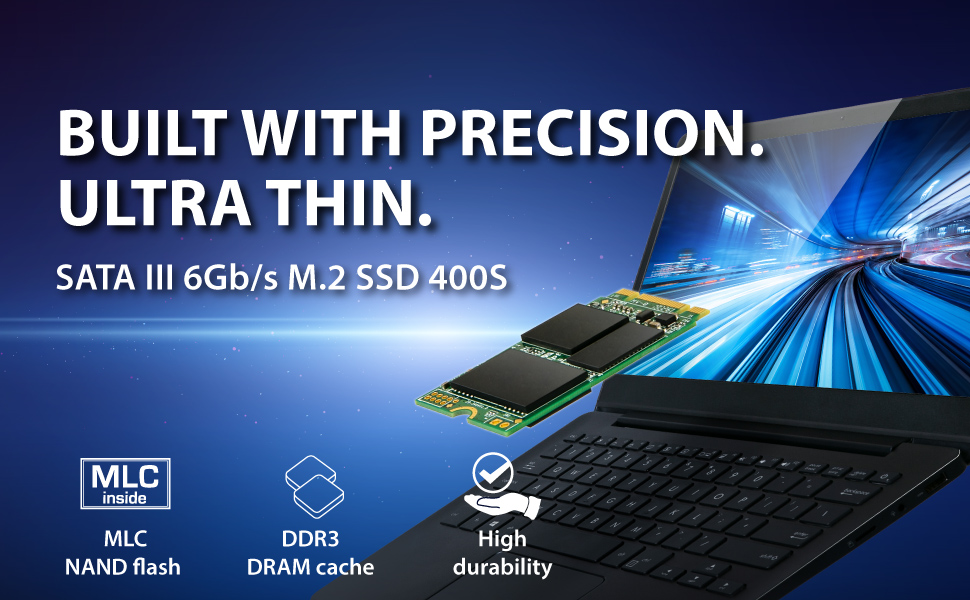

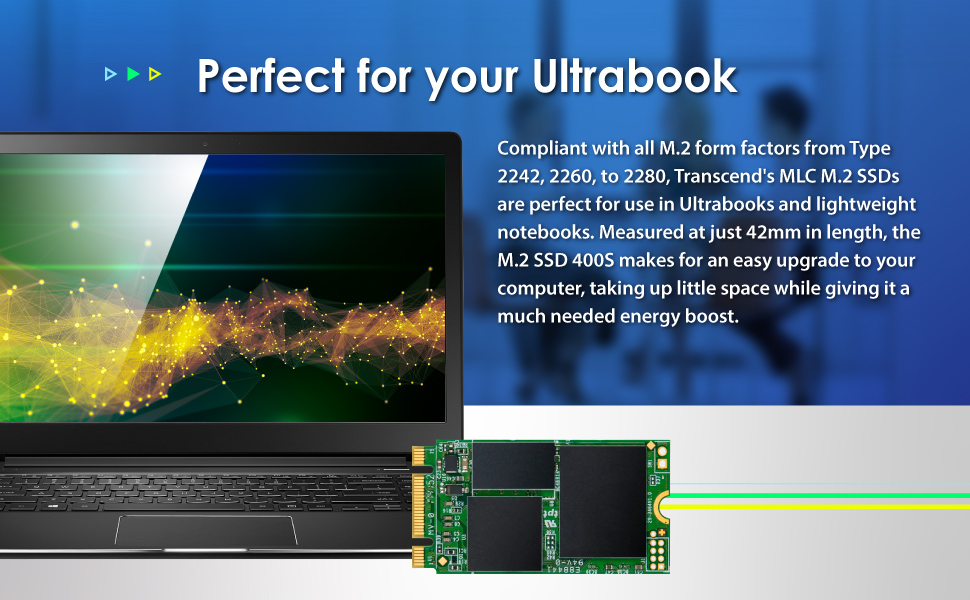
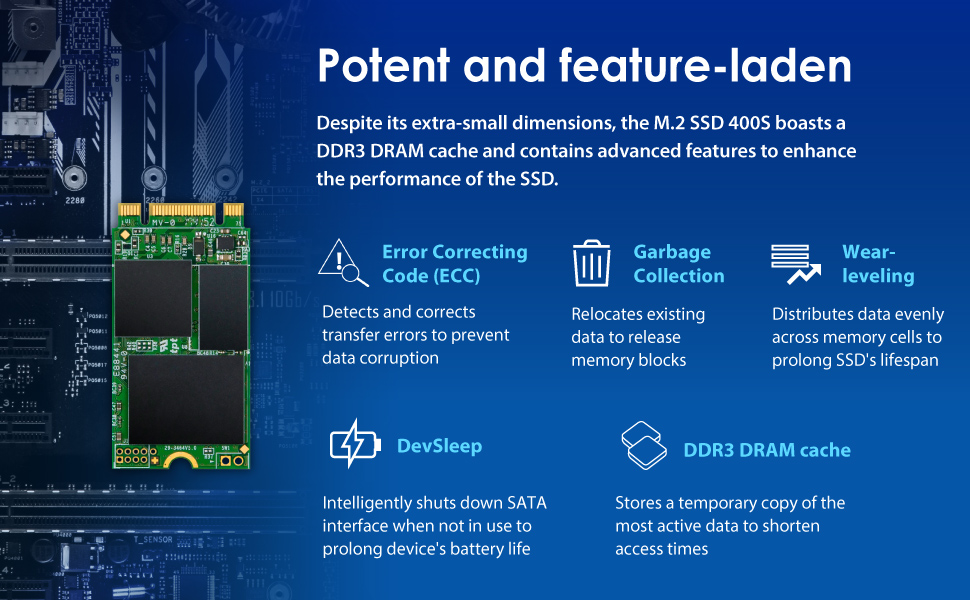
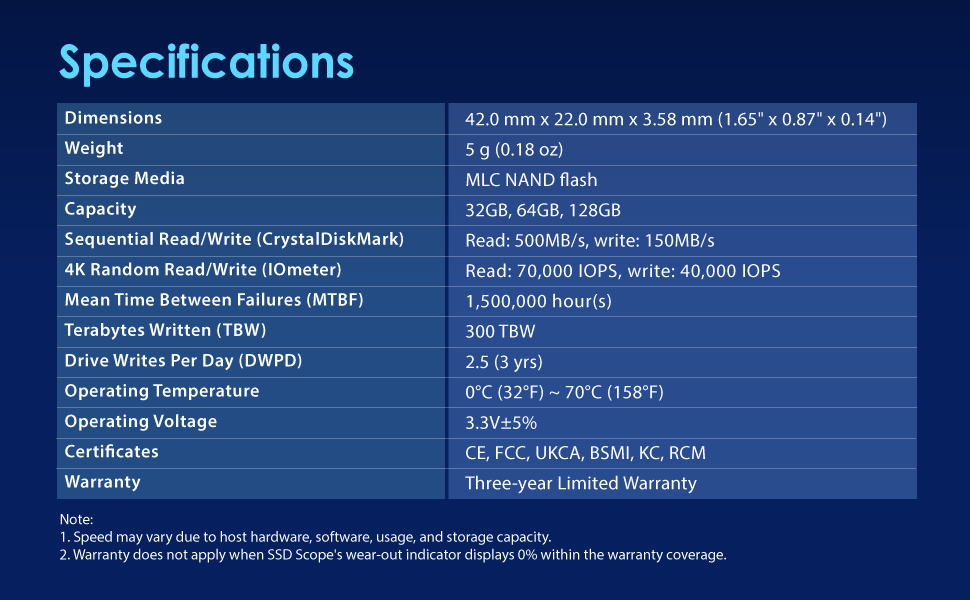
| RAM | 64 GB |
| Hard Drive | 64 GB Solid State Hard Drive |
| Brand | Transcend |
| Series | MTS400 |
| Item model number | TS64GMTS400S |
| Hardware Platform | laptop |
| Operating System | Microsoft Windows 7, Microsoft Windows 8, Microsoft Windows 10, Linux Kernel 2.6.31 or later |
| Item Weight | 0.176 ounces |
| Product Dimensions | 1.66 x 0.87 x 0.14 inches |
| Item Dimensions LxWxH | 1.66 x 0.87 x 0.14 inches |
| Color | Green |
| Number of Processors | 1 |
| Computer Memory Type | DIMM |
| Flash Memory Size | 64 GB |
| Hard Drive Interface | Serial ATA |
| Hard Drive Rotational Speed | 1 |
| Manufacturer | Transcend Information |
| ASIN | B075P1HZXZ |
| Country of Origin | Taiwan |
| Is Discontinued By Manufacturer | No |
| Date First Available | September 18, 2017 |
S**3
Works perfectly in my GPD Win 2
Was worried I would not find a high enough Capacity for my Win 2. Thankfully they still made these, so now my Device is has tons of Space to utilize.Not sure what was going on when I went to Restore Windows on it 1 time though. It got VERY hot. Immediately turn it Off, then after it had cooled down, I tried again. Ever since, works perfectly.Though when the Win 2 was being Developed, they were saying that it could take a "Transcend 1TB M.2 2242 SSD"........it only goes to 512GB. Wondering where they got the 1TB from. Wondering if Transcend ever had it though. Would be even better :D .Suggestion - To be on the safe side, Win 2 Users should get 2 of the same ones they plan to use. That way, if 1 goes out on you, you have a Backup Drive in a safe place. Plan to do this at a later time after saving up for it.
N**S
used for pagefile and after 9 months - still great - after 3 years still great!
I bought the MX400 64GB M.2 SSD Jan 2018 - specifically to use for the windows pagefile. Really I need more memory as I usually have all the 16GB physical used up with so many open applications - and run out as I ran without a pagefile as it just took windows for ever to open a swapped out application. With the M.2 SSD holding the pagefile, applications wake quickly enough for my impatience. Best part, after 4955 power on hours and ~700GB written, the SSD Scope reports 97% of the life remaining. At this rate, I have 18 years for life remaining. Wish I had two M.2 slots for a 2nd MTS400 - as I observed that windows staggers writes to the pagefile on multiple drives in small (4MB blocks) and likely would wake applications faster.--- Update Mar 2021 - its been over 3 years!Smart states its been in use for 24500 hrs and has written 132k LBA (32Megs) and has 79% life remaining.I calculate the total writable bytes to be ~20TB. Or "drive writes per day" (for 5 years) is 172!So much better than my 500GB main drive - with no page file activity - CT500MX500SSD1! 7725 hours, w/18TB written and only 27% life remaining. Not looking good!
M**E
Excellent for use as a boot drive
I read all kinds of posts on the internet about the fact that my Thinkpad T570 could have a two-drive setup as long as one of the drives is a 42mm SSD that goes into the WWAN slot. Upon researching possible drives of this size, I discovered that there aren't too many of them on the market, so I opted for this one. I cloned my previous drive onto this one and then installed it in the WWAN slot and used the old HDD as the second drive. Everything works like a charm! It's been fast and reliable thus far.
M**G
Best internal SSD for GPDWIN2
Initially, the SSD would get uncomfortably hot upon the first few startups. After the first 2 weeks of use, the temperatures have gone down significantly; to the point of being negligible. The SSD cover now feels only slightly warmer under load than the 128GB SSD the GPDWin2 came with. I guess the device just needed to get used to it.The price is a hard pill to swallow, but -unless you're planning to work with ridiculously large files- this SSD is well worth the money.(edit:this was over $300 when I bought this in 2018. Buy now) 5 stars it is.Edit: There is a listing here on amazon for an identical transcend 512GB 42mm SSD for under $90. I can't vouch for the quality or reliability of that other listing, but it's out there. Just a heads upExtra: For those that don't mind carrying an external drive, every GPD device pairs great with a Samsung T5 or T7, preferably the T7 1TB which is currently 1/3 the price this internal ssd was
C**R
New Transcend 64GB NGFF 2242 SSD working fjust fine.
Basically just install SSD into a USB caddy device. Go to Windows Disk Management and initialize. Partition, format, working perfectly. Seen in BIOS as TS64GMTS400S for this model. Installed OS then decided to compare CrystalDiskMark vs another identical unit with an SK Hynix mSATA 64GB. They both run the same speeds, neck in neck. So either is a good choice depending on the connector form factor available for it to plug in to. I used one mini PCI-e to mSATA adapter card on Hynix, another Sintech NGFF 2242 M.2 adapter card with Transcend in two identical Asus Eee PC S101 netbooks. They used to be original 16GB, OMG, so 64GB is very useful and large enough for a netbook.
M**B
Good value, not always an easy fit.
This is a good drive for the money and great for something like a Raspberry Pi4 with SSD boot where 250GB is overkill. My one gripe, unlike it’s 32GB variant, it had one more chip placed on the bottom side. This made it difficult to mount in the M.2 Argon One V2 case as the drive was too thick. Luckily I had a kit of M3 screws and found a slightly longer screw.
T**R
Upgrade for the impending loss of Chrome support from ASUS CN60 Chromebook
The only hard part was temporarily relocating the WiFi card so as to get to the previous SSD; Google [ site:instructables.com X0n1T3 "Upgrading the Asus Chromebox CN60 / M004U" ] for directions with photos (but alas only for the RAM upgrade); there was a liliputing site also that upgraded storage, but I couldn't contrive a search string that got me to that URL (Amazon forbids URLs in reviews), so Google [ site:liliputing.com "brad linder" "memory and storage" "Asus Chromebox" ] for very similar.The OEM 16GB of storage is fine for ChromeOS, but a very tight squeeze for replacement Linux when this goes out of support around September 2019 (what's currently indicated for Panther). Upgrading to 64GB merely meant:[1] Creating a ChromeOS Recovery USB.[2] Swapping the new SSD for the old.[3] Booting with the USB inserted and following the directions.[4] Re-logging in as you did before.Note that SSDs bigger than 64GB are certainly feasible; that was the sweet-spot for my wallet, and will be sufficient for any current distro I want to (so to speak) spin up.And finally, note that installing Linux won't be straightforward; I'm planning on upgrading the firmware, probably using MrChromebox<DOT>tech (you'll need to know that a CN60 is _Haswell_).
Trustpilot
Hace 1 semana
Hace 1 día