Sobre nosotros
Servicios al cliente
Atención al cliente
Acceso Regional
Legales y políticas
Obtén la aplicación

Apunta tu cámara para descargar la aplicación
Copyright © 2024 Desertcart Holdings Limited














🎨 Unleash Your Inner Artist with Voila L!
The VEIKK Voila L Graphic Tablet is a versatile 10 x 6 inch drawing tablet designed for professionals and enthusiasts alike. It features a battery-free pen with 8192 levels of pressure sensitivity, four customizable mechanical buttons, and compatibility with multiple operating systems, making it perfect for drawing, e-signatures, and photo editing. Its ergonomic design promotes comfort during extended use, while its lightweight build ensures portability for creative minds on the move.


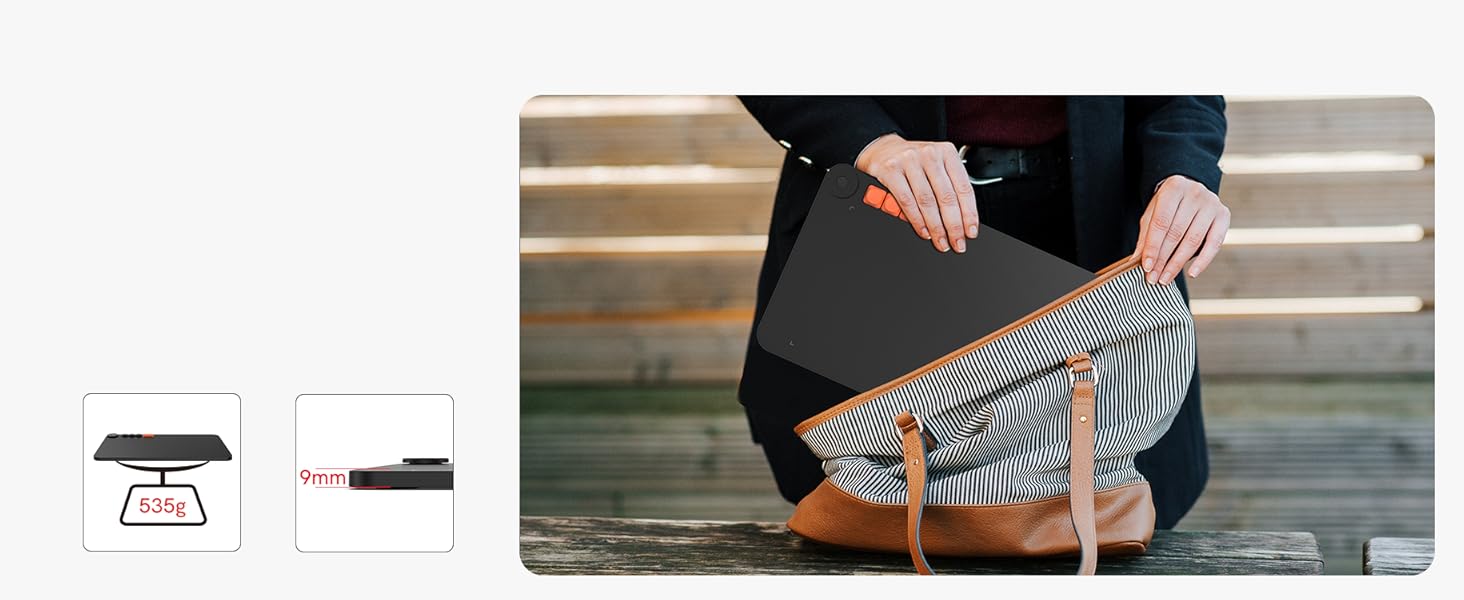




| Brand | VEIKK |
| Product Dimensions | 32.6 x 20.6 x 0.1 cm; 535 g |
| Item model number | VO1060 |
| Manufacturer | VEIKK |
| Series | Voila L |
| Colour | Lively Orange, Classic Black |
| Standing screen display size | 10 Inches |
| Screen Resolution | 5080 LPI |
| Operating System | Chrome OS 88 oder höher, Mac OS X 10.12 oder höher, Linux(Ubuntu、Centos、Fedora、Red Hat、Manjaro、Debian、OpenSUSE、elementary OS、Mint、Mageia), Android 6.0 oder höher, Windows 7 oder höher |
| Are Batteries Included | No |
| Item Weight | 535 g |
| Guaranteed software updates until | unknown |
T**E
A nice all rounder tablet for beginners and those who want to draw on the go!
The Veikk VK640 starts out great, straight out of the box! Included with the 6 x 4 inch tablet (which is honestly a great size for beginners) is an instruction manual to get you started, the great battery free pen (no charging! Ever!), a bunch of spare pen nibs for when yours eventually get worn down, a tool to help you replace those nibs, a USB to Type C connector for your phone, a usb to Micro USB connector for the older models, a fancy looking pen holder that also houses several spare nibs, and they even throw in an Artist's Glove!No previous tablet that I've bought has ever come with so much useful stuff, so we're off to an amazing start!Plugging this into my phone was easy, just plugged the cable into the USB to Type C adapter, and then into the phone and it was usable instantly! I downloaded Clip Studio Paint on my phone and I was ready to go.The surface of the tablet is scratchy, but in that good way that feels like you're drawing on paper! I was able to sketch smoothly, and the pressure sensitivity worked perfectly, even on my phone! The size of the tablet is honestly just right for doodling on the go and at your desk!Overall, this is a great beginners tablet, a great tablet for people on the go, and even a great desk tablet for a real good price!
J**S
Best value for money beginners tablet!
The Veikk VK640 tablet is an exceptional tablet for beginners and I was lucky the company was happy to give me one for review.It's light, small and works very well as a ‘starters kit’ for all artists wanting to get into digital media..The box comes with a drawing glove which is made of comfortable material and is a thoughtful add on even if the glove itself was a little big for my tiny hands.It also comes with a stylus holder with additional (and plentiful) pen nibs for when you wear down the old ones and though they're a little tougher to remove and replace than other screw-top stylus models, it's still not too much of a hassle to use the small metal tool they give you.My only down side with this was the lack of pen nib kinds. With this tablet you get a very standard hard plastic nib and it's not overly quiet when drawing and I felt a little scared it would scratch the surface of my tablet.The holder itself is light but sturdy and the inclusion of usb-c and usb micro-b adaptors is useful for those who wish to attach this to other devices. Never have I ever been able to draw on my phone screen with anything but my finger before and this kind of accessibility makes it amazing for all kinds of compatibility.The user interface is simple and easy to use and the pen doesn't scratch the tablet surface as much as I thought it would. It's very simple to attach various functions to the side buttons and the two buttons on the stylus.I've gotten so used to other pens having an automatic eraser function on the other end of the pen though that I felt myself forgetting that this one doesn't - but you can switch the eraser on and off with a click of a button instead.My one real issue with this tablet is the size - while it's brilliant for budget and storage, it will make it hard to adjust things on a detailed level without zooming into your canvas. Because your movements need to match a bigger screen when using a laptop, I find my hand tensing trying to draw on such a teeny tiny scale when drawing detail.However this should not understate the absolute value for money and I would wholeheartedly recommend aspiring artists to give this little guy a go when delving into digital art.
L**S
Great alternative, for basic use.
So I was sent one of these to review, and whilst it functions well - it still has a few bugs for those that have a more complicated setup.Firstly. Package was beautiful and really made you feel like you've bought a quality product. The tablet is decent size (around A5 size) and came with a ton of nice accessories. The pen was a nice weight and the grip on it felt very comfortable. The stand for it is nicely designed to not only hold the pen, but to also contain a few spare nibs (which a ton extra were provided) and also act like a nib remover tool too. Other extras included were alternative adapters for android phone connection, and a nicely branded drawing glove (As well as more nibs).Once setup properly, the pen works well, and whilst it had some teething issues - I could use it almost as well as I used my usual setup. Results were sharp and worked on every program I tested it on, mostly GIMP as it's the program I'm most familiar with. Sensitivity worked well, and as said before, the pen feels nice in the hand.The only downside is... this has a lot of problems with my usual setup. In order to really give this a fair trail, I had to run this on my spare laptop, and this will be what I will mostly be using it on now. However, I stream my work, and as such - I have a double screen setup, one vertical monitor, one horizontal... and this is where a few "minor" problems occured. Trying to set the tablet program up caused a few confusing errors, sometimes it would be offset, sometimes it would think each screen was the wrong rotation. I tried numerous things to correct it, it just wouldn't work until I unplugged the second monitor - which is no good to me. Hence why I tested it on my laptop instead. As said, it works fine on a single screen setup, but with my current professional setup - I can't use it for that.Another issue that took a bit of adjustment was the sensitivity. Hovering your pen above the tablet would usually make the cursor appear, but not activate anything... sometimes it activated things - either dragging things which I didn't want dragging, selecting things I didn't want to select, etc. Simply fiddling between the program and the tablet settings eventually got a result I could deal with.Overall, this has taught me, that whilst the product can't be used for what I need it for, it's ideal for a cheaper tablet on a single screen setup, and the quality of the physical items are top notch. I have faith that a future update to the software is more than likely able to fix any of the problems I've encountered, and that Veikk's products are a decent alternative to more expensive models... If you have a single screen setup, give em a try. :)
Trustpilot
Hace 3 semanas
Hace 1 día