Sobre nosotros
Servicios al cliente
Atención al cliente
Acceso Regional
Legales y políticas
Obtén la aplicación

Apunta tu cámara para descargar la aplicación
Copyright © 2024 Desertcart Holdings Limited




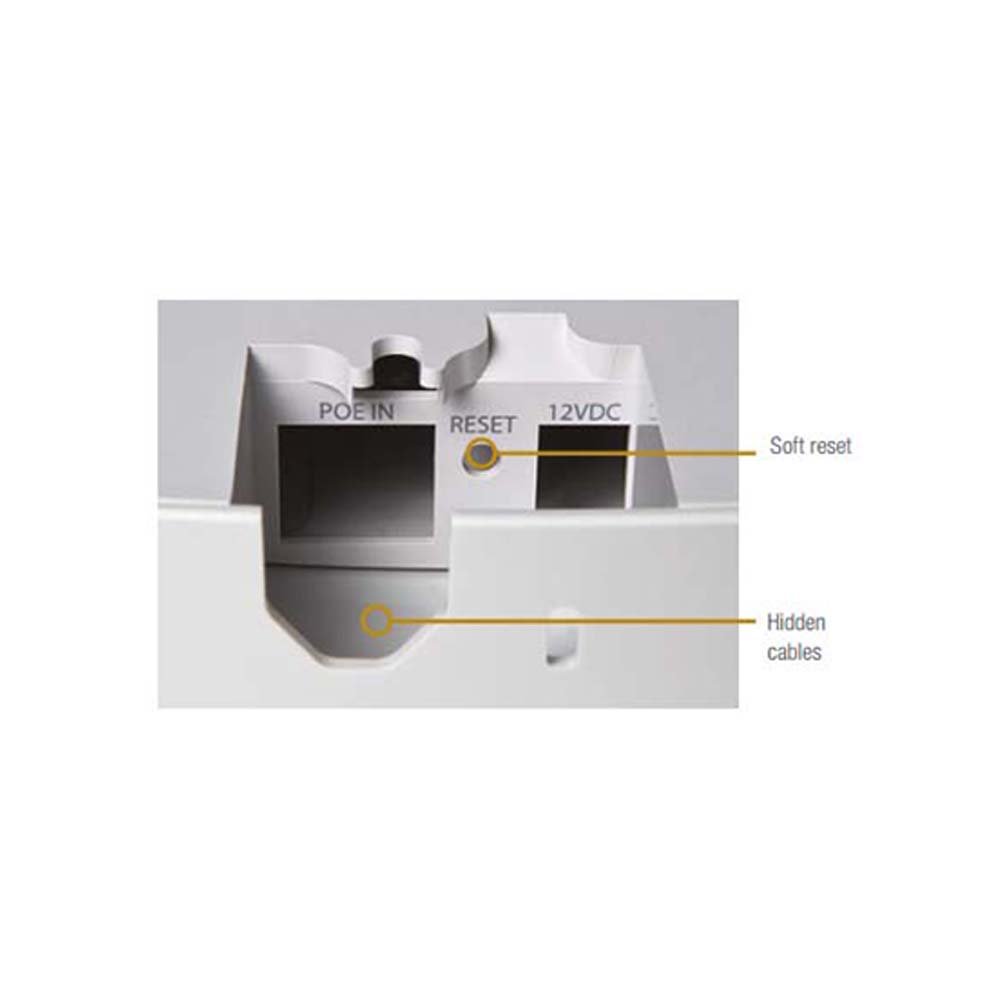
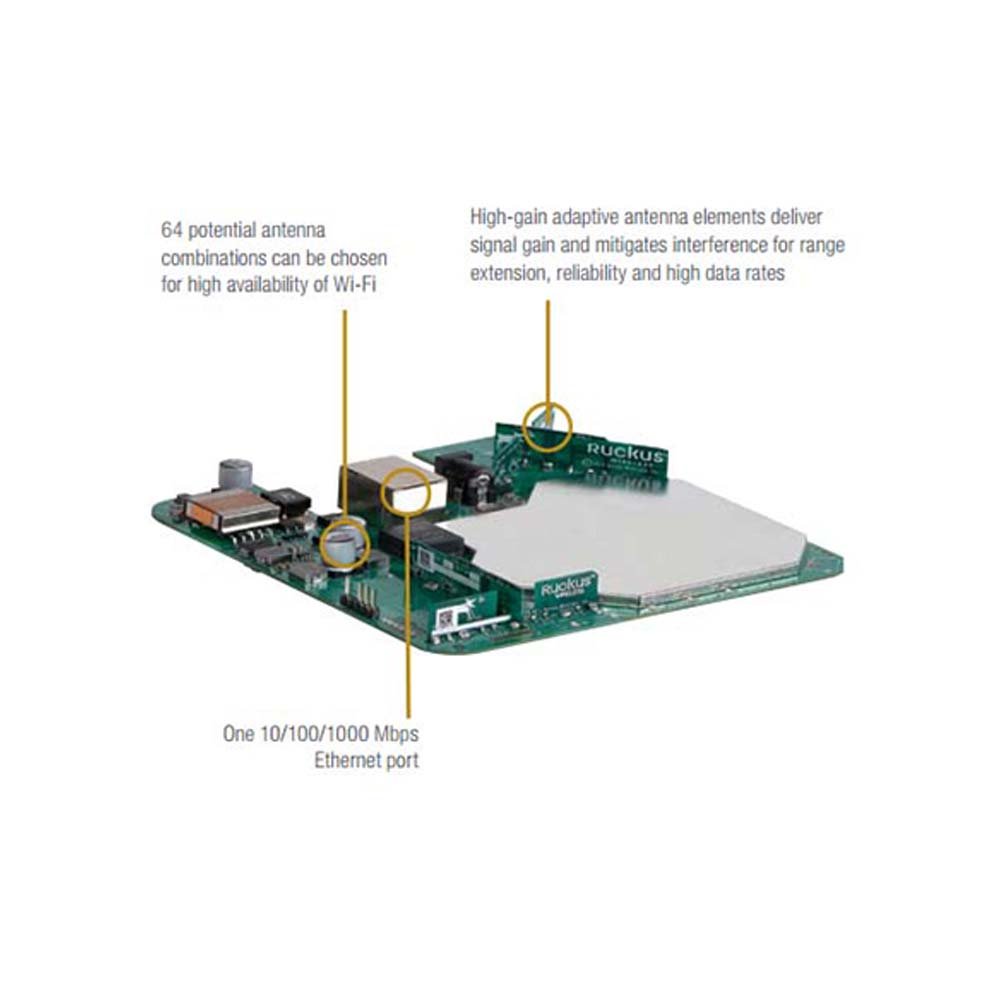


🚀 Elevate Your Connectivity Game!
The Ruckus Wireless ZoneFlex R310 is a high-performance dual-band access point designed for indoor use, offering exceptional throughput of 867 Mbps on 5 GHz and 300 Mbps on 2.4 GHz. With advanced BeamFlex+ technology, it enhances signal coverage and mitigates interference, making it ideal for environments with high client density. Supporting up to 100 clients, this access point is perfect for businesses looking to optimize their wireless network.
| Brand | RUCKUS WIRELESS, INC. |
| Manufacturer | RUCKUS WIRELESS, INC. |
| Colour | white |
| Item Height | 1.3 Inches |
| Item Width | 5.43 Inches |
| Product Dimensions | 13.49 x 13.79 x 3.3 cm; 221.13 Grams |
| Item model number | 9U1-R310-US02 |
| Connectivity Type | Wi-Fi |
| Wireless Type | 802.11ac |
| Voltage | 12 Volts |
| Operating System | RouterOS |
| Are Batteries Included | No |
| Manufacturer | RUCKUS WIRELESS, INC. |
| Country of Origin | China |
| Item Weight | 221 g |
E**N
Great performance.
Purchased one R310 and a POE switch. Connected to a Comcast router and instantly got better wireless coverage and speed. I also noticed that my laptop would more easily connect when coming out of sleep mode. Loaded the App on my phone for management, which works well. I plugged in two more and they automatically programmed themselves for my wifi network and became slaves to the first one I installed. Now I have excellent coverage in all locations. Overall, very happy. Only complaint: does not come with a separate mounting bracket for placement on a wall. It does come with mounting wall anchors and a mounting hole in the unit itself to hang it on but this method didn't work for me in the location I chose.
S**I
R310 was not working right on arrival and Ruckus won't support this Amazon Merchant
My client bought an R310 Unleashed AP from this Amazon Vendor that "pretends" to be Ruckus Wireless, just look at their name. Ruckus refuses to give support to any AP sold from this Amazon vendor, only licensed distributor or partner. Either way, this AP was broken on arrival. It reboots every few hours by itself. We have factory reset it over 10 times, installing the latest Firmware and it still randomly reboots 5+ per day by itself. I've installed over 20 Ruckus AP's so far and I have never had this issue on any other.
V**N
Wow.
Met with a former colleague who was bragging about how he had updated his home wifi with Ruckus. It was time for me to upgrade.Refreshing existing home indoor wifi access points (high end consumer Netgear Nighthawk R7000 and wifi included with FiOS Actiontec router)Day 1: Started with a single R310 (5 GHz) and it reached into places none of the other five(5) wifi APs could get to.Day 3: Added a second R310 and shutoff all five (5) older wifi APs.Day 4: Added R510.Three Ruckus APs gave me 5 GHz coverage that couldn't be done in the past with five (5) consumer APs.Great single management interface.To avoid awkward feelings when installing: First Ruckus AP will automatically manage 2nd and subsequent APs in a way that'll make you think something isn't working. 2nd and subsequent APs are automatically configured by the first AP.For $200 and $400 the R310 and R510 are excellent choices for home use.Why I think these are great:* unified management interface* technology that intelligently beams the wifi signal energy to my device.
P**Y
Very Capable
Works well, very capable. Ruckus is an enterprise grade Wifi system that normally is deployed in buildings with hundreds of access points. If you are buying this here, you are probably going to use it for home use, and it will work well in the home too.This particular unit is an "Unleashed" version which is the type you typically want for home use. Enterprise grade APs use a central controller usually running on a 24x7 PC that stores configuration info for all APs and allows you to configure all APs all at once. The Ruckus Unleashed version uses one of the APs as this 24x7 configuration master, so that you don't have to run a special program on your PC. You just access the configuration console from your web browser when you need to.This isn't the most stylish access point since it is meant for the corporate environment, but at least it is small. It is meant to be mounted on the ceiling. It doesn't come with a mounting bracket, wanting you to screw in two screws into the ceiling and then you slide the AP over the screws. A mounting template would be useful!You must power these units through a gigabit Power Over Ethernet switch (POE).This particular unit is Ruckus's cheapest WiFi-AC capable AP, and it appears to have plenty of horsepower for a home environment. In a corporate environment, you'd use the next version up which is almost double the price to accommodate many more hundreds of simultaneous users.Ruckus compares favorably to Ubiquiti's APs in terms of price, ease of use and capability. The one thing Ruckus does not have is a lot of variety of APs. In this price point, you've got this unit and that's about it. Ubiquiti has ceiling mounted, in wall, and external APs, all consumer priced. However Ubiquiti needs controller software running on a PC (but not 24x7 unless you use a guest captive portal).
Trustpilot
Hace 1 semana
Hace 3 semanas