Servicios al cliente
Sobre nosotros
Copyright © 2025 Desertcart Holdings Limited
Desert Online General Trading LLC
Dubai, United Arab Emirates
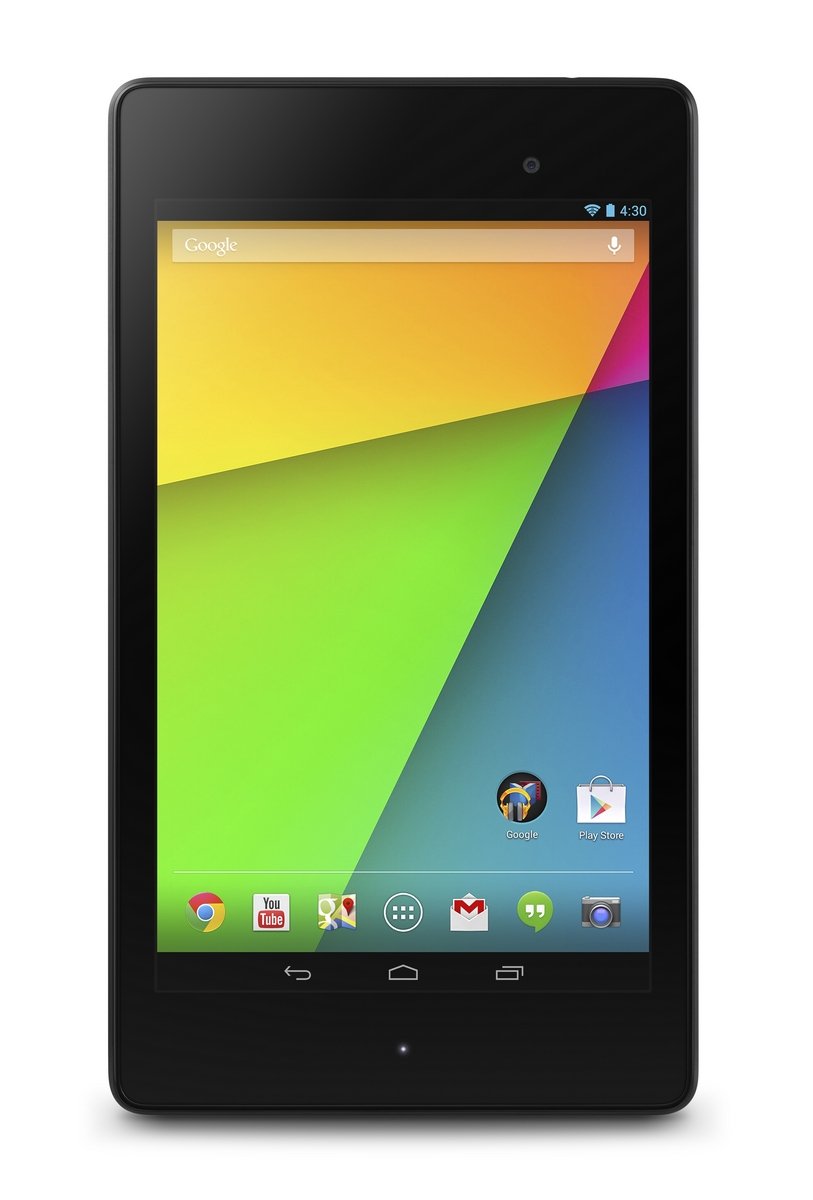
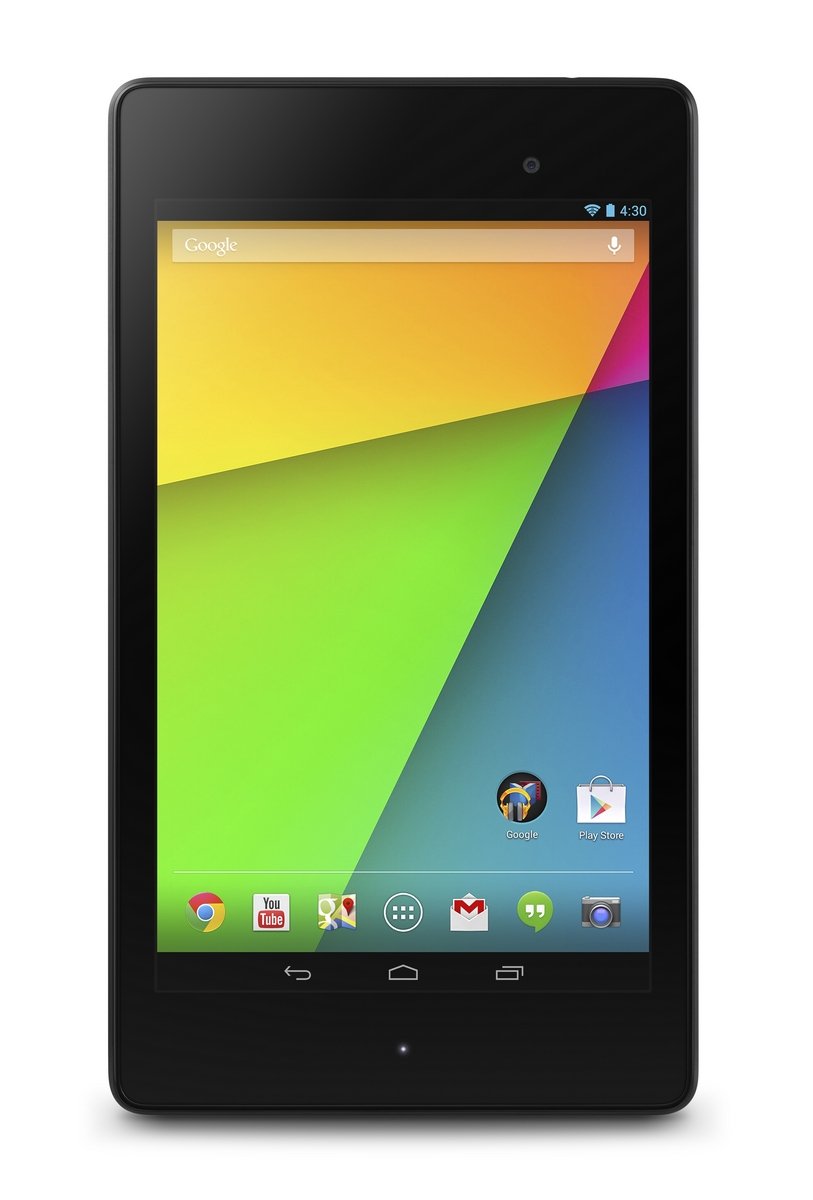
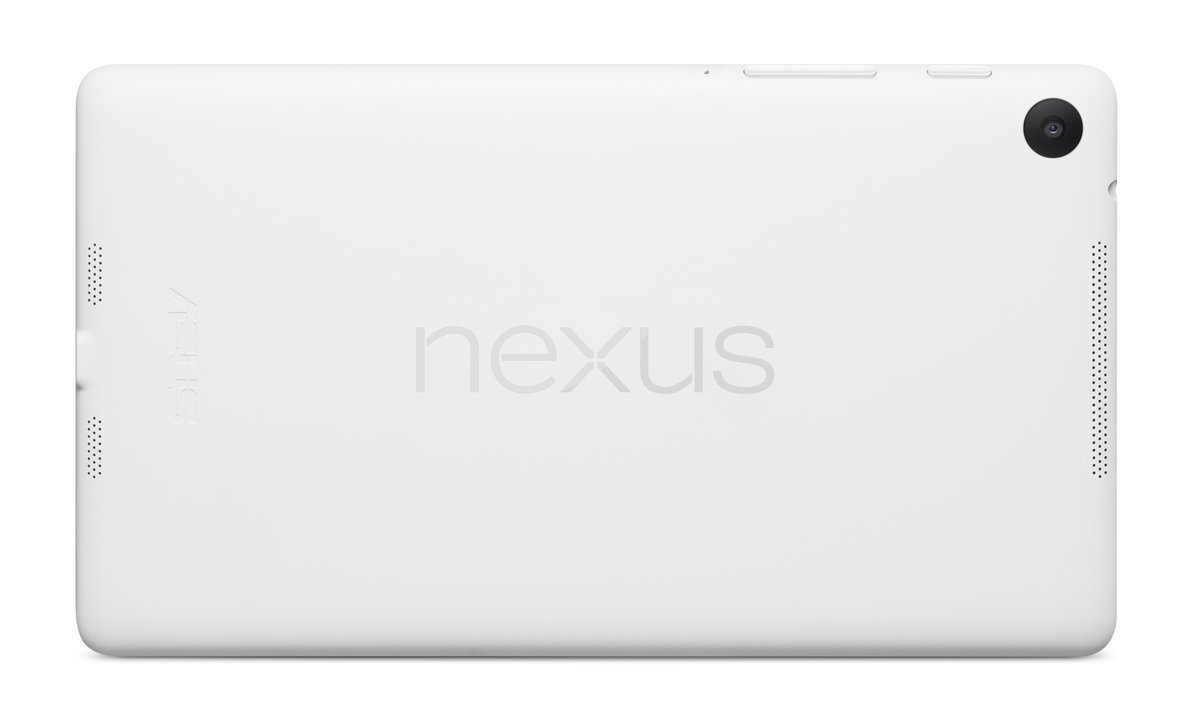




🚀 Elevate your mobile productivity with Nexus 7 — where power meets portability!
The ASUS Google Nexus 7-inch Tablet combines a razor-sharp 1920x1200 display with a robust Qualcomm 1.5GHz quad-core processor and 2GB RAM, delivering smooth multitasking and vibrant visuals. With 32GB of storage, Bluetooth, NFC, and a sleek lightweight design, it’s engineered for professionals who demand performance and portability in one compact device.
| Brand | ASUS |
| Product Dimensions | 11.4 x 19.99 x 0.86 cm; 539.99 g |
| Batteries | 1 Lithium Ion batteries required. (included) |
| Item model number | NEXUS7 ASUS-1C026A |
| Manufacturer | ASUS |
| Series | Nexus 7 |
| Colour | White |
| Standing screen display size | 7 Inches |
| Screen Resolution | 1920 x 1200 pixels |
| Resolution | 1920x1200 |
| Processor Brand | Qualcomm |
| Processor Speed | 1.5 GHz |
| Processor Count | 4 |
| RAM Size | 2 GB |
| Computer Memory Type | Unknown |
| Hard Drive Size | 32 GB |
| Graphics Chipset Brand | Qualcomm |
| Graphics Card Description | Integrated |
| Connectivity Type | Bluetooth, NFC |
| Wireless Type | 802.11a, 802.11b, 802.11g, 802.11n |
| Voltage | 5.2 Volts |
| Rear Webcam Resolution | 0.3 MP |
| Front Webcam Resolution | 0.3 MP |
| Operating System | Android 4 3 |
| Are Batteries Included | Yes |
| Lithium Battery Energy Content | 15 Watt Hours |
| Lithium Battery Packaging | Batteries contained in equipment |
| Lithium Battery Weight | 290 Grams |
| Item Weight | 540 g |
| Guaranteed software updates until | unknown |
D**N
Flawed but still a good option
Bought the first Nexus 7 32GB in december 2013. Was good for 2 and a half years or so but then would not connect with the laptop properly so could not download files directly. About 6 months ago, an Android system update would not install and resolutely refused any further attempts. It was suggested to me to do a data erasure and factory reset which basically rendered the tablet useless as the erasure programme would not finish on its own and there is no means of exiting the reset once started. There was also a problem with the charging unit supplied after a good while. A new, quality charging unit solved that one. I have now ordered the same one again as i think it is still a good option versus many other tablets.The camera is not brilliant , with no flash, and better in good daylight rather than inside. Good storage, loads of space for photos, music, videos etc.When its working, everything is smooth and quick with none of these adverts etc. Plus, it takes all the Google apps etc.
M**K
High quality tablet
First off, the picture quality is fantastic. You can tilt the screen in any direction and it doesn't fade or lose clarity.Sound is excellent also. Not at all tinny, in fact the amount of bass surprised me.I bought it mainly for watching vids so can't comment on the gaming performance but everything I've done on this tablet has been fast and smooth.It doesn't have an sd card slot which some people will have an issue with but I think there is a 32gb option available.I bought this as refurbished but having inspected it closely I can honestly say I have not found any marks, scratches or blemishes at all which I was not expecting.Build quality is excellent too.Overall, this is a great tablet I honestly can't find fault with it.For under £100 it's fantastic value for money.Very pleased.
M**Y
The screen quality is stunning - you only realise how good it is when you compare it to other screens ...
My 32gb Nexus 7 has had daily use for nearly a year now and it hasn't put a foot wrong. The screen quality is stunning - you only realise how good it is when you compare it to other screens (like the still excellent iPad Mini). The screen itself is super-responsive. Apps run like a dream. Okay, so the camera isnt brilliant but the camera and video is more of an add-on in my opinion (I've not had the urge or occasion to use this for taking a single photo since I bought it).This is basically the best hand-held multimedia device you can buy for the money. Internet-surfing, YouTube and Spotify were the main reasons I bought this and I have not regretted it since (especially since it's gone up in price drastically since I bought mine in 2016!).Heartily recommended.
W**R
) I really want to give it 5 stars as this is such a good device, just let down by the hardware
As a tablet, it performs excellently. It's quick, responsive, lightweight and elegant. Unfortunately it's let down by its reliability. In less than 2 years I've had to replace the charging port twice as it kept breaking and refusing to charge. It also developed a sensor error where it wouldn't change from portrait to landscape or vice versa (this is a common fault with gen 2 Nexus' - Google it...)I really want to give it 5 stars as this is such a good device, just let down by the hardware. I'd buy another if they were cheaper and pretty much treat them as disposable as the cheaper Asus/Fire tablets are, but it's just too expensive to have poor hardware.
M**K
Great tablet
The Nexus 7 doesn't have the most premium-looking design, but it does have is a warm and comfortable form that's a pleasure to use. It feels as light as a feather when first picked it up. When you wrap your fingers around its smooth soft-touch edges, you will realise that it has a good grip.The tablet's 7-in. size makes it small enough to hold comfortably in a single hand, or your pocket. It is a nice balance of screen space and comfort. Even with the advances in mobile processing technology, it remains one of the smoothest and snappiest devices around. With its 323-pixel-per-inch 1080p display, for a device this size the tablet is a treat for the eyes. The colours are vivid, and it also offers excellent viewing angles unlike any run-of-the-mill laptop. Its speakers also pack a punch and watching videos is a great experience.Being a Nexus device, the Nexus 7 runs an unmodified version of Google's Android software, which means it's clean, simple, and intuitive. And beyond that, it actually gets updates fast and frequently.
M**Y
Quality tablet at a bargain price - grab one while you still can
Got this for £103.60 and I'm extremely pleased with it. It's the Google Nexus 7 made by Asus so it's running stock Android without any added bloatware and gets fast updates to the latest Android version.On first boot Android updated itself flawlessly from version 4.3 to the latest 5.1.1 over several updates - patience required! Note that this model will even get the Android 6.0 Marshmallow update in early October which brings big improvements.The tablet is fast and fluid with no noticeable glitches and has an excellent IPS screen with a great resolution of 1920 x 1200 - better than the 1920 x 1080 "Full HD" of standard desktop monitors. Packing this resolution into a 7" screen means no visible pixels which is a worthwhile bonus. Together with the stereo speakers, the tablet is very good for watching TV and movies on, too. Amazon Video works a treat.It's got GPS with GLONASS which makes for an effective navigation tool when using Google Maps.Note that this doesn't have an SD slot so you're limited to the 16GB or 32GB flash storage that it comes with. Also, the battery is non-removable and there is no flash LED for the camera or torch use. I've got the Wi-Fi only version as the 4G version is very hard to find and costs silly money when you do find it, so it's not worth it. If you absolutely must have 4G connectivity then look elsewhere.Bottom line is that this is an excellent £200+ tablet for half price as it's discontinued so grab one while you can. I rate it 5/5.
Trustpilot
Hace 1 semana
Hace 1 mes