Servicios al cliente
Sobre nosotros
Copyright © 2025 Desertcart Holdings Limited


















🔆 Power your future smarter, not harder.
The Victron Energy SmartSolar MPPT Solar Charge Controller (Bluetooth) is a high-performance 75V, 15A charge controller designed for 12/24V solar systems. Featuring advanced MPPT technology, Bluetooth connectivity via the VictronConnect app, and synchronized multi-controller capability, it maximizes solar energy harvest while extending battery life. Its intelligent load output and easy installation make it the go-to choice for professionals seeking reliable, scalable, and smart solar power management.

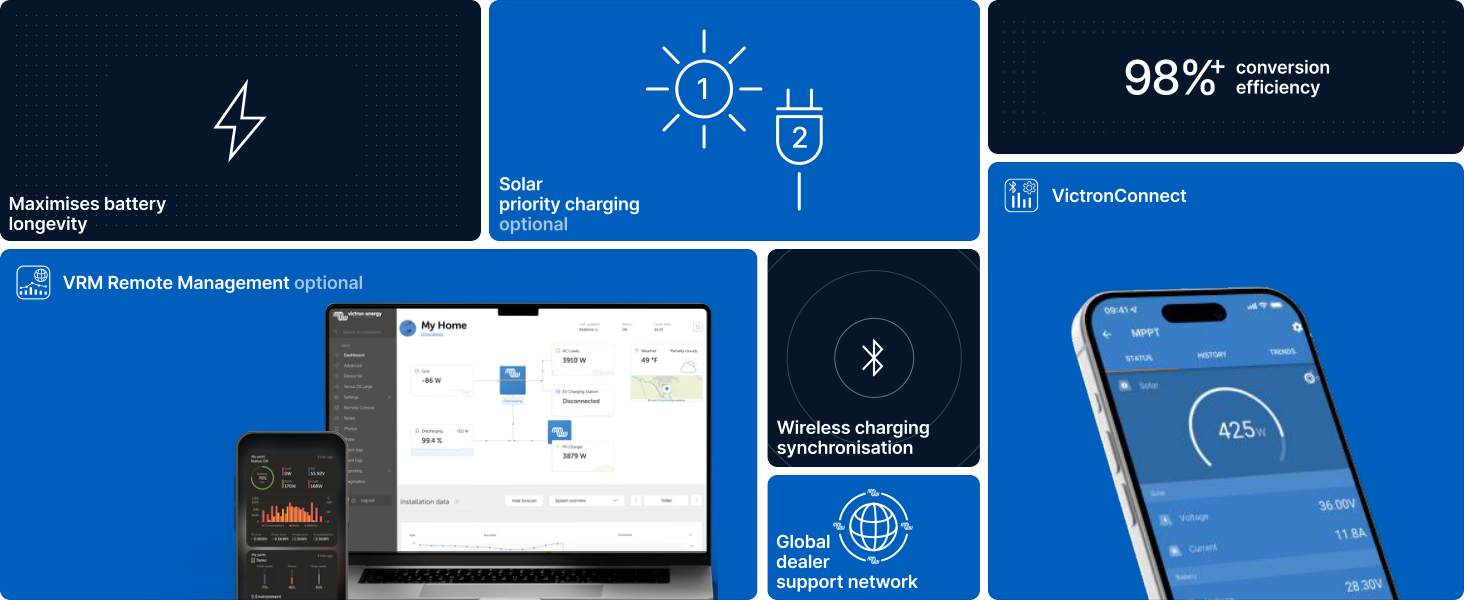
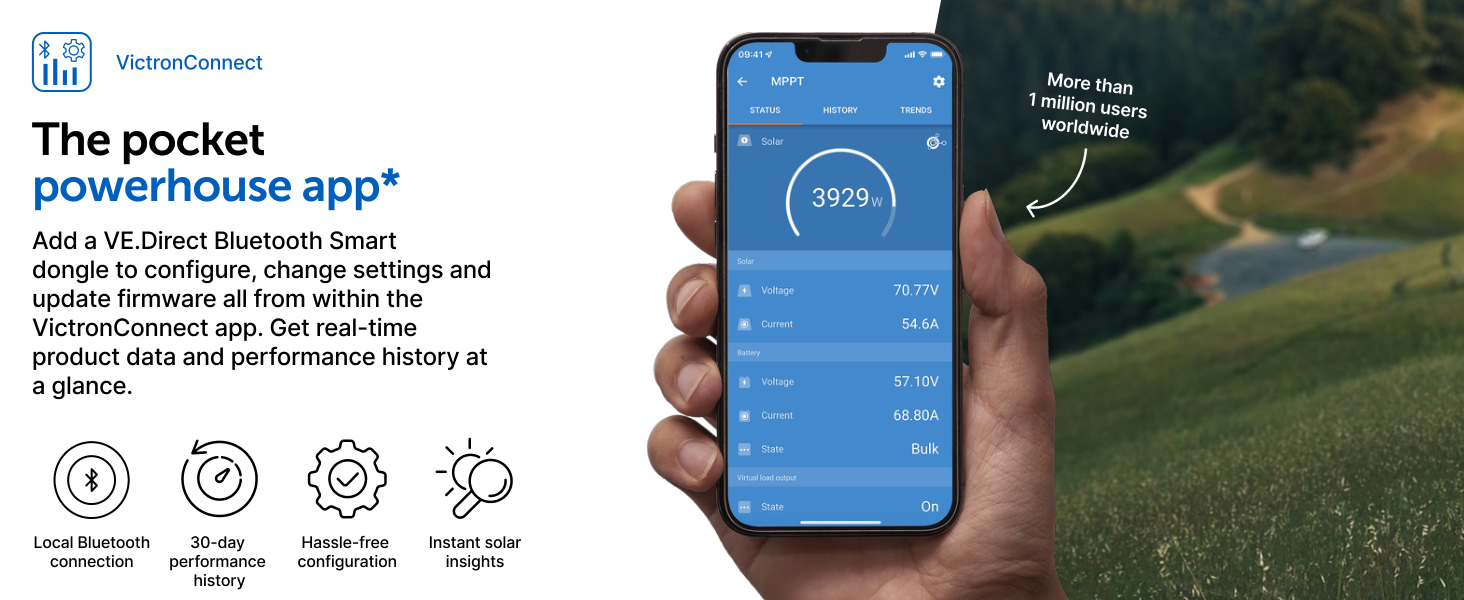
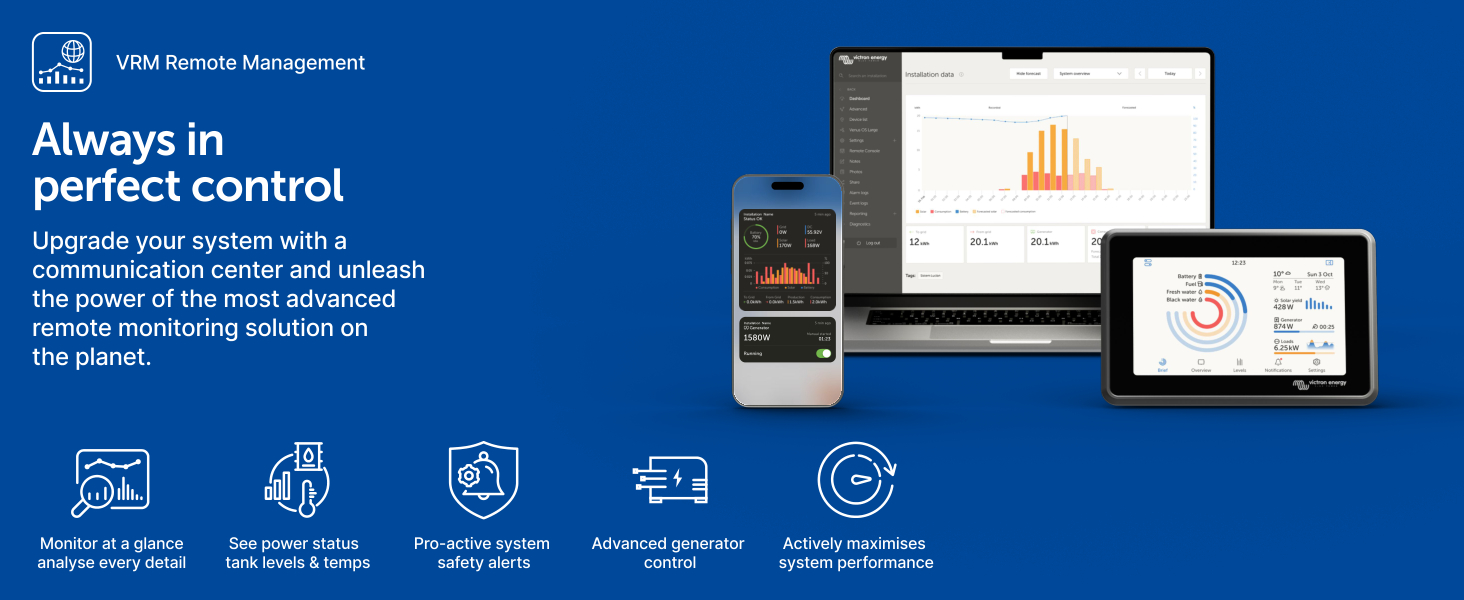


| ASIN | B075NQQRPD |
| Batteries | 1 Lithium Ion batteries required. |
| Batteries required | No |
| Best Sellers Rank | #5,884 in Patio, Lawn & Garden ( See Top 100 in Patio, Lawn & Garden ) #4 in Renewable Energy Controllers |
| Customer Reviews | 4.7 4.7 out of 5 stars (6,312) |
| Department | unisex-adult |
| Display Type | LED or minimal display |
| Import | Made in the USA |
| Included Components | Victron Energy SmartSolar MPPT 75V 15 amp 12/24-Volt Solar Charge Controller (Bluetooth) |
| Is Discontinued By Manufacturer | No |
| Item Weight | 0.018 ounces |
| Item model number | MPPT 75|15 |
| Manufacturer | Victron Energy |
| Operating Temperature | 60 Degrees Celsius |
| Product Dimensions | 8.27 x 5.91 x 1.97 inches |
| UPC | 703774384979 |
| Volume | 1240 Milliliters |
| Warranty Description | Warranty |
A**X
One of the best solar charge controllers I have installed, configured and used.
I have to say some kind words so far for this charge controller, in short, this is an amazing product. Early in its use, I have a small outdoor solar array using batteries to power a sprinkler system, sound system, lighting and an outlet using a separate inverter. We live on top of a hill, no trees, no wind blocks and get the worst of the weather constantly. I have been through many MANY MPPT Solar Charge Controllers and was a bit scared to go with a Bluetooth only controlled device. I was quickly impressed with the VictronConnect software, giving a demo device so I could test drive the settings and see exactly what I would get and control. Next up, how hard is it to connect and reconnect once I got physical hardware.... It was literally as easy as the demo equipment. I was able to power on the controller using Solar power OR battery, meaning as long as you have 1 power source it just works. Bluetooth connected instantly, one tap on my Android phone and the PIN on side of the controller and I was done. I did notice that the default for me was 24v when I had a 12v battery connected but that wasn't a big deal, went through set to 12 and was all set. Because I do a lot of work with solar controllers, I wanted to see how accurate and fast this little beast was on the phone app, ran a constant 25w load and the app was within a half second reporting accurately. Variable loads also gave good information, up to this point I was already sold that this was a solid device. The app is just about perfect, gives you Amp and Watt usage which is nice for quick math and efficiency conversion. I also really like that the battery stats show when your load is pulling from solar only or from battery, very clever and easy to read. Pros: Super easy to install, Plug and Play Easy to configure easy AND expert settings Complete customization of battery settings and a good number of presets Was able to configure exact settings for my 12.8v LiFePO4 battery! Feels solid and I have no doubt that it will last in harsh environments Easy to mount, Good size fits just about anywhere Easily control load on/off depending on solar input Cons: Cant find any yet but here are some things to note Mine defaulted to 24v, easy change to 12, maybe sensitive batteries and large systems might have connection issues Would be nice to have a day timer for on/off functions as well as solar input but this is being super picky If you are looking for a good MPPT Solar Charge Controller, feature rich and don't mind using your phone and Bluetooth to configure, this is the one you want. Can't comment on longevity thus far but I have no doubts this will last! Will update if anything changes...
S**X
East to setup and has great analytics.
With the phone app and Bluetooth connectivity, this controller is the best I've ever used. I was using other controllers with the digital screens until the purchase. The app provides a significantly better experience than any digital on-controller screen could. Victron is my new go-to brand. This controller is used to manage the electric fence around my cattle pastures - I need something reliable to keep the cattle in and the wild hogs out.
P**L
Fantastic!
Nice charge controller. Mounted inside of a battery box charging a 50ah LiP04 battery from a 200w portable panel. Easy to configure the internal settings for the specific battery. Bluetooth connection was simple to establish and has a pretty long range. Allows me to leave the charge controller inside the box where its nice and dry and just use the app to monitor battery power. Couldn't be more perfect. I use the solar panels, charge controller, and battery to run an astrophotography rig all night and charge during the day in remote locations. The controller also has a "Load" connection you can turn on and off in the app. I thing I'm going to set this up to control a small 12v light inside my blackout tent. Then I can use the switch in the app as a light switch. May sound silly, but the blackout tent is so dark, you have to go in and out with a flashlight. So this will be very convenient.
D**O
Quality
Love the victron charge controllers, they work great.. the bluetooth is a plus for keeping an eye on whats going on
A**X
⭐⭐⭐⭐⭐ Smart, Reliable, and Efficient Solar Charge Controller
The Victron Energy SmartSolar MPPT 75/15 is a top-tier charge controller that maximizes solar panel efficiency while offering smart monitoring through built-in Bluetooth. It’s a game-changer for anyone running a 12V or 24V solar setup, whether for an RV, boat, or off-grid system. Why This Controller Stands Out: 🔹 MPPT Efficiency – Tracks and adjusts for optimal solar input, squeezing every bit of power from your panels—even in cloudy conditions. 🔹 Bluetooth Connectivity – The VictronConnect app lets you monitor and tweak settings from your phone, no extra hardware needed. 🔹 Compact & Well-Built – Small footprint but solid construction. Feels durable and is easy to install. 🔹 Versatile Voltage Support – Works with both 12V and 24V battery systems, making it adaptable to different setups. 🔹 Smart Battery Management – Protects against overcharging, reverse polarity, and overheating, ensuring long-term battery health. Final Verdict: If you want a set-it-and-forget-it solar charge controller with efficient MPPT tracking and modern Bluetooth monitoring, the Victron SmartSolar 75/15 is well worth it. Reliable, easy to use, and great for both beginners and pros.
S**M
Provato quasi tutte le funzioni del Victron e devo dire che funziona tutto alla perfezione. Il collegamento wifi e l'app sono semplicissime da utilizzare e abbastanza complete anche in termini di statistiche. Il prodotto sembra robusto fatto di buoni materiali. La morsettiera e' vermente fatta bene e ben dimensionata per il mio 15A. Le impostazioni del caricatore, tutte impostabili con app in wifi, sono veramete elementari, il voltaggio della batteria la riconosce automaticamente e per ciascuna tipologia e' tutto preimpostato ma se si vuole si possono cambiare i parametri. E' un MPPT al 100%, infatti aggiusta la potenza assorbita in funziona di quella massima disponibile. La corrente erogata a carico da servire (load + batteria) e' maggiore di quella in ingresso da FV ed a tensione inferiore (12 o 24v) come deve essere per un Buck converter. La gestione del carico funziona bene sia in termini di programmazione sia in termini di gestione della potenza. Provato varie situazioni (ad esempio Potenza FV > e < di quella richiesta da carico e dal caricabatteria etc). Funziona veramente bene, come un orologio, un prodotto semplice ma professionale che non crea sorprese. Ho letto di molti MPPT che si comportano in modo strano nella gestione del carico. Ad esempio ho letto di caricatori che non gestiscono correttamente attivazione/disattivazione carico a seguito transizione giorno notte, notte giorno e giorno notte (hai detto niente!!! da buttare) o altre situazioni strane. Non ha ventola e quindi e' silenziosissimo ed io non sono riuscito a farlo scaldare fino a 80W assorbiti. Il prodotto e' eccellente ma ha un lato negativo, il costo che non e' proprio economico soprattutto per correnti da 20a in su. Comunque se non volete problemi e non volete andare a caccia di problemi ve lo consiglio vivamente, io non mi addentrerei in caricatori MPPT da 100A che costano pochissimo, anzi, ve li regalano addirittura, il perche' lo scoprereste certamente in seguito.
F**.
De momento satisfecho con el producto, comparado con mi controlador chinorris anterior que no ofrecía ningún dato sobre consumo o amperaje o potencia es un gran salto de calidad. Se nota cómo cuando la placa está aportando por ejemplo 3A, desde el controlador a la batería está enviando en torno a un 30 o 40% más de amperaje al convertir el voltaje sobrante también en energía aprovechable. En un panel de 125w, me ha registrado puntos de potencia de 115w. El voltaje en la salida Load lo veo bastante estable, incluso con la batería a tope, cosa que mi anterior controlador PWM se quedaba cómo conectando y desconectando los paneles y provocaba cambios bruscos en el voltaje de alimentación de la nevera 12v que he conectado para probar. Este sí que le mantiene un voltaje estable. Además con la batería en flotación limita la potencia de la placa adaptandola a lo que necesita el sistema, pasando de 10 o 12w de la carga de mantenimiento, a 75w cuando he conectado la nevera (38w) y un pequeño inversor para cargar el móvil, de manera que mantenía el pequeño flujo de 0.5A aproximadamente hacía la batería y aportaba el resto de amperaje directamente a los aparatos conectados. Mi única duda es en días nublados o con el panel en sombra qué el amperaje que me aporta es muy bajo, cosa de 0.5 A, 0.6 en las primeras horas de la mañana, pero puede que se deba a que la placa no proporcione más en esas condiciones, ahí no tengo datos de qué haría otro controlador. Este lo veo muy completo, ofrece un montón de datos por bluetooth al móvil. Si llevara wifi para acceder a esos datos a través de Internet ya sería genial, pero bueno, no se puede pedir todo.
B**6
Lätt att installera, perfekt app och gick att ha på svenska
N**Y
Really good piece of kit
N**S
High end unit, replaced an old pwm and the system got muck more effective, surpasses the old peak when cloudy, easily. The bluetooth is good as well.
Trustpilot
Hace 4 días
Hace 2 meses