Sobre nosotros
Servicios al cliente
Atención al cliente
Acceso Regional
Legales y políticas
Obtén la aplicación

Apunta tu cámara para descargar la aplicación
Copyright © 2024 Desertcart Holdings Limited








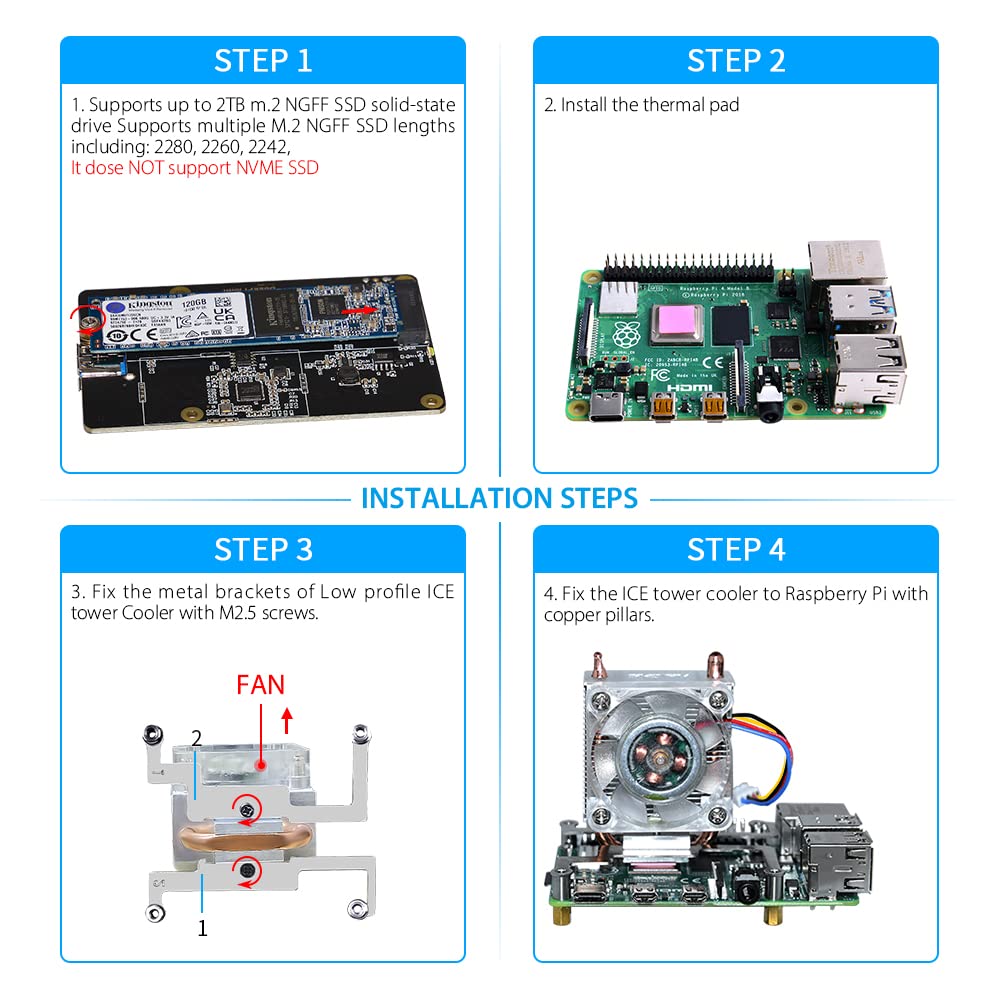
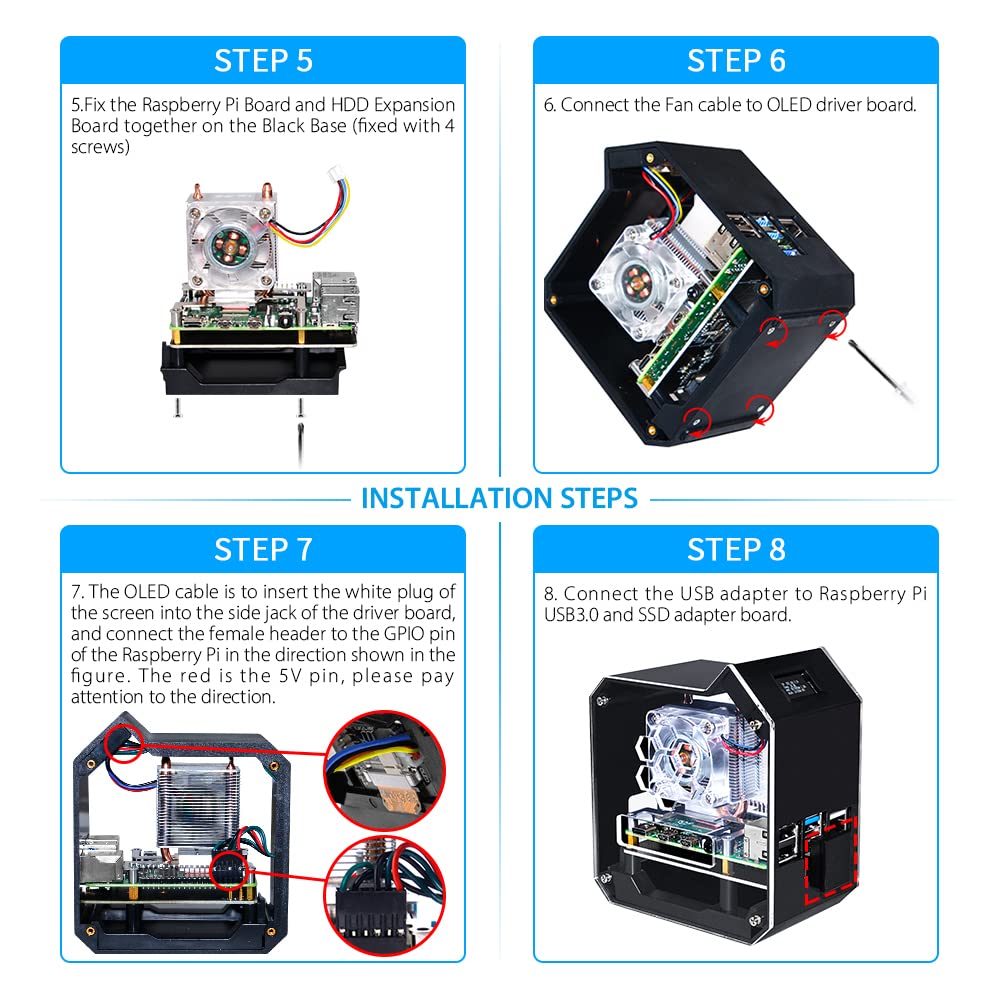
🚀 Elevate Your Raspberry Pi Experience!
The GeeekPi Mini Tower NAS Kit is designed for Raspberry Pi enthusiasts, featuring an M.2 SATA SSD expansion board for up to 2TB of storage, a stylish ABS case, and an ICE Tower cooler with RGB lighting. This all-in-one kit enhances your Raspberry Pi 4 Model B, making it a powerful mobile mini-host.
| Number of USB 2.0 Ports | 2 |
| Number of USB 3.0 Ports | 1 |
| Brand | GeeekPi |
| Item Weight | 13.1 ounces |
| Package Dimensions | 5.12 x 4.96 x 3.11 inches |
| Color | Black |
| Manufacturer | GeeekPi |
| ASIN | B0B6V66PRB |
| Country of Origin | China |
| Date First Available | July 18, 2022 |
F**O
Adorable little tower... guide/instructions are pretty weak but doable
So, as far as the product is concerned... no surprises. All parts were in package. Well packaged.No instructions in box. Use the links from the Amazon product page. The instructions... are both lacking and good...in a sense.Assembly steps could have been done much better. There is a best possible order for assembling. But, if you can put together Ikea furniture, you'll figure this out lol. The code instructions for the fan LEDs and display.... they aren't maybe for beginners but if you've run commands from terminal you'll be fine.This makes me think of a business I wanna set up. A low cost consulting firm, for Chinese manufacturers, especially for things like computers and electronics, where we help them create the instructions and docs for American (and European) consumers. The Chinese made docs are sometime very entertaining... poor English and Grammer. But, the instructions themselves can be very lacking. Especially for dumb Americans...lol. damn... I oughta get me a Chinese sales rep over there and start stacking some cheese lol.
F**W
Works great, CPU cooler is extremely efficient!
Installed on my pi 4B and set the PWM fan to 50% under 46deg, 70% from 46-60deg, and 100% above 60deg. Overclocked it to 2.0GHz and ran a 100% cpu load stress test. the cpu never got above 48deg and the second the stress test ended it dropped back down to 39deg then slowly fell to 35-36 deg. There is probably much more overclocking available here but 2.0GHz is plenty for what I'm doing. great system overall, RGB lights are single pin so no RGB control, just runs through the rainbow but looks very nice. 2TB support for the m.2 stick is awesome. Set the screen to run the sys_info_extended.py display and added my fan control code into there. Make sure you read the demo comments to see if theres any dependencies you need to install and how to install them for the program specifically. Very well documented!
B**P
Really nice
Using this with Umbrel so display and lights don't work. Makes a great node.
A**A
Does not include GPIO Extender
I just put it all together. I realize that it does not have an GPIO extender like it says it should have on the box. So far, fan works without enabling OLED display. Took out two stars because of GPIO extender. I expect to get all the components when I purchase something.
H**C
Good IceTower CPU Cooler
Has been trying effort for a noobie and after 6 months I attained the wear it-all knohow to get it up and running fully, well almost fully. Still working on getting OLED to display full length feature films.Finally got to running stressberry on a Pi4 4GB SDRAM. Overclocked to 2K Mhz and Cooler kept temp below 60C; latest version Pi4 now 1800Mhz - 2K Mhz easy peasy. I is impressed; although, any reference to Ice is a great misnomer. Ambient air 27C and psensor registered a steady rise then gradual leveling at 37 +/- 1C at idle CPU.I'm sure were the fan footprint larger to include RAM, as there are fan variants of this that prove it so, the peak would be 5C less, I wager $1 to dog nasty.RGB Fan not at all impressive or else I've not achieved the wear it-all knohow to operate fully. Essentially stays Blue with a splash of Green. Noise level well above quiet, with 60Dbz at the air vents. Not annoying but noteworthy.Would I buy again, maybe. Add Strobing LED light strip or Mirror Dsco Ball, Safe Shutdown Button, Remote SDHC; then yes I'll have another, thank you.Revised review from 2 to 4, 08.18.23
T**A
Great case. Fun project
But you do need to be comfortable with Linux command line to properly to set things up and debug. Eg, sysinfo.py referenced in the predefined mini oled service was renamed to sys_info.py in the latest git repot I pulled.My recommendation for the company is to create some pi images with everything already compiled. For customers without the background knowledge.
S**O
Nothing big to expect, it looks shiny & no more than that
I don't know how I can exactly describe this kind of case solution.1. On one hand, we have a decent radiator with copper heatsinks - using a bare radiator is a huge leap towards cooling your Raspberry Pi.But the cooler fan is horrible to set up and make it work - first of all, software setup could be better & more robust - it did not work out the box, needed few tweaks to make it work. As a result fan's LED is glowing, fan does not spin at all times.2. SSD expansion boardIf you use it just for storing files, it is probably OK.However, if you try to flash OS onto SSD & power on - you will need to face a series of challenges. Even despite Pi set up to boot from usb (in our case SSD board is plugged into Pi using usb 3.0-usb 3.0 connector) - you will be stuck in the boot process with errors like "USB device XX: failed to read filesystem 0x0000..."The Pi will try to boot from SD card, then again from USB - and it goes into endless loop.Apparently, trying to unplug usb3.0 connector after 20 minutes of stuck boot & plug it back - makes Pi bootloader finally see the SSD properly & it immediately starts to boot.Pi 4B works from SSD - noticeably faster, slicker! But boot process is really bad & exhausting.The above is valid for you, if you decide to boot from SSD. If you are going to boot from SD card - above SSD load issues won't bother you.--Overall, if there is a fan - then it SHOULD WORK with a little effort made. If there is an SSD board, it could be great if booting from it could be smooth - but it is not, apparently.
S**G
Great Cooler and Case
I needed a tower cooler because I wanted a Raspberry Pi to run my 3d printers using Klipper. This case protects my machine well while also keeping it very very cool. I haven't had any thermal throttling at all since installing this case, which is terrific. The only issue is that you need to put more power into the Raspberry Pi than you normally would to keep the SSD adaptor running.
B**R
Lovely case
Nice case, no problems.
Trustpilot
Hace 3 semanas
Hace 1 semana