Servicios al cliente
Sobre nosotros
Copyright © 2025 Desertcart Holdings Limited
Desert Online General Trading LLC
Dubai, United Arab Emirates



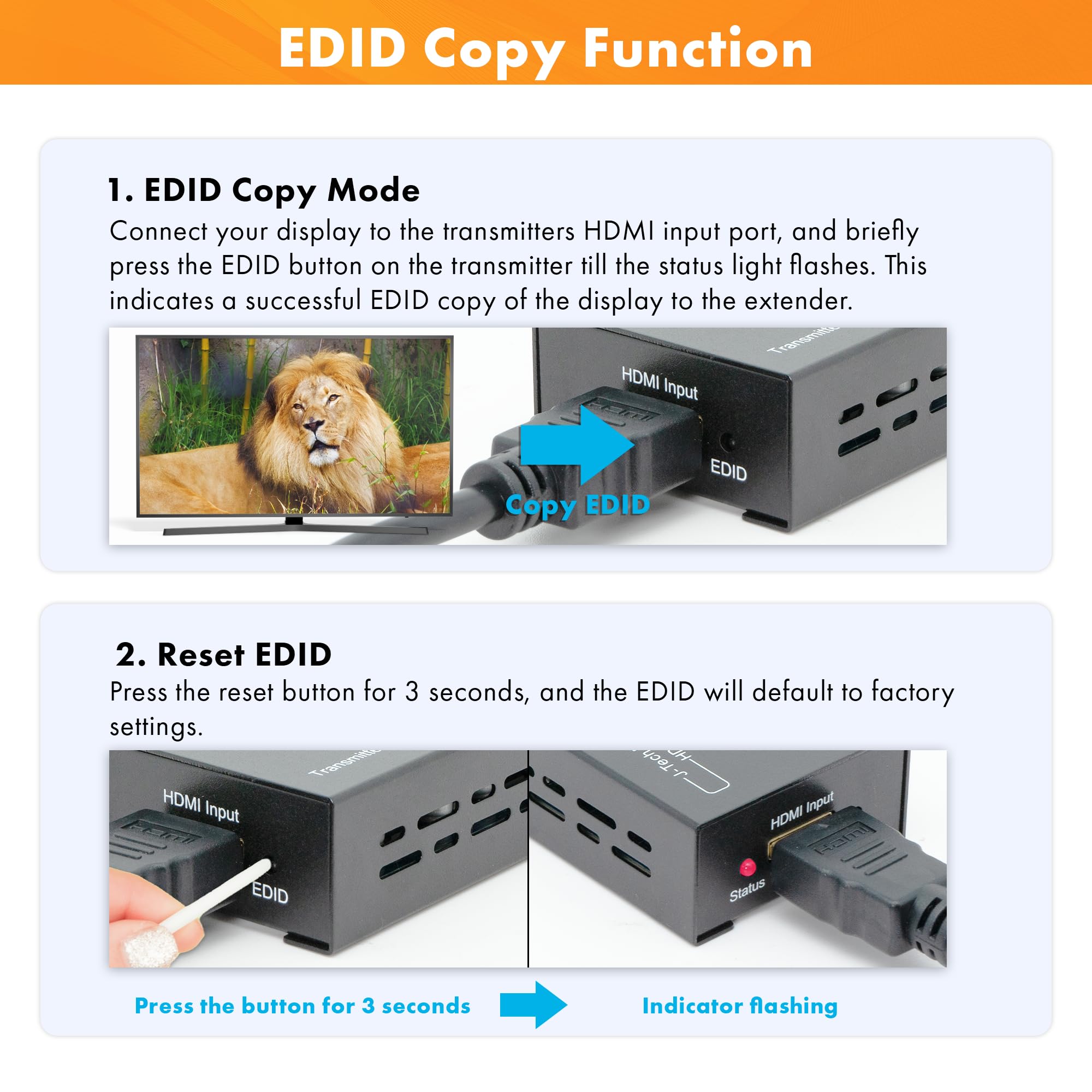
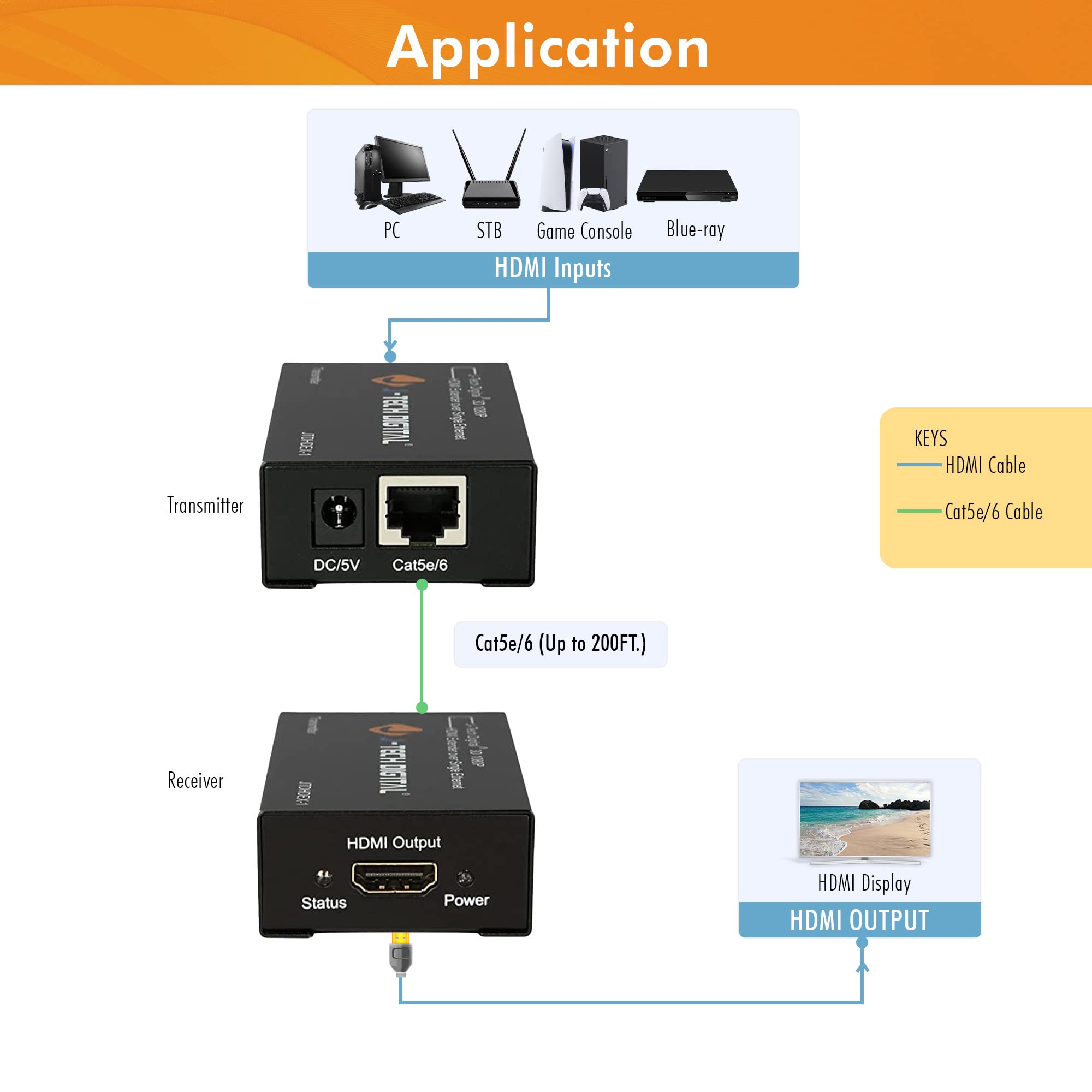

🚀 Elevate your AV game—extend, enhance, and impress with flawless HDMI over Ethernet!
The J-Tech Digital HDMI Extender transmits high-definition 1080p video and Dolby Digital/DTS audio up to 165 feet over Cat5e/6 Ethernet cables, supporting HDMI 1.4/1.3 signals with zero latency. Designed for professional-grade AV setups, it ensures vibrant 36-bit color depth, 3D video compatibility, and easy plug-and-play installation, making it ideal for modern workspaces and home theaters seeking clean, long-distance HDMI solutions.


| Number of Items | 1 |
| Item Weight | 9 Ounces |
| Unit Count | 1.0 Count |
| Shape | Round |
| Color | Black |
| Indoor Outdoor Usage | Indoor |
| Specification Met | Hdmi 1.3 |
| Recommended Uses For Product | Extending HDMI signals over long distances and in situations where traditional HDMI cables are not feasible or desirable |
| Data Transfer Rate | 10.2 Gigabits Per Second |
| Number of Pins | 19 |
| Connectivity Technology | HDMI over Ethernet |
| Additional Features | Data Transfer |
| Connector Gender | Female-to-Female |
| Connector Type Used on Cable | HDMI |
| Cable Type | HDMI |
| Compatible Devices | Laptop, Monitor, Television, DVD Player |
Trustpilot
Hace 3 semanas
Hace 3 semanas