Servicios al cliente
Sobre nosotros
Copyright © 2024 Desertcart Holdings Limited



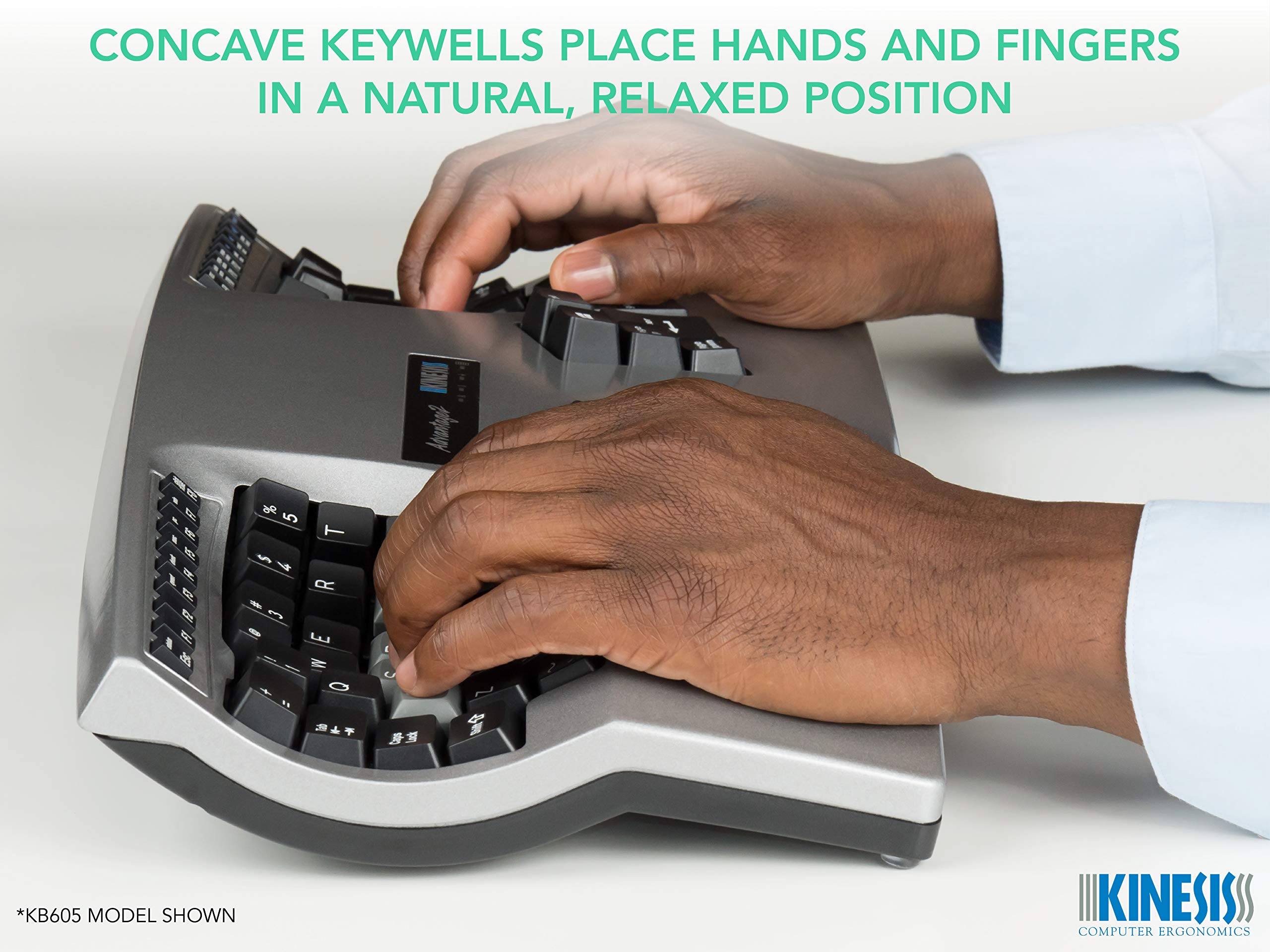




⌨️ Elevate your typing game with ergonomic precision and mechanical power!
The Kinesis Advantage2 Silver Ergonomic Keyboard features a patented contoured design with split keywells and cushioned palm supports to maximize comfort and productivity. Equipped with genuine Cherry MX Brown mechanical switches rated for 50 million keystrokes, it offers a premium tactile typing experience. Its driverless SmartSet engine enables full onboard programmability with 4MB flash memory, supporting custom layouts, macros, and key remapping across Windows, Mac, Linux, and Chrome OS. Backed by a 3-year warranty and engineered in the USA, this keyboard is built for professionals who demand durability and ergonomic excellence.








G**T
Still seems like the best ergonomic keyboard around
I've been typing with Kinesis advantage keyboards for over a decade now, after I first started feeling RSI in my wrists. They seem to have done the trick; I no longer have problems with RSI, normally.Of course, I did have to learn to type all over again. In addition to switching to this unusual columnar layout of keys (which, BTW, is *far* better), I also switched to a dvorak layout (which is, arguably, also better). It took me a month before I could type fluently, and I probably wasn't up to full speed for several more. If you didn't switch to dvorak, there would still be a significant learning curve, but it would probably be a lot shorter. Also, presumably you will want to be able to type on regular keyboards as well, even if this is going to be your main keyboard; switching back and forth will unfortunately slow down your learning (It certainly slowed me down), but I don't think there's any way around that.Anyway, this is certainly worth the $300 and the time spent to learn, if it keeps RSI away. The experience of many people, including me, indicates that it can help significantly with that.The other really nice thing about this keyboard is that it is programmable in hardware. That means that I don't have to depend on the computer I plug it into to remap my keys. This is *very* valuable for me because I work with several different kinds of computers. In addition to the hardware dvorak layout (which virtually every operating system would make possible), I also swapped a few other keys. ChromeOS doesn't give you extensive key remapping, so I couldn't have done that with that OS. Besides, now I can take my keyboard to another machine and it will work exactly the same way without any software reconfiguration.The only other real competitor in this space, as far as I can tell, are the several Ergodox keyboards, which have essentially the same key layout and also run about the same price. I continue to stay with the Kinesis Advantage because of the bowl shape, which is more ergonomic as far as I can tell from various user testimony. The Ergodox seems like more of a DIY solution: you can modify it extensively, and its remapping ability is much greater. I didn't feel like I needed any of that.The particular keyboard I got (with the brown Cherry MX switches) is fairly noisy when typing. (I did disable the keyclick--first thing I did. What's left is just the noise of the switches.) It doesn't sound really clicky, like the gaming keyboards with deliberate keyclick, but it is far from silent. Someone will definitely notice if you are typing while on a videoconference with your mic on. I meant to get the more silent version with the Cherry red switches but I seemed to have pressed the wrong button. Anyway, it's noisier than I would like, but not terrible.The reason why i got a new Kinesis advantage keyboard is that these things do not last forever. All of them eventually have keys that stutter, or stop registering. I can usually get 3-4 years out of a keyboard before it starts to go bad. I think this is a fundamental limitation of these key switches, which AFAIK are still the best on the market (the competition uses the same switches). Anyway, $300 every few years is a price I'm willing to pay to be able to continue to type without pain. Several times I have sent the keyboards to Kinesis and had them fixed, for significantly less money than a new keyboard.
N**E
A satisfying upgrade to my keyboard of choice for 20 years and counting.
I've been using these keyboards from Kinesis since they were called the "Contoured" model and had PS2 connectors. In 2019, I finally upgraded my first one to the Advantage 2, so this is actually my second (one for home; another for the office).My main complaint is probably that the Insert key is (still) relegated to the numeric keypad. If you use it a lot, you might want to remap one of the other keys (perhaps the Windows key?) to it.Of course, the price is going to be a big issue for some, but these keyboards last for decades. And when you compare them to cost of hardware that you probably replace a lot more frequently, it's really not much. If you're typing all day, it shouldn't be a hard decision.There's not much else to say about these that hasn't probably been said elsewhere. One thing I can talk about is cleaning. For a while, I'd be spilling some beverage in them about once every couple years, which was always a good excuse to give them a much-needed cleaning. The first thing to do is unplug the keyboard and hold it at an angle to drain the liquid out of one of the corners. Next, dismantle it. This means unscrewing the top plate, detaching the wells, and then pulling the key caps. Then, I give the keycaps a bath in warm, soapy water. Not too hot, as I've actually warped some of the keys on one of my Contoured keyboards that way! Wipe off any remaining dirt from them and let them dry completely. You can get water out of the key caps with some force, such as by dropping them onto paper towels laid out on a table, or maybe even using something like a salad spinner. Dirt from the keywells is best removed by holding them over a sink or trash can and banging them lightly. Then, while still holding upside down, clean between the key switches with a Q-tip or similar. After removing as much dirt as possible, rinse out any spilled liquid with warm water. Let them dry completely. Actuating the key switches while upside down, helps clear water from inside them. If any keys are not working reliably, after having a good chance to dry, then you can purchase a replacement keywell from Kinesis for a lot less than a new keyboard! When re-assembling, be sure not to use long screws in the wrong places, or they'll puncture your top plate!My final bit of advice is to use a keyboard tray. The height of desks is typically too much to comfortably accommodate the thickness of these keyboards. Also, I alternate between a trackball and mouse (home/work), in order to switch up my wrist motion.For those who use a KVM (keyboard/video/mouse) switch, I've had success with the USB pass-thru ports on one ( https://www.amazon.com/gp/product/B07VWK4Z35/ ). My old KVM switch, that lacked this capability did NOT work with my Advantage 2, at all! I find this puzzling, since the keyboard works even on things like a raspberry pi.
Trustpilot
Hace 5 días
Hace 2 semanas