Servicios al cliente
Sobre nosotros
Copyright © 2025 Desertcart Holdings Limited
Desert Online General Trading LLC
Dubai, United Arab Emirates


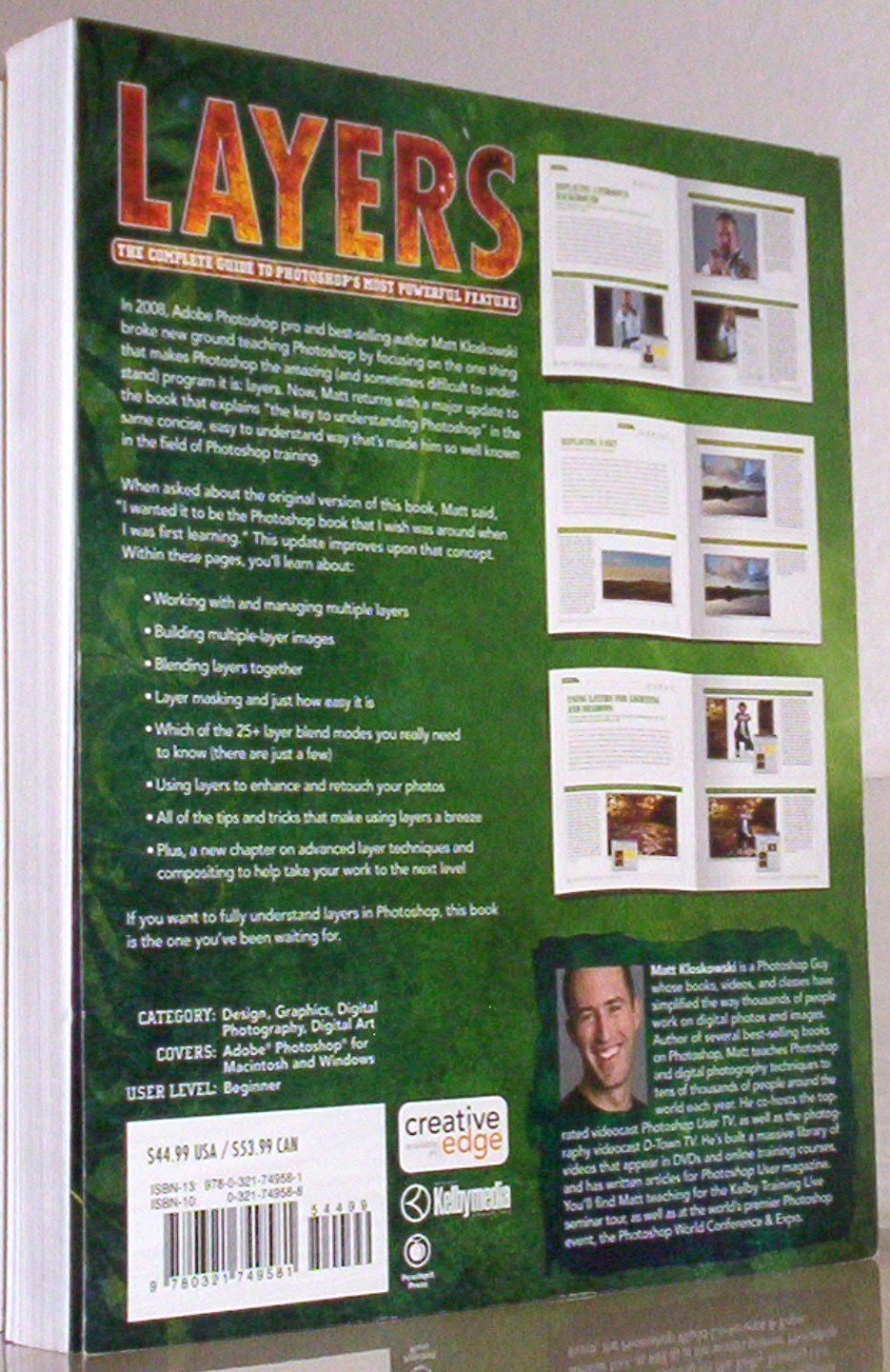
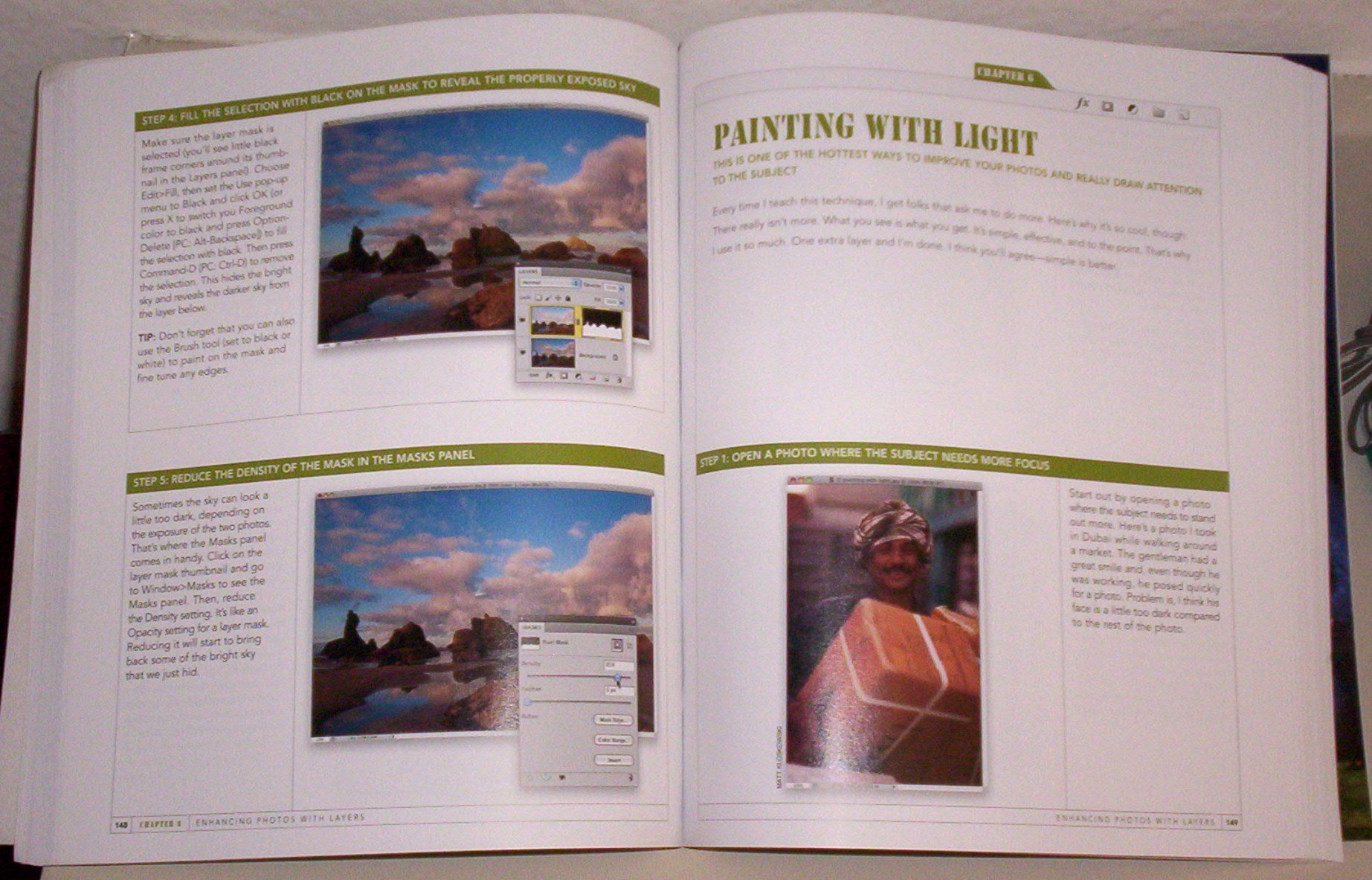
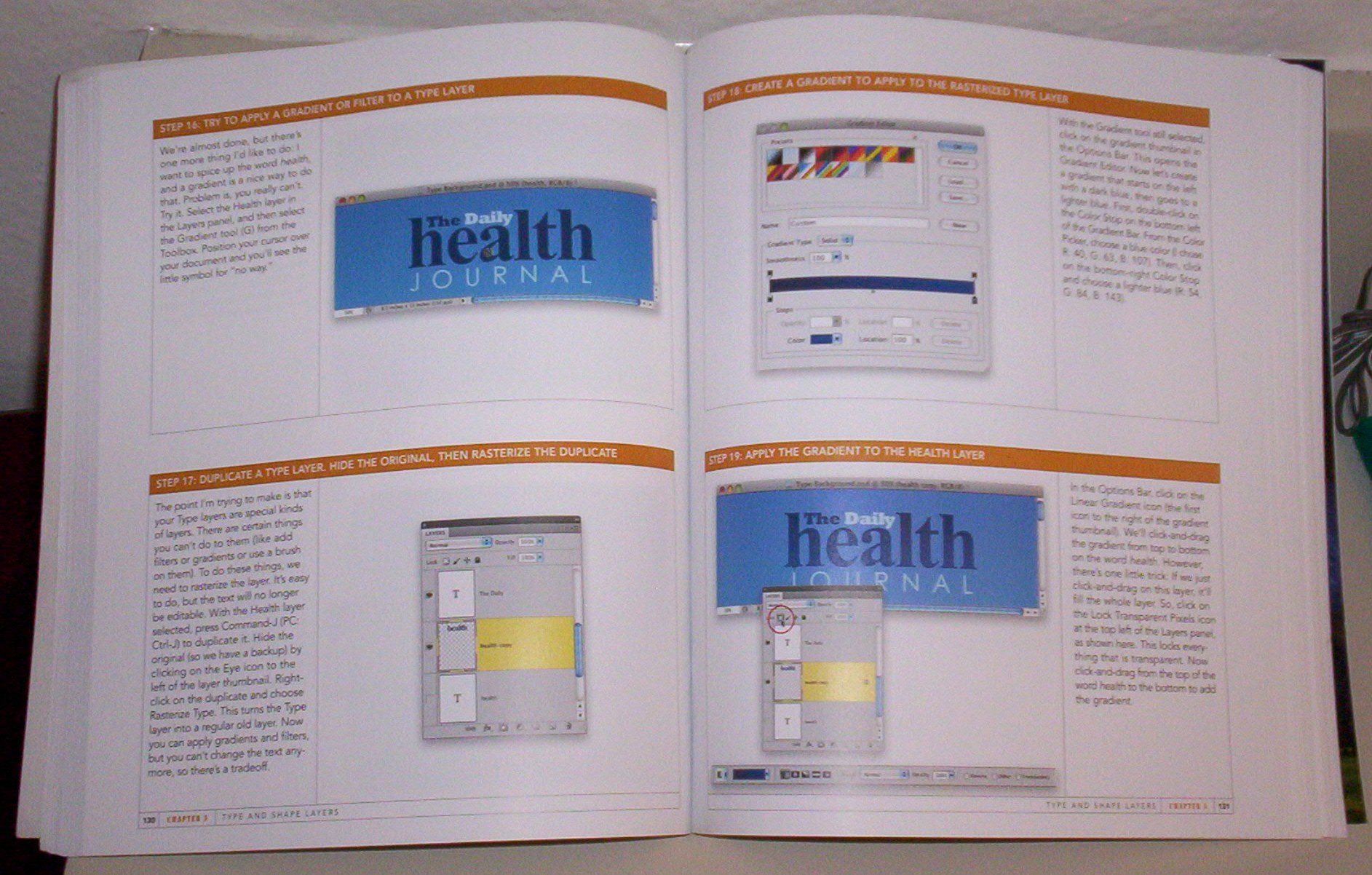
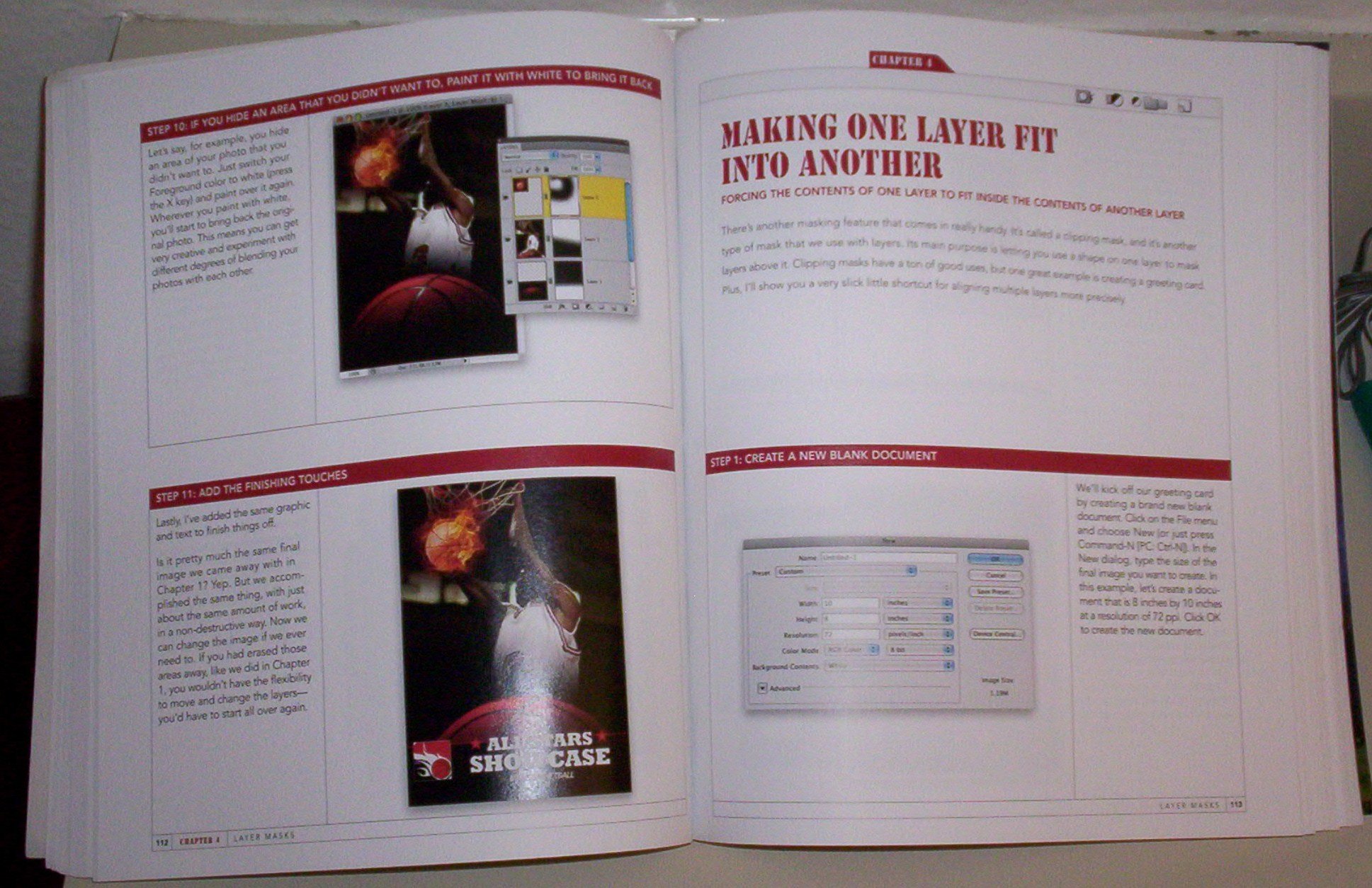
Matt KloskowskiLayers: The Complete Guide to Photoshop's Most Powerful Feature
T**T
Not just for beginners!
This book was a great read and a worthwhile investment. When I first started reading it, I thought it was too basic for me, but luckily, I kept reading. Yes, it has the very basic concepts of layers, but it has WAY more too. I made several breakthroughs with this book, which is a major accomplishment for me. I usually feel like a book is worth it if I find one really worthwhile technique. I have 12 pages dog-eared so that I can get back to them quickly, and of course highlighting throughout the book.I loved the layout of the book. It is broken into 10 chapters that have subchapters within. The subchapters are short, less than 10 pages each, and have LOTS of graphics showing the screen he is referring to. There were a few times that I wished he'd shown another screen that he was referring to, but overall he showed what he was discussing. The text is brief and to the point without the mindless detail that kills some Photoshop books. At the end of each chapter he has a "How do I..." section that replays some of the tips he demonstrated from the chapter that I found quite useful.Some of my favorite things from this book were:* All of the great keyboard shortcuts. Yes, I have a book on shortcuts, and have printed out volumes from another book I purchased, but I found his more useful because they were in context.* His description of the layer blending modes with examples. I have a few that I use all the time, and this has really helped me branch out of my blending mode rut.* Clipping masks, yes, I've used them, but I didn't really understand how to make them. Now I do, and it's easy.* He also helped me expand with text. I didn't think about rasterizing a text layer so I could add filters, gradients, or use a brush on them, now I will. Or locking the transparent pixels, so a gradient doesn't apply to the whole layer, seems obvious, but I never thought of it.* I did not know there was a keyboard shortcut where you could run the last filter, but open the dialog box so you could change the settings. It's command-option-F! Yeah!* Loved his sections on creating a watermark, and creating glowing light streaks with layer styles. His layer style discussions were great.These were just a few of my favs. Some of these things may be familiar to you, especially if you watch Photoshop User TV the podcast as I do. But I still found the book quite helpful.There were a few things I didn't like about the book, for instance, he uses the eraser tool in situations where I would use a layer mask, since a mask would be less destructive. But I know another very famous photographer/retoucher that uses the eraser tool extensively over layer masks. So maybe it's what you are used to, but I would teach masks when at all possible. Matt does use layer masks extensively, but a few times, I thought, "Why is he using the eraser tool now, and not a mask?"Then when he was teaching the highpass filter to sharpen or create an `edgy look' he said he really uses a plug-in Topaz Adjust to create the same look because it is easier. I use the highpass filter as he describes all the time, but I have it as a recorded action, so it is easy for me. I own Topaz, I just don't use it that much.I really struggled over what rating to give this book, because I normally save my 5 stars for books that I consider perfect, and there were, as I mentioned, things I disagreed with in this book. But I liked the book so much, and would recommend it to any of my friends, that I decided it deserves 5 stars. This is a book that I will refer back to and study and incorporate many of his techniques, and where possible, automate them!
C**E
Layers: 2nd Edition.
Layers: (2nd Edition) by Matt Kloskowski is an outstanding book. I have been working with Photoshop® all the way back to version 4. With each new release, there are many new tools, enhancements and other changes. These have led to a powerful, complex tool that is tough to master. I have struggled to get a handle on layers and masks and associated tools for years. Following a procedure isn't enough for me. I need to know how and why it works. I need to understand the process."Layers," while outstanding isn't perfect. Matt does a great job with the book. It is written as a tutorial, sort of a script or lecture. He goes into great detail explaining all aspects of layers and associated tools.Don't expect to go through this book in one evening. For me, to get the most out of the material, I treat it as a college course. I read the material, highlight important concepts in the book, making my own notes in a separate composition notebook; review my notes and then do the lab work.As another reviewer points out, an improvement to the book would be to pull out the steps from the text, and list them near the appropriate illustration(s) [or in an appendix]. That way, one could repeat the process over and over without reading and rereading comments and other material. Also, the keyboard short-cuts are great but don't tell me what is happening. I know everyone says" ...Oh, short cuts are fast and save lots of time..." but here's the fact: short-cuts can come later, after I know and understand the process...; in the beginning, they're confusing, meaningless and don't tell what you are trying to accomplish. Tell me what you're doing; tell me the short-cut; after I've mastered and understanding the process, I will then learn the short-cut.All and all, this is what I have been looking for. It's a great book and if layers, blending, adjustment layers and masks have been confusing and a "black art" this book will explain many of the secrets and concepts that others don't tell.
J**.
Very Satisfied
Even though I have been in photography for 40 years, my exposure to the digital world is still in the learning stage. I started with CS2 and was just amazed with what you could accomplish sitting in front of your computer. But when it came to layers I found myself shying away from the issue because it seemed just so intimidating. Recently I received CS5 for Christmas and was scanning Amazon for any textbooks that could be a help for this old man.I noticed Matt Kloskowski's book on Layers and read the usual mix of positive and not so positive reviews, but finally made the order.I really appreciated the supplied pictures that allow you to work on screen with the same pictures that are in the textbook. Yes there were a couple editing glitches in the book that left me confused, but in the following exercises, even though a different picture was being used, the same technique could be applied to the preceeding lesson along with the missing step or move.In short, I got through the book, blown away with the new found power that this book gave me, and was amazed with the quantity of lesson retention because of the effective format of this book. Definately worth the price of the book.
R**N
A good guide for professional and advanced amateurs.
I found Matt's book invaluable. Despite having worked as a pro photographer since 1967 and using Photoshop since its beginning, there was information and advice in 'Layers' I hadn't come across before.It's not a book for photographers of the Cartier Bresson school where the only manipulations in an image is retouching dust spots from the photo. However, if you want to correct all those annoying things like boring skies, intrusive shadows & highlights and bad skin using special layers, then this is the book for you.As a bonus, really complex photo constructions with many layers are shown being built accompanied by easy to follow text and step by step photos.
T**R
As expected
All's well. Product arrived as described. Thank you!
D**U
Book is a wrath purchase
Nice book for photoshop user.
M**N
An excellent guide.
Excellent guide to Photoshop layers. What sets this how-to book aside is that the author is a good TEACHER: his explanations and tips are clear and complete.
R**J
Cracking book on layers
I sometimes buy books and mags on photoshop and think ' I will work through this from cover to cover' - this is the first time that I have actually done that. The book lends itself to doing exactly that as it flows as a whole series of projects, introducing new techniques as you go.To get yourself off and running you go to the book's website and download all the various images - chapter by chapter and off you go. I like the fact that not only does the book teach you about the use of layers, how they blend and interact, it also introduces really important single issues as well - for example the specific use of text - how to set text up, how to create effects, pick colours, position and so forth.So this is an enjoyable book, presented with humour and with a gradual increase in skills and challenges and it is one that you will want to keep on the bookshelf to remind yourself about how to do this and that.If layers are not quite something that you are comfortable with then I highly recommend this as an instructive and fun way to learn.
E**F
Simply "The Best"
Until I bought this book, Layers was a complete mystery to me, even after taking several classes. This book is clear, well-written and no detail is missed. The supporting downloads for each lesson cover all the basics and more. Matt knows the subject but above all, he's a great teacher and knows how to impart the knowledge. Thank you Matt.
Trustpilot
Hace 3 semanas
Hace 2 semanas