Servicios al cliente
Sobre nosotros
Copyright © 2025 Desertcart Holdings Limited
Desert Online General Trading LLC
Dubai, United Arab Emirates










🌀 Cool breeze meets smart tech — your desk’s new MVP!
The SAYTAY Small USB Fan combines innovative LED technology with practical design, displaying real-time clock and temperature on its spinning blades. Lightweight and USB-powered, it offers flexible positioning and memory retention for time settings, making it an ideal gadget for office, home, or travel use.


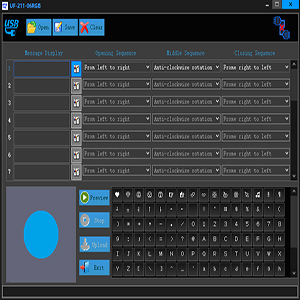



X**I
Pretty decent
Pretty great. Not much noise from it. Not too much air flow from it either, but thats not what I needed it for.WHAT I DIDNT KNOW IS THAT IT NEEDS TO BE PLUGGED IN TO BE USED LOL. But no worries.I was a little confused at first, the paper instructions it comes with are fairly helpful! The image I attached (in case it helps anyone) is how I did it. From the disc it came with, I copied the program to my pc (green square), then clicked the following. Though at first I clicked SETUP at the very bottom, which gave me a message about installing the application by hand. Im not sure if this is everyone's case, but clicking the setupx64 at the very top did the trick for me. Pretty decent product.
D**D
Fun and functional with decent airflow
The media could not be loaded. For the price of this fan, it works perfectly well. The flickering seen in the video is not actually visible on product but is just the refresh of the video not lining up that causes that effect in a recording. Decent airflow reached from where its plugged in, to my face effectively enough to help cool me in at least mild heat. I can't speak for high heat scenarios.The flexible neck is solid yet easy to move, holds it's position quite well. With all of the leverage against the USB port, however, I'd be hesitant to use it horizontally on a built in USB port. Only because that stress may eventually cause issues with the USB port connection.Power wise, mine is connected to a lap pad that runs the USB from AA batteries, and this fan lasts probably 8 hours or so on AA battery powered USB.Button feels solid enough, and fins are a soft rubbery material so shouldn't hurt if you get your fingers in the blades. We purchased 2 of these, and my gf is quite happy with hers as well. We use these quite consistently when it gets warm in the house, and they are non obstructive.Setting the time is simple and holds true even while powered down for at least a number of days at a time (I'd gone about a week max for myself but it held the time.)Besides, it's nice to have a clock right in a heads up position while in an application that overlays your PC clock. (Or gaming)Shipping was fast and package arrived with no bends or issues as well.Definitely a positive experience and a product well worth the cost.
D**M
It was very cool. And then it quit working after about four ...
This item worked perfectly. It was very cool. And then it quit working after about four weeks. The return button is no longer visible so I guess I'm just out of luck. If the seller contacted me I would more than willing to send it back and try for another one. I loved everything about the fan.Update: I received an email stating a new fan is on the way with no additional charge to me. I will upgrade to four stars if I receive the fan. If it lasts longer than four weeks I will update to five stars.Update: I never received a replacement fan as promised. Back down to 1 star! I would give zero if I could!
V**X
Excellent but not durable
I bought three of these. They are easy to program and look awesome! They run fairly quiet and push a decent amount of air considering their size. The colors are bright and vibrant. Two of them had a little bit of flicker out of the box but it wasn’t bad. I might not have even noticed except one was rock solid for me to compare the other two with. One of them quit lighting up after a couple of days and the other started flickering considerably worse. I have one that works perfectly but I’m disappointed that the other two experienced issues. The fan still works on all of them. It’s a very cool item and the ones that have problems were probably abused (kids were playing with them) so I’m still giving 4 stars but I will say that they are delicate so you will want to be careful.
O**C
Works pretty much as advertised!
I bought one that showed a clock face at a gift shop on a recent trip to Canada, and it got some attention at work. Of course it also works as a decent ‘air flow-er’, making the still air in my work space move when it gets stuffy. I had looked up the device on Amazon and had noticed this programmable one and had thought of getting it a few times. The reason I have been holding off is the negative reviews about it broke after some use (hope that does not happen) and it is not detected by the PC and so it is not programmable.It came in almost the same package as the clock fan and the fan looks almost identical. The software is on a tiny CD and the files are small too. I plugged the fan to my PC’s USB port and it displayed the messages it came with. At first I was worried as I did not see any message on my PC saying it detected the device, but the software had an icon that supposedly implied the device was detected. I typed in a message and tried to upload it and it did not do it. I scanned the manual for answer and realized the fan should be off. I tried again with it off and a green light on the blade began flashing - and after it completed I turned on the fan and it worked as advertised. I found out how to change color and it was simple enough. It is also possible to edit the pixels, with each column of pixels can only be in one color. The fan gives a low humming sound but it is no big deal. I am happy with the purchase now let’s hope it lasts for at least a couple years.3/26/19 - I bought a second one . Summer is coming and I want two to put side-by-side. Rather than flashing bright and sometimes embarrassing text, I just have them flash dots rotating and cycle the dot color. I have them both hanging off from a monitor's USB ports.
Trustpilot
Hace 1 mes
Hace 3 días