Servicios al cliente
Sobre nosotros
Copyright © 2025 Desertcart Holdings Limited
Desert Online General Trading LLC
Dubai, United Arab Emirates









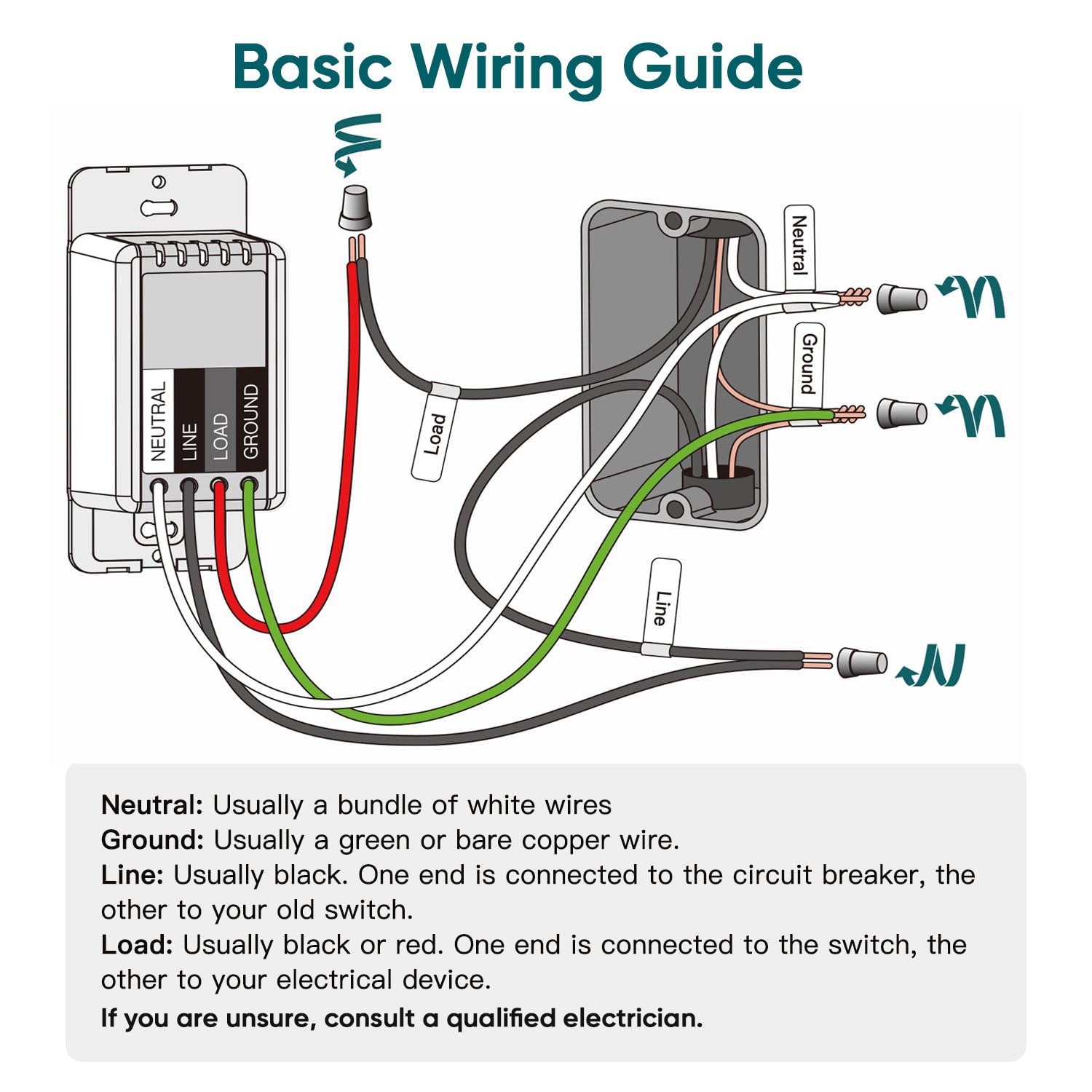
💡 Light up your life—smart, simple, and always connected!
The TREATLIFE Single Pole Smart Light Switch offers 1250W power capacity and connects via 2.4GHz Wi-Fi for seamless voice control with Alexa and Google Assistant. Designed for single-pole setups with neutral wire, it enables remote app control, scheduling, and group management. Easy to install with modern screwless plates, it brings smart home convenience and energy savings with a 2-year warranty.
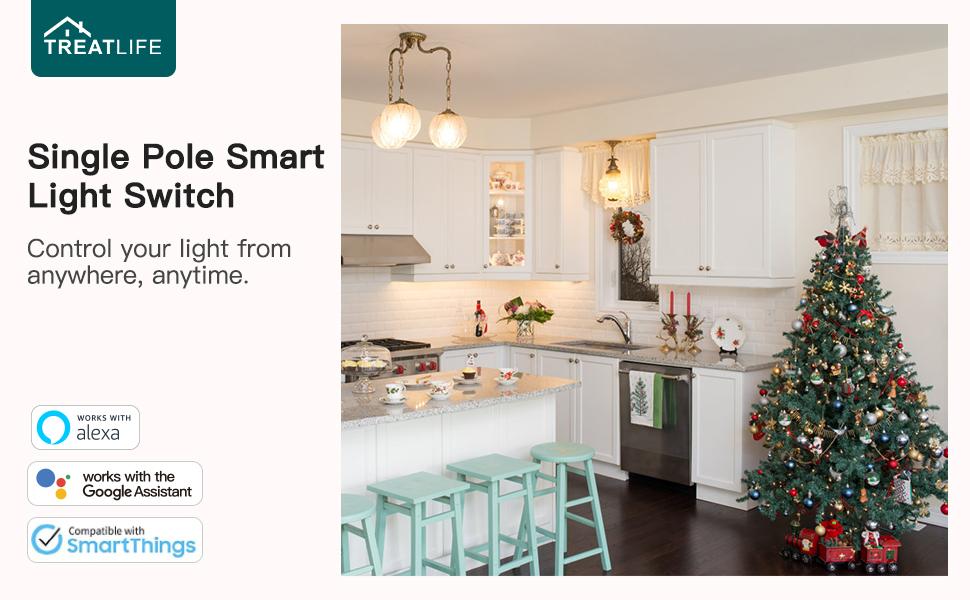

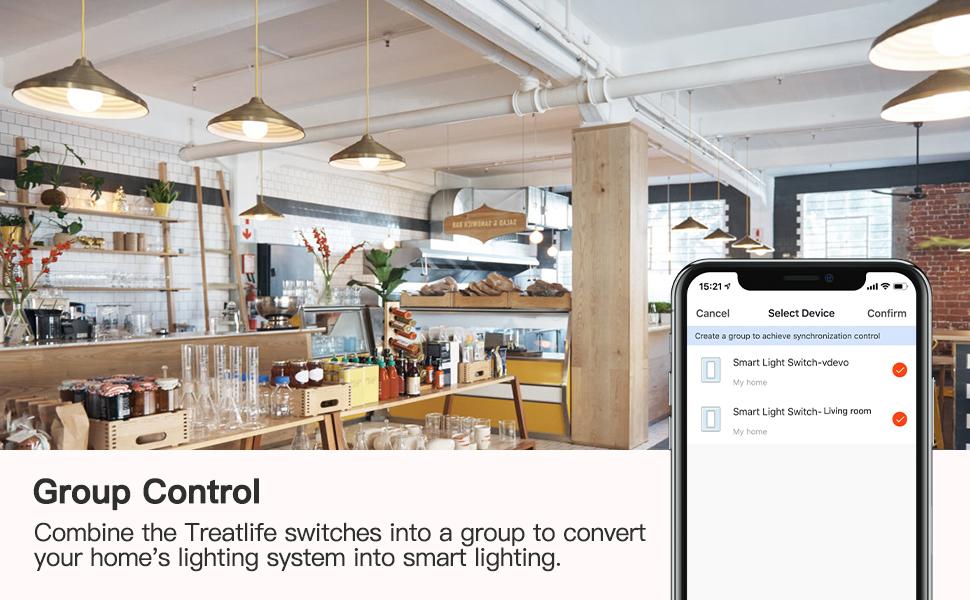
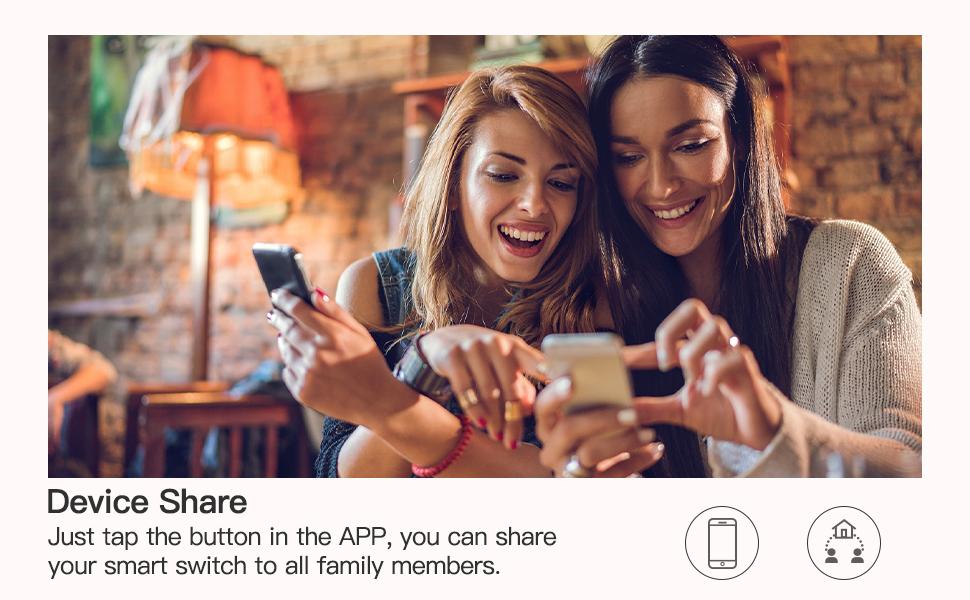



| Operation Mode | ON-OFF-ON |
| Current Rating | 10 Amps |
| Operating Voltage | 120 Volts |
| Contact Type | Normally Closed |
| Connector Type | Screw |
| Brand | TREATLIFE |
| Terminal | Spst |
| Item dimensions L x W x H | 3.3 x 4.84 x 1.57 inches |
| Circuit Type | 1-way |
| Actuator Type | Push Button |
| Contact Material | Metal |
| International Protection Rating | IP30 |
| Number of Positions | 2 |
| Upper Temperature Rating | 45 Degrees Celsius |
| Controller Type | Amazon Alexa, Google Assistant, vera |
| Control Method | App, Touch, Voice |
| Connectivity Protocol | Alexa, Google Assistant, SmartThings, Wi-Fi |
| Color | 1 PACK |
| Wattage | 1250 watts |
| Unit Count | 1.0 Count |
| Number of Items | 1 |
| Global Trade Identification Number | 00728458730095 |
| Manufacturer | TREATLIFE |
| UPC | 728458730095 |
| Part Number | B07R7PCCT9 |
| Item Weight | 6.2 ounces |
| Product Dimensions | 3.3 x 4.84 x 1.57 inches |
| Item model number | SS01S-1 |
| Style | Single-Pole / Non-dimming |
| Power Source | AC |
| Maximum Power | 1250 Watts |
| Item Package Quantity | 1 |
| Included Components | Single Pole Smart Light Switch, Wallplate, 4 wire nuts, 2 Screws, User Manual |
| Batteries Included? | No |
| Batteries Required? | No |
| Warranty Description | 2 Years Warranty |
Trustpilot
Hace 2 semanas
Hace 2 semanas