Servicios al cliente
Sobre nosotros
Copyright © 2025 Desertcart Holdings Limited
Desert Online General Trading LLC
Warehouse # 7, 4th Street, Umm Ramool, Dubai, 30183, Dubai








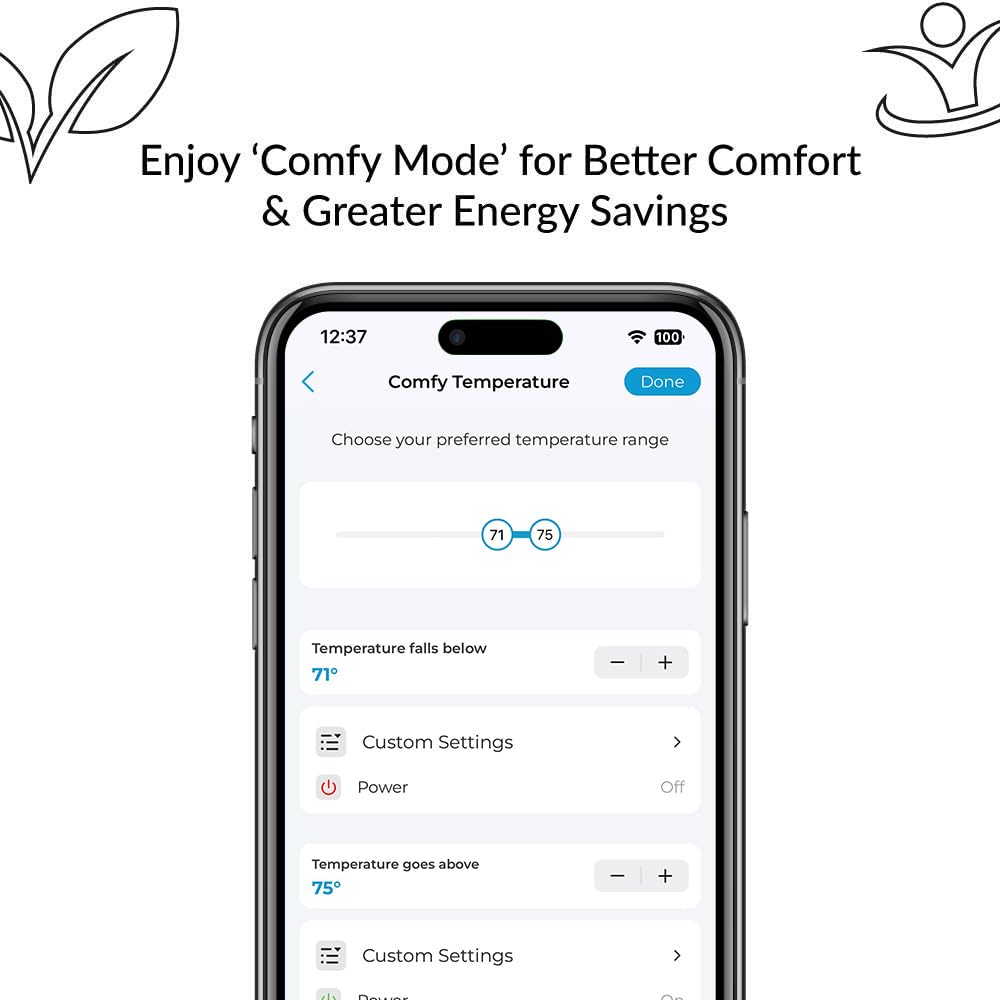
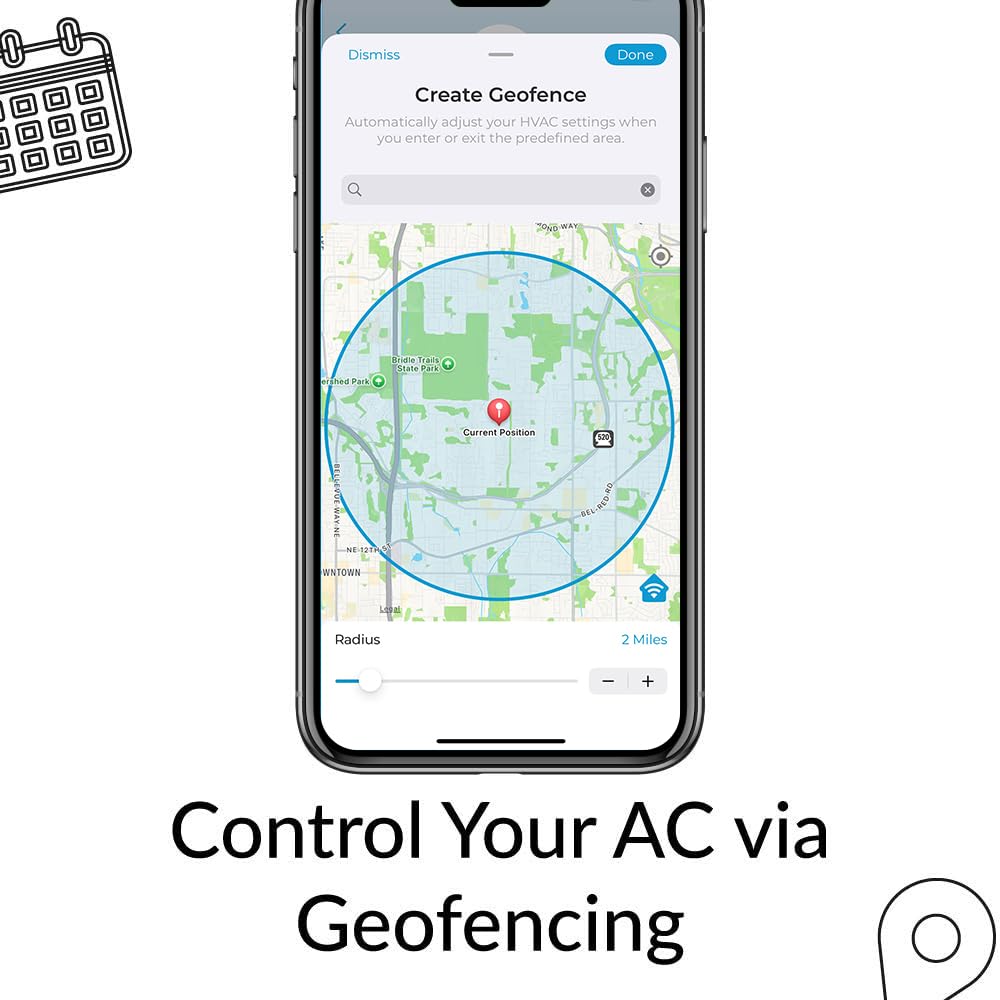
❄️ Stay cool, save smart — Breez Eco keeps your comfort connected!
Breez Eco is a versatile smart AC controller compatible with mini split, window, and portable air conditioners featuring IR remotes. It connects via WiFi to let users control their AC units through smartphones, voice assistants like Alexa, Google Home, and Siri Shortcuts, or web apps. Equipped with built-in temperature and humidity sensors, Breez Eco enables precise climate control, energy-saving schedules, and geo-fencing automation—all without subscription fees. The device includes a free table stand and wall-mount options, plus dedicated customer support for easy setup.



Trustpilot
Hace 2 días
Hace 2 semanas